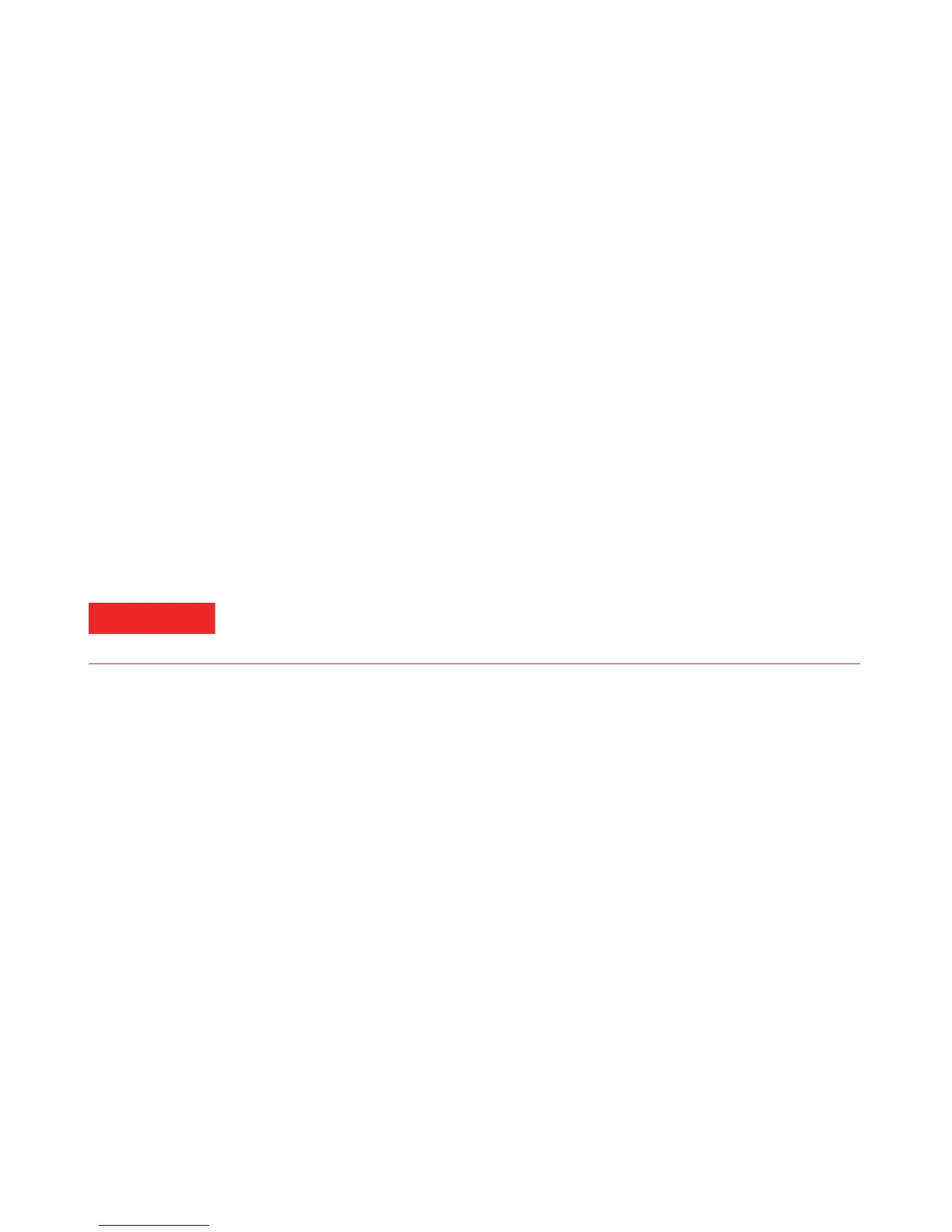58 G1369C LAN Interface User Manual
3Getting Help
Firmware Update
Firmware Update
The LAN Interface Card’s firmware can be updated, using the firmware
provided by the Agilent support web side. A procedure will be provided
with the firmware.
Initial firmware revision: B.06.40 (for “Hosted Module Support” on
page 51)
Updates may be required in case the “Hosted Module Support” on page 51
requires an update (only when this feature is used). For normal LAN
operation firmware changes may not be required.
For the G1369C LAN card a more convenient firmware update mechanism
is available that replaces the old Telnet procedure. PLease refer to the
LAN/RS- 232 Firmware Updated Tool (version 2.9 or later).
Update Procedure
1 Download the actual firmware from the Agilent web
http://www.chem.agilent.com/scripts/cag_firmware.asp?nmod=LC
2 The zipped firmware archive contains all required files and the
procedure for the update.
3 Follow the provided instructions.
