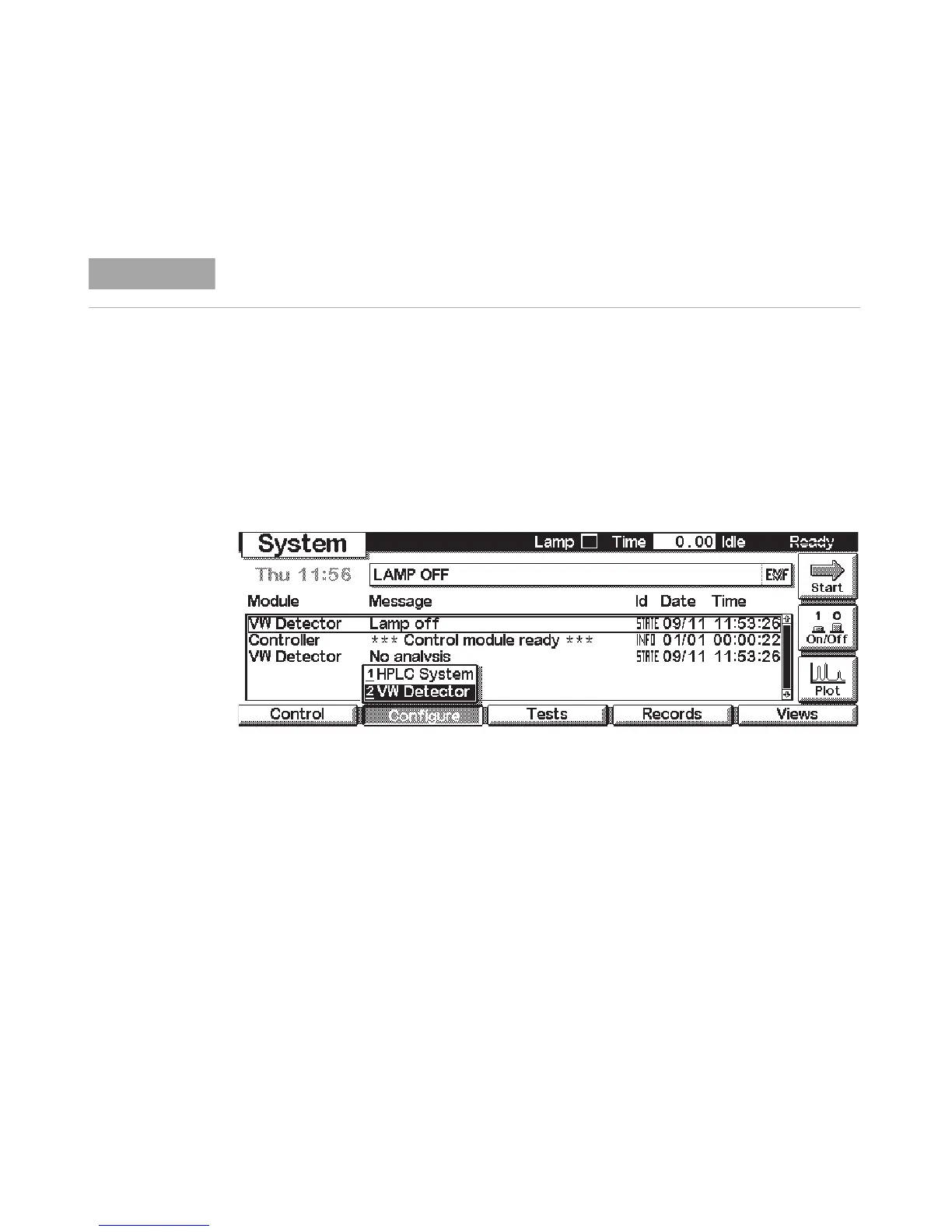44 G1369C LAN Interface User Manual
2Getting Started
Manual Configuration
With Handheld Controller G1323B
To configure the TCP/IP parameters before connecting the card to the
network, the Handheld Controller (G1323B with firmware B.02.02 or
above for 1100/1200 series modules only, see “LAN Interface Card
Compatibility” on page 13) can be used.
1 Press F5 “Views”, select “System” and press the “Enter” key.
2 Press F2 “Configure”, select the module where the LAN Interface Card
is installed and press the “Enter” key (Figure 31).
Figure 31 Select module
The module screenshots in this section are taken with the G1369B LAN Interface card.
Therefore the displayed product number and fimware revision is different.
