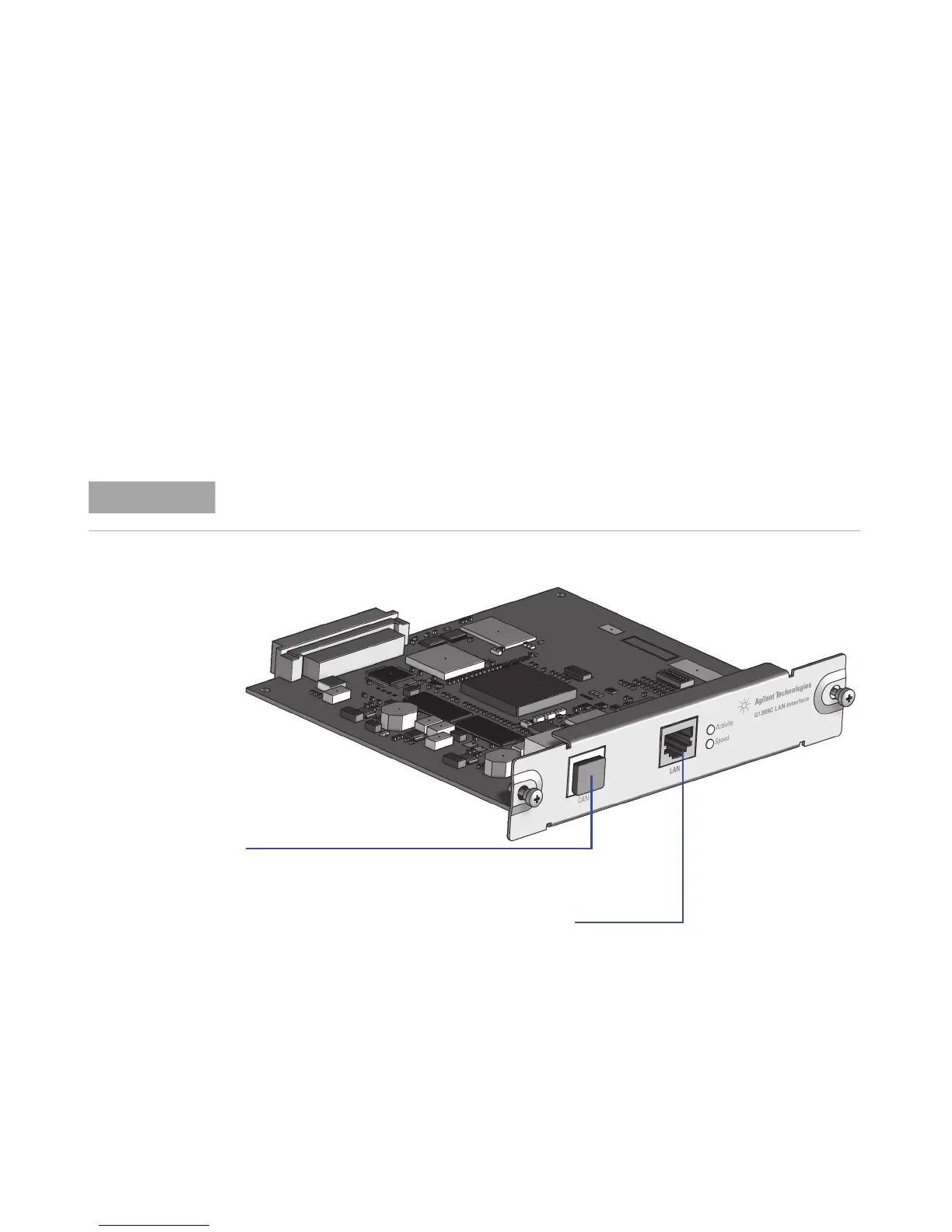G1369C LAN Interface User Manual 51
Getting Started 2
Hosted Module Support
Hosted Module Support
The G1369C LAN Interface Card is able to host a so- called Agilent Hosted
Module (e.g. Universal Valve Drive, G1170A). This functionality can be
used when the HPLC system does not include a module with integraded
LAN interface (G4212A/B DAD, G4220A/B Pump, G1315/65C/D,
G1314D/E/F VWD). To make use of the hosting functionality, just connect
the provided CAN cable between the LAN card's CAN port and one of the
instrument's CAN ports, see Figure 42 on page 51.
Figure 42 Hosted Module Support
CAN port for “Hosted Module
Support” connect to CAN port of the HPLC
module that hosts this LAN interface card
(if required). The CAN port of the "hosted
module" connect with the provided CAN
cable to a free CAN port on the LC system,
see “How to connect hosted modules” on
page 52.
LAN port control of the
module/system
