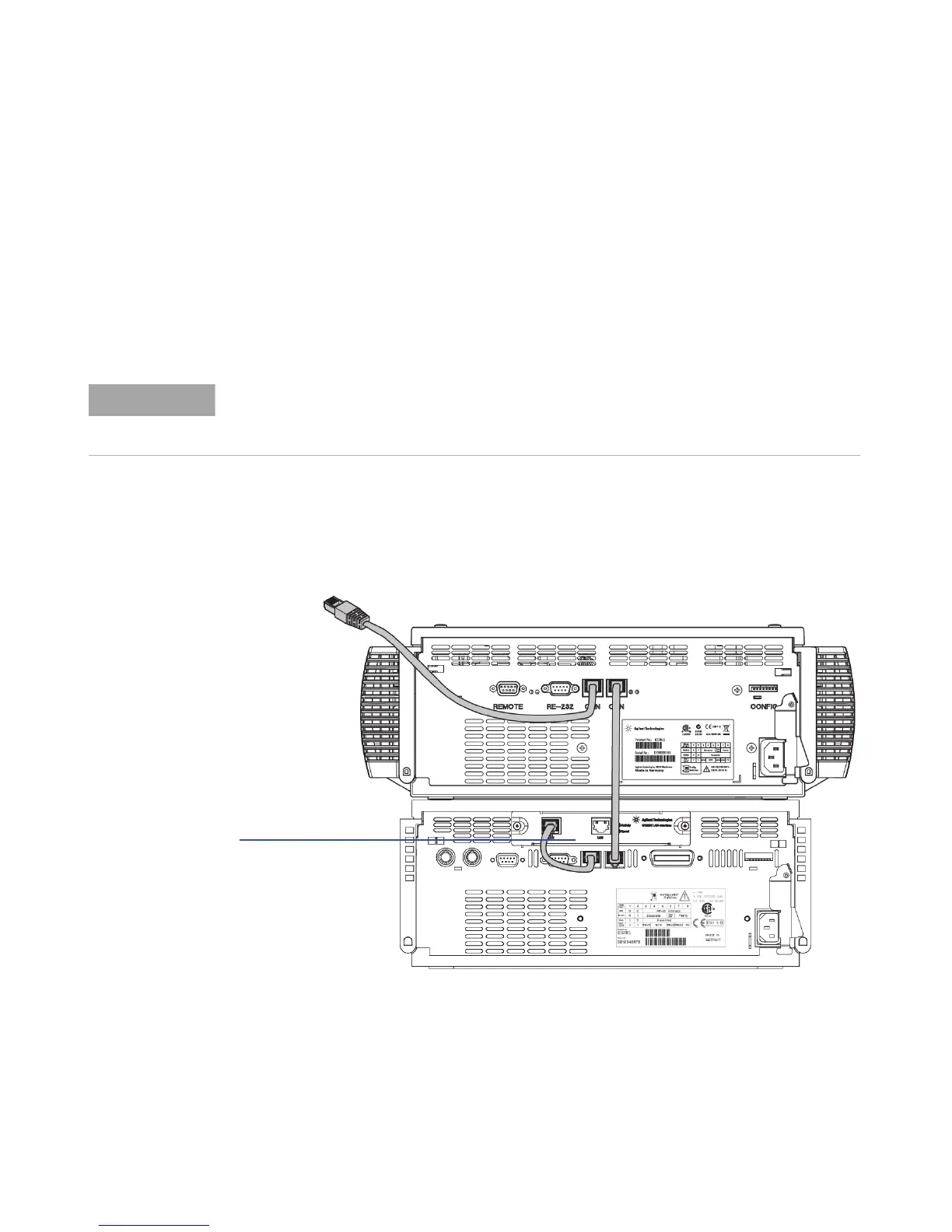52 G1369C LAN Interface User Manual
2Getting Started
Hosted Module Support
How to connect hosted modules
• All modules must be on the same FW level (A/B/C.06.32 or A/B/C.06.50
or later). No mixed revisions possible! See additional information in
section “Firmware Update” on page 58.
• Install the G1369C LAN Card in a module with LAN card slot
(preferentially a detector, e.g. G1314C).
• Establish a CAN connection between G1369C LAN card and the module
which holds the LAN card.
• Connect the hosted module to a free CAN connector in the stack.
• Maximum 3 hosted modules can be connected to the stack.
Figure 43 How to connect hosted modules
In 1100/1200/1260/1290 systems, the LAN Interface Card should be installed in the
detector (DAD, MWD, FLD, VWD, RID) due to its higher data handling rate. If no
1100/1200/1260 detector available, use the pump or the autosampler (in this order).
