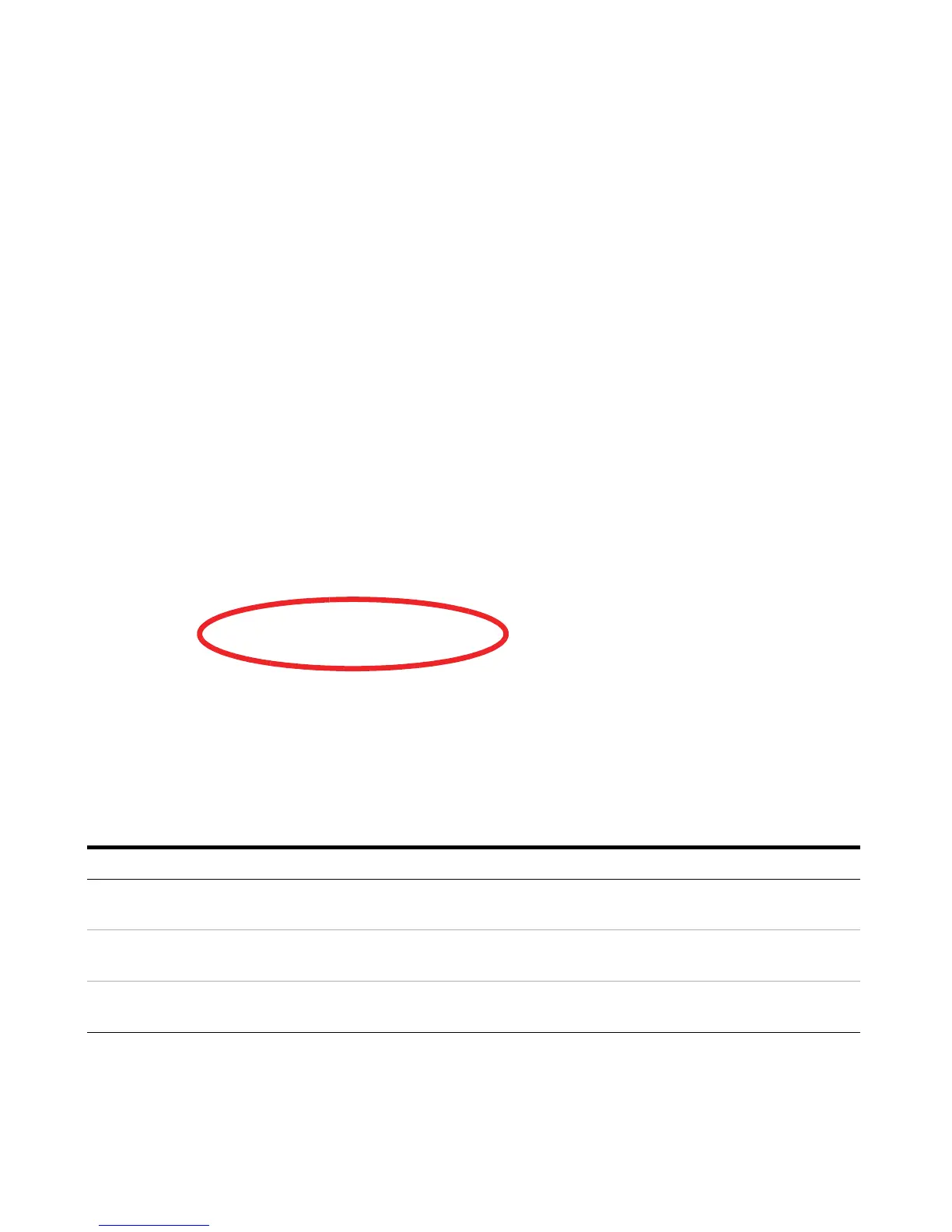G1369C LAN Interface User Manual 55
Getting Help 3
Troubleshooting
Error Messages
The error messages are shown in the LAN Interface Card Status Page on
the Control Module (G1323A/B) only, refer to “With Handheld Controller
G1323B” on page 44.
Figure 45 LAN Interface Card Status Page (complete)
If status "Error" shows up, possible error conditions are listed below.
Agilent Technologies G1369C
FW Revision : B.06.40 0003
MAC Address : 0030d31b8417
--------------------------------
Init Mode : Bootp
--------------------------------
TCP/IP Properties
- active -
IP Address : 0.0.0.0
Subnet Mask : not specified
Def. Gateway : not specified
- stored -
IP Address : 134.40.24.160
Subnet Mask : 255.255.248.0
Def. Gateway : 134.40.24.1
--------------------------------
TCP/IP Status : Error
Bootp timeout
--------------------------------
Controller : not connected
Possible reasons:
Bootp server not started or no
settings for this MAC address
found
Table 1 1 Error conditions
Error Description Action
Bootp timeout No reply on Bootp request received Start Bootp server and/or add settings
for the LAN Interface Card.
Bootp reply incomplete Bootp reply contained not all
information
Complete the neccessary information
Gateway in unreachable network Default Gateway does not match the
specified IP address and Subnet Mask
Correct the settings
