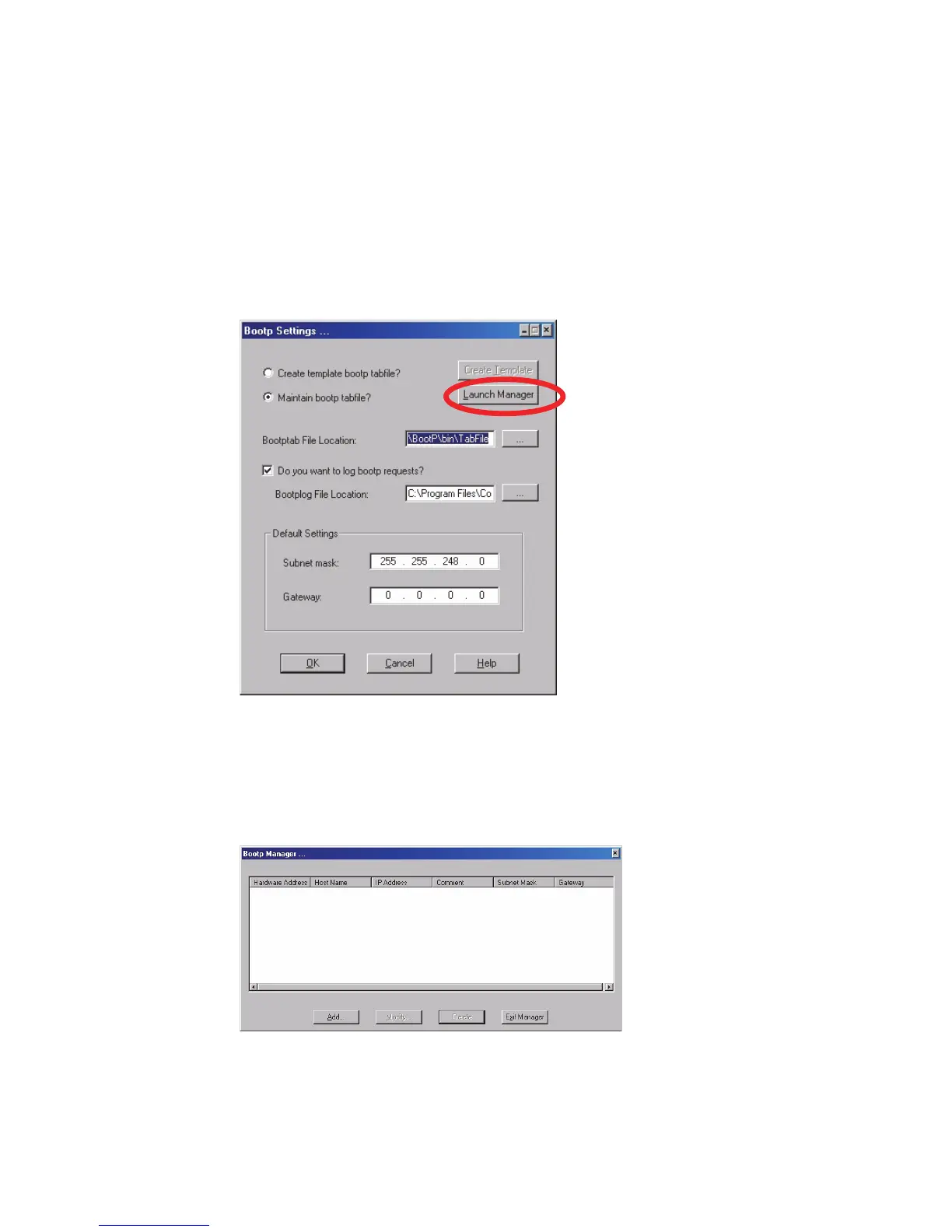G1369C LAN Interface User Manual 29
Getting Started 2
Automatic Configuration with Bootp
1 The Agilent Bootp Service is placed in the start- up group and
automatically is started during the boot process of the PC.
2 Open the Bootp Settings window (Figure 16) and enter the default
settings for your setup.
Figure 16 Bootp Service Settings
3 Launch the Manager. It will open the Bootp Manager screen, see
Figure 17. This shows all network hardware that has been added
(initially empty).
Figure 17 Bootp Manager
