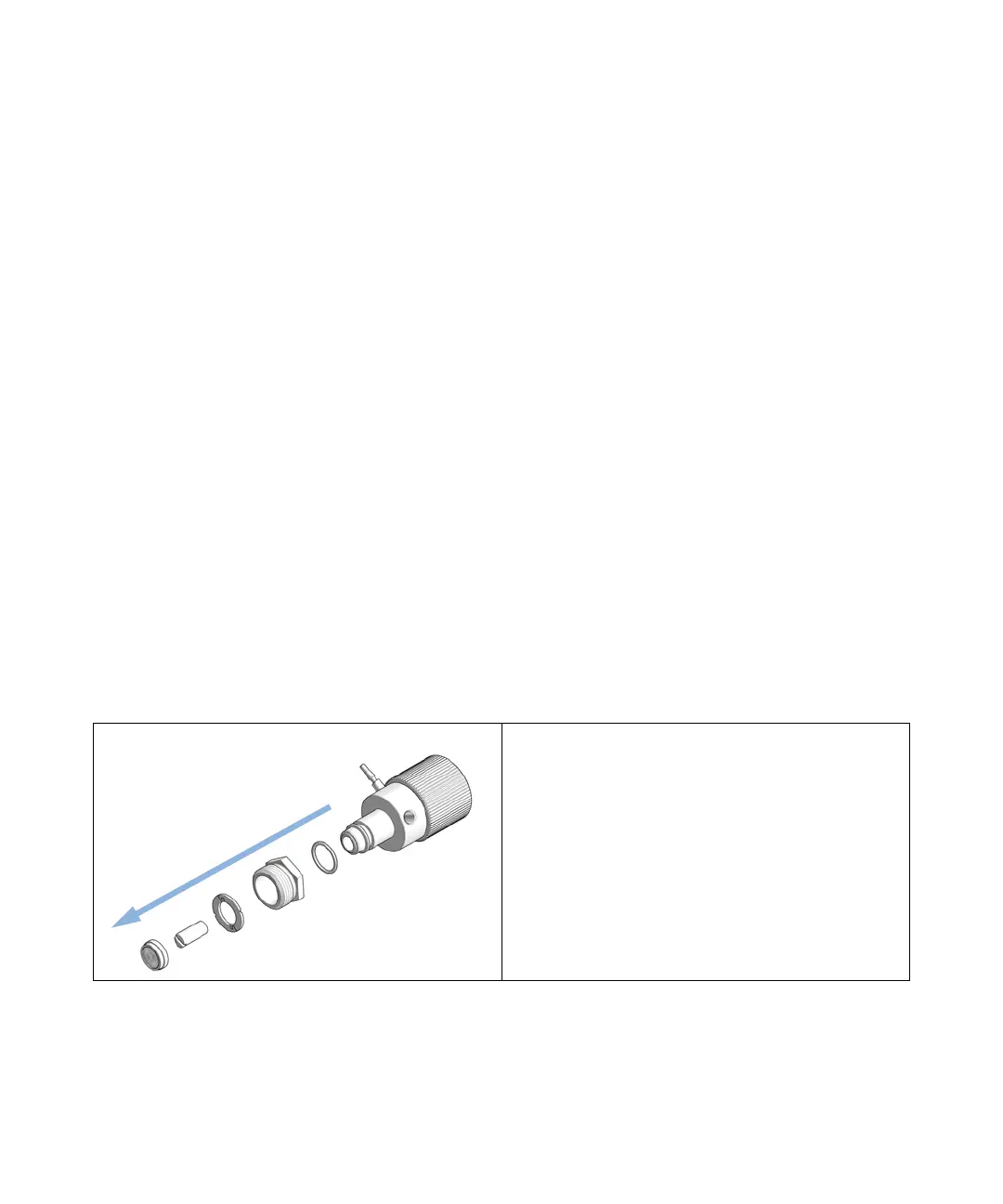150 Agilent InfinityLab LC Series 1260 Infinity II Isocratic- and Quaternary Pumps User Manual
8
Maintenance
Replace the O-Ring on the Purge Valve
Replace the O-Ring on the Purge Valve
When If the original o-ring is damaged and needs to be replaced
Tools required p/n Description
8710-0510 Open-end wrench 1/4 — 5/16 inch
8710-1924 Open-end wrench 14 mm
Pair of tweezers
OR Toothpick
Parts required # p/n Description
1 5067-6595 1260 PV O-ring FKM 5/pack
1 01018-22707 PTFE frits (pack of 5) (OPTIONAL)
1 5067-4728 Seal cap (OPTIONAL)
Preparations • Switch off pump at the main power switch.
• Open the doors of the module.
• Use an optional solvent shutoff valve or lift up solvent filters in solvent reservoirs for avoiding
leakages.
• Remove the purge valve from the pump head.
1
Disassemble the purge valve.
2
Remove the old o-ring from the purge valve.
3
Clean the purge valve parts.
