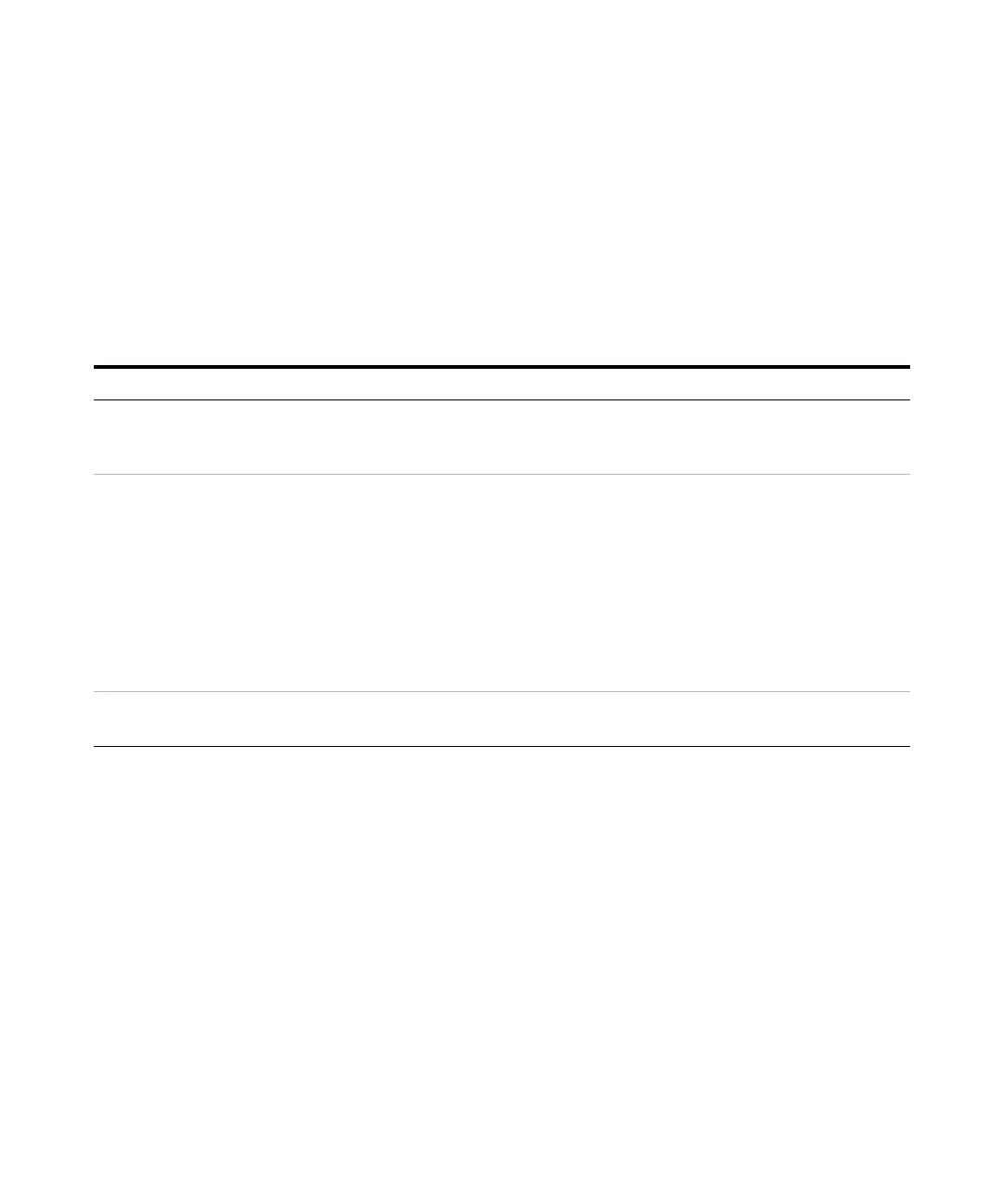66 Agilent InfinityLab LC Series 1260 Infinity II Isocratic- and Quaternary Pumps User Manual
3
Using the Pump
Setting up the Pump with the Instrument Control Interface
Control Settings
The pump control parameters are in three sections:
•Pump
•Seal Wash
• Automatic Turn On
Table 1 1 Pump control parameters
Parameter Limits Description
Pump Enables you to switch the pump On, Off or to a Standby condition.
In the Standby condition, the pump motor is still active, and when the
pump is switched on again, does not need to be re-initialized.
Seal Wash The seal wash can be set up to be run once ( Single wash) or periodically
( Periodic).
•Off: no seal wash is used.
• Single wash: the seal will be purged for a specified time.
•Periodic: a periodic wash will be applied for a defined period in
minutes.
The option is available only when the pump has seal wash capability. The
seal wash capability is detected by the module itself. If seal wash is
installed, it is recommended to use it in order to increase the primary seal
lifetime.
Automatic Turn On Module can be turned on at a specified date/time. This feature can only
be used if the module power switch is turned on.
