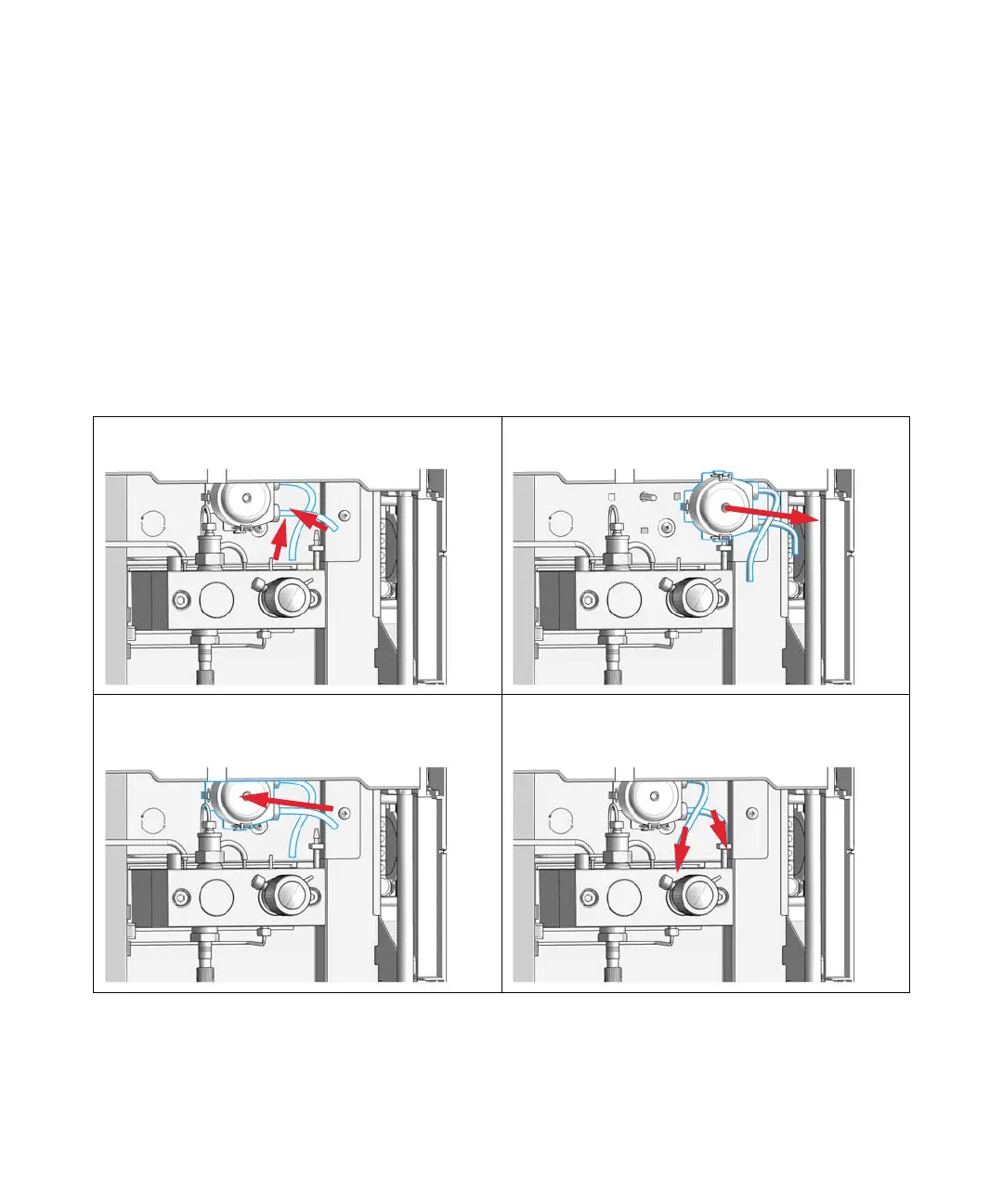Agilent InfinityLab LC Series 1260 Infinity II Isocratic- and Quaternary Pumps User Manual 173
Maintenance
8
Exchange the Seal Wash Cartridge
Exchange the Seal Wash Cartridge
Parts required p/n Description
5065-4445 Peristaltic pump with Pharmed tubing
Preparations • Switch off pump at the main power switch.
• Open the doors.
1
Remove the wash solvent tubings from the support ring
outlet and from the adapter leading to the waste bottle.
2
Unclip the peristaltic pump cartridge from the module
housing and remove it.
3
Put the new peristaltic pump cartridge onto the rod of
the pump motor and push the plastic clips into the
module housing.
4
Connect the peristaltic pump tubes to the support rings
outlet and to the adapter leading to the waste bottle.
