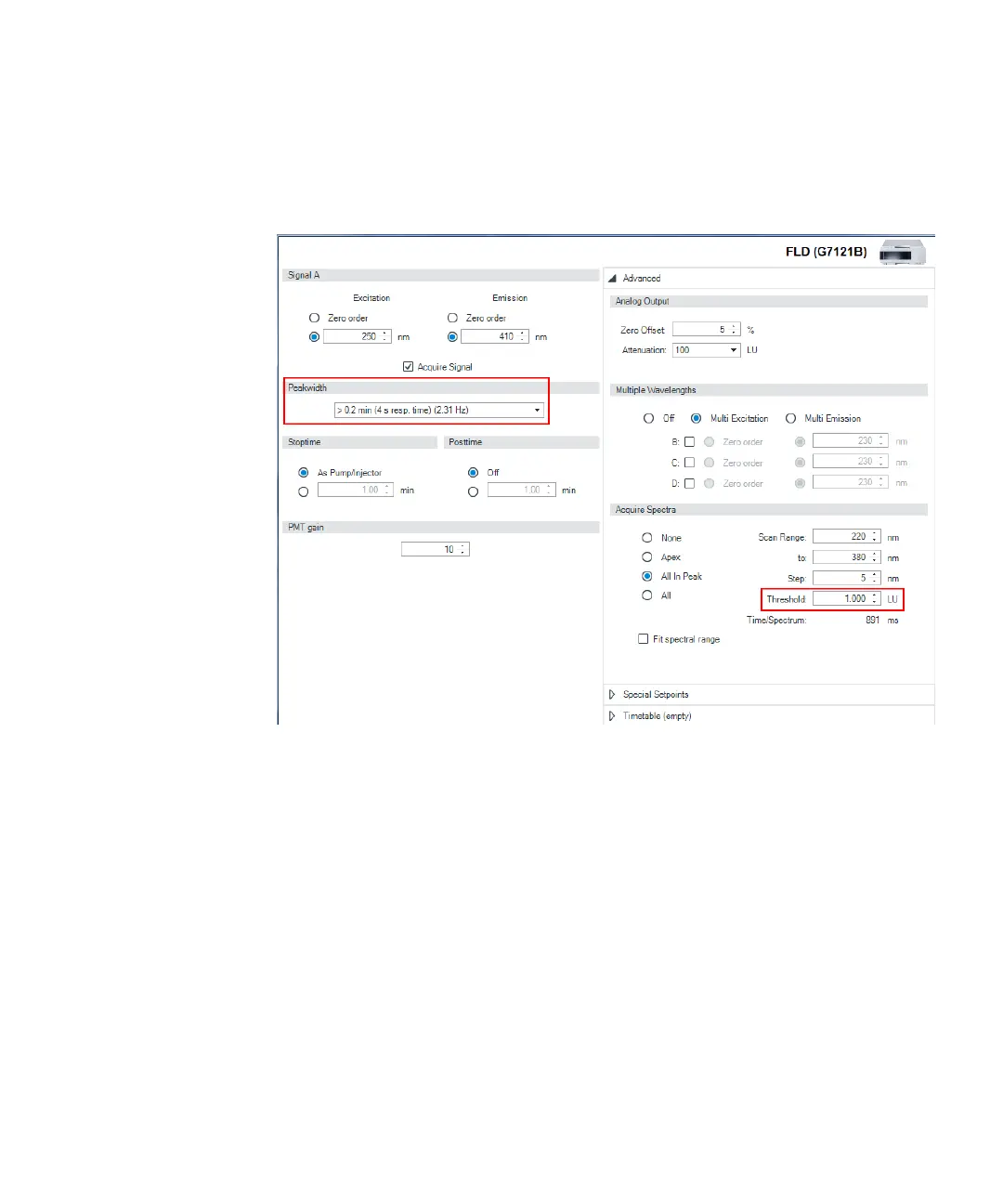Agilent InfinityLab LC Series 1260 Infinity II FLD User Manual 117
Optimizing the Detector
5
How to collect spectra with modes SPECTRA ALL IN PEAK and APEX SPECTRA ONLY
2 In the FLD’s setup-screen there are 2 fields to enter the PKWD Peakwidth
(Responsetime) and the THRS Threshold (visible when Multi-EX or Multi-EM is
selected). Defaults are: PKWD = 6 (0.2 min); THRS = 5.000 LU.
The selected values are fixed during the run.
THRS and PDPW influence the peak-triggered spectra-acquisition. You can
change THRS in the FLD’s setup-screen; PDPW can only be changed with the
Peakwidth-field in the Timetable.
