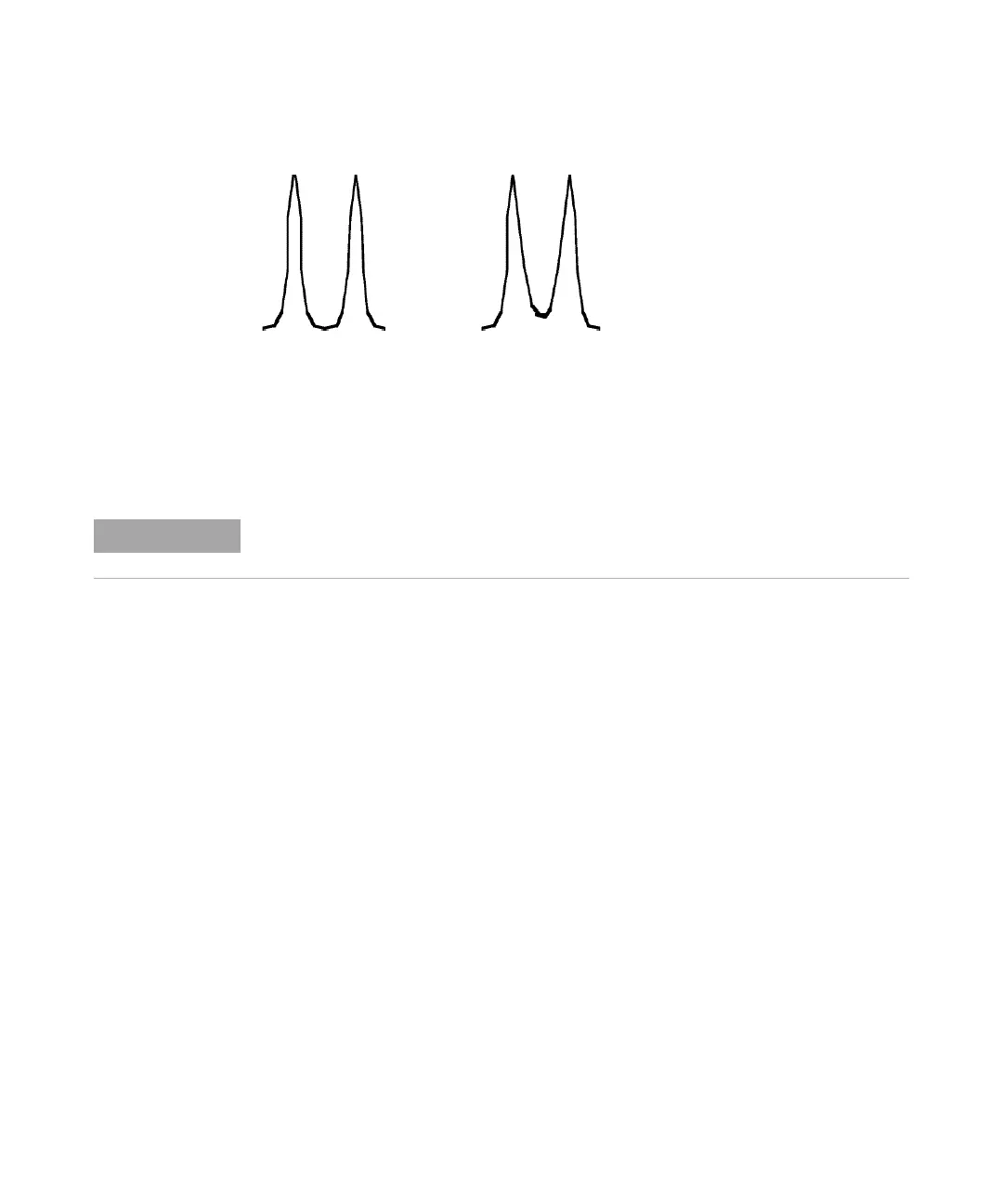Agilent InfinityLab LC Series 1260 Infinity II FLD User Manual 133
Optimizing the Detector
5
Selecting the Best Response Time
Figure 50 Separation of Peaks using Responsetime
Peakwidth Settings
Peakwidth enables you to select the peak width (response time) for your
analysis. The peak width is defined as the width of a peak, in minutes, at half
the peak height. Set the peak width to the narrowest expected peak in your
chromatogram. The peak width sets the optimum response time for your
detector. The peak detector ignores any peaks that are considerably narrower,
or wider, than the peak width setting. The response time is the time between
10 % and 90 % of the output signal in response to an input step function.
Limits: When you set the peak width (in minutes), the corresponding response
time is set automatically and the appropriate data rate for signal and spectra
acquisition is selected as shown in the table below.
5HVSRQVHWLPHVHF 5HVSRQVHWLPHVHF
Do not use peak width shorter than necessary.
