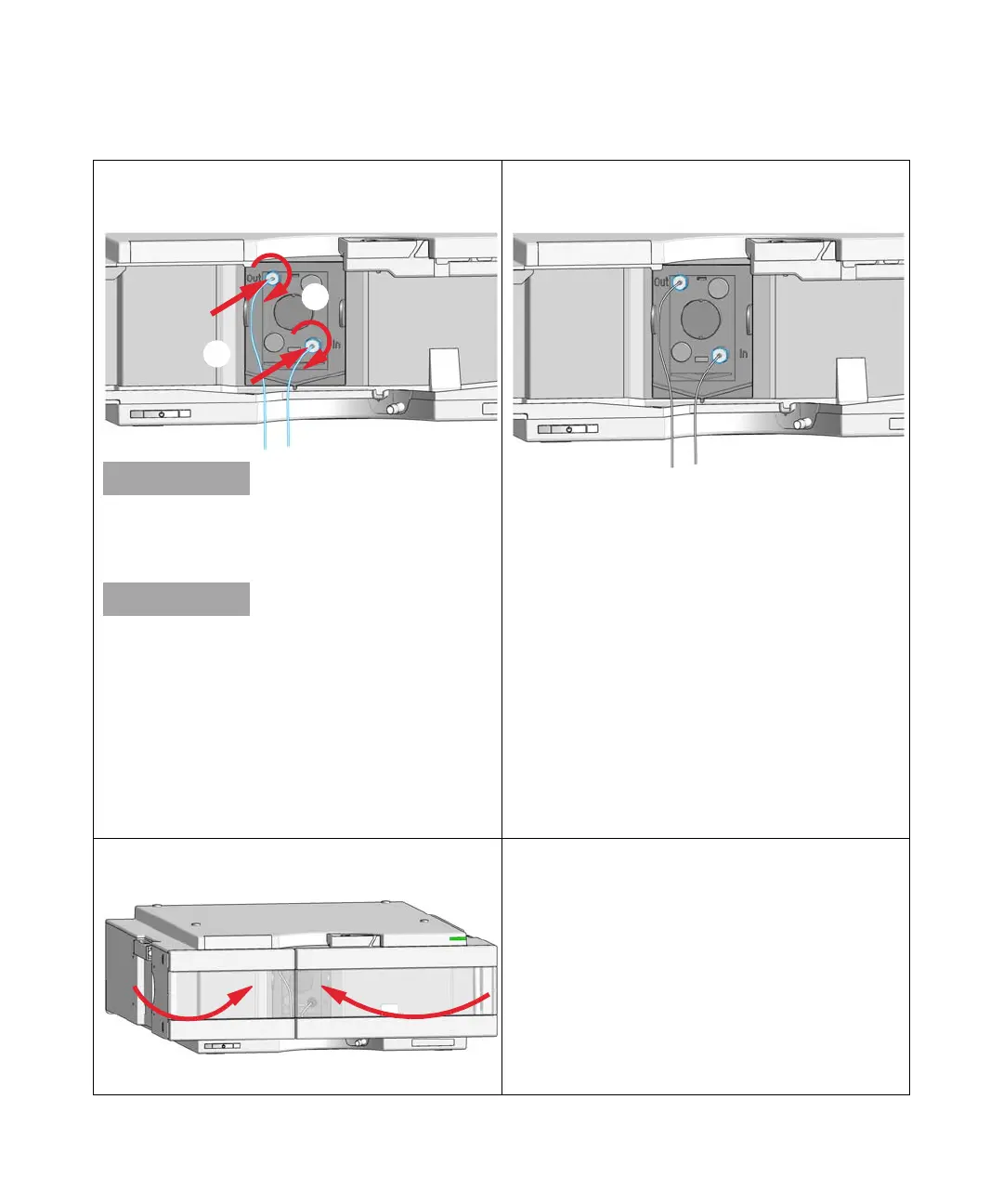216 Agilent InfinityLab LC Series 1260 Infinity II FLD User Manual
9
Maintenance
Exchanging a Flow Cell
7
Reconnect the capillaries to the flow cell.
DO NOT install the inlet capillary to the outlet
connection of the flow cell. This will result in poor
performance or damage.
If an additional detector is added to the system, the
fluorescence detector should be the last detector in
the flow path except for evaporative detectors, like
LC-MSD. Otherwise, the back pressure generated by
the other detector may overload the flow cell and will
lead to a defective cell (maximum pressure is 20 bar
(2 MPa)).
Always use the outlet capillary set supplied with the
accessory kit.
8
Check for leaks: establish a flow and observe the flow
cell (outside of the cell compartment) and all capillary
connections.
9
Close the doors of the module.
Perform a Wavelength Calibration.
