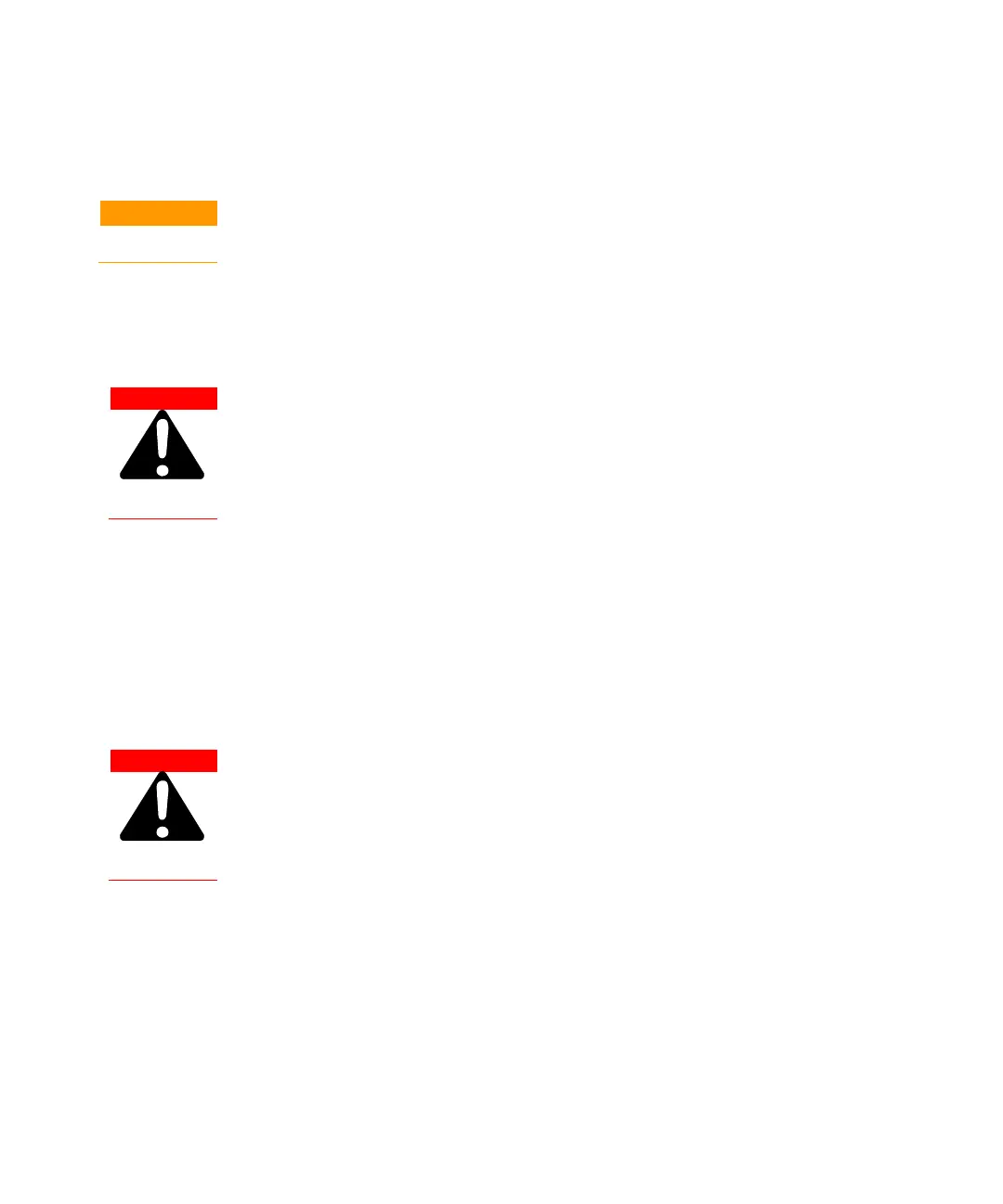Instructions for Use
184 MS40-S User Manual
Check that your electrical mains voltage and frequency corresponds to the range
indicated on the data plate.
Connect the pump to the power supply.
The pump must be installed in a way that allows an easy interruption of the
line voltage.
The pump must be used with the mains cable supplied with the pump (also
available as an accessory).
Set-up
Before starting the pump, check for oil level.
Take out the protective caps on the suction and exhaust connections before
doing anything else. In the event of an accidental start-up, the air inside the
pump could violently expel the protective caps and harm the operator.
MS40-S mounting
Setting the pump in position should be performed as follows:
Pump laid on the ground. There are no special instructions for this type of
installation, except that the floor should be as flat as possible and suited to
bear the weight of the pump (it should ideally be a concrete floor) and of any