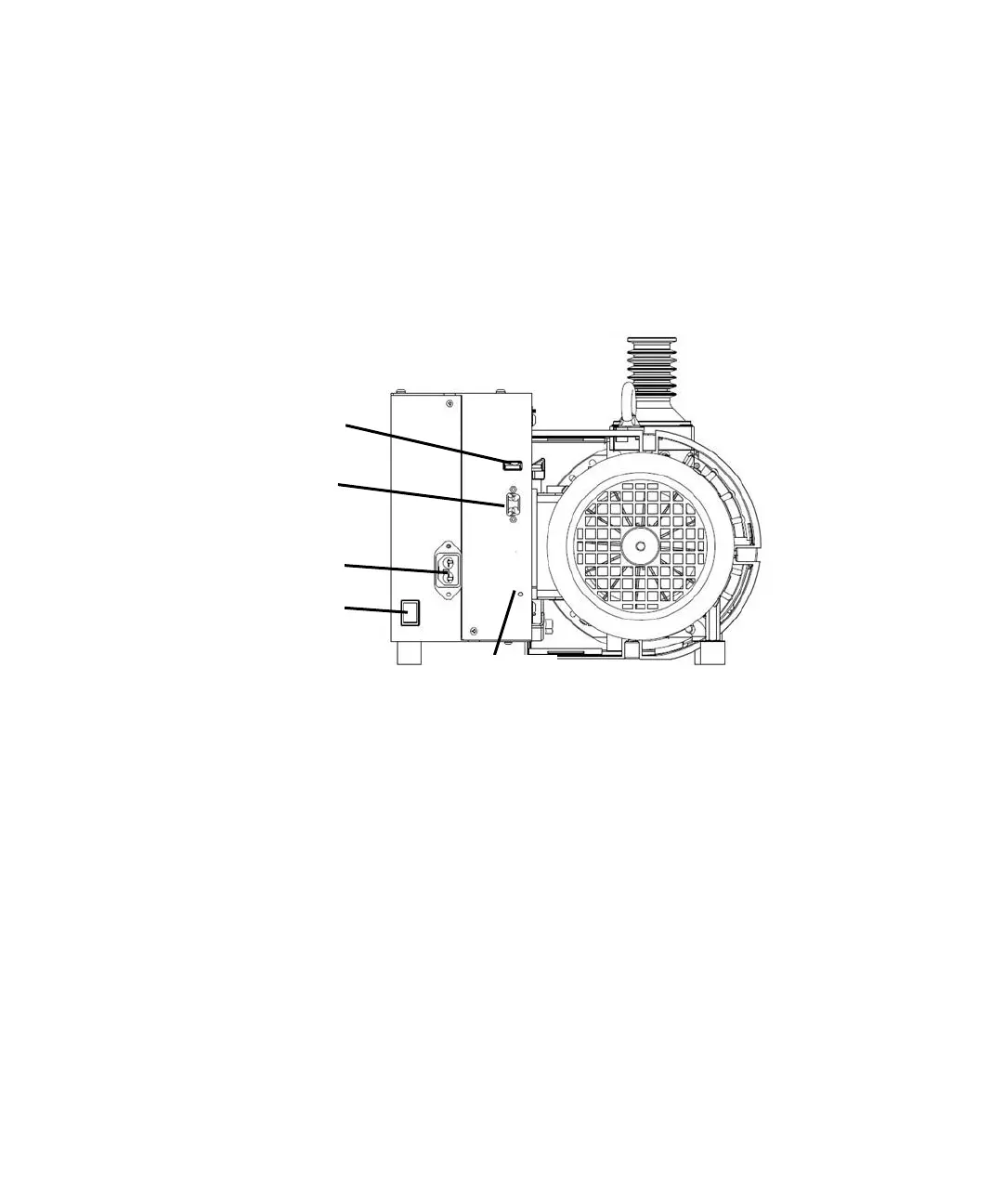Technical Information
206 MS40-S User Manual
Controller Operations
Interconnections
The following figure shows the MS40-S electrical interconnections and controls.
Figure 28 Electrical interconnections and controls
1 RS232/485 Serial communication port connector.
2 USB port connector (for Service only).
3 Mains socket (IEC320 C14 type connector).
4 Status LED.
5 Main Switch.
Both the RS 232 and the RS 485 interfaces are available on the connector J1.