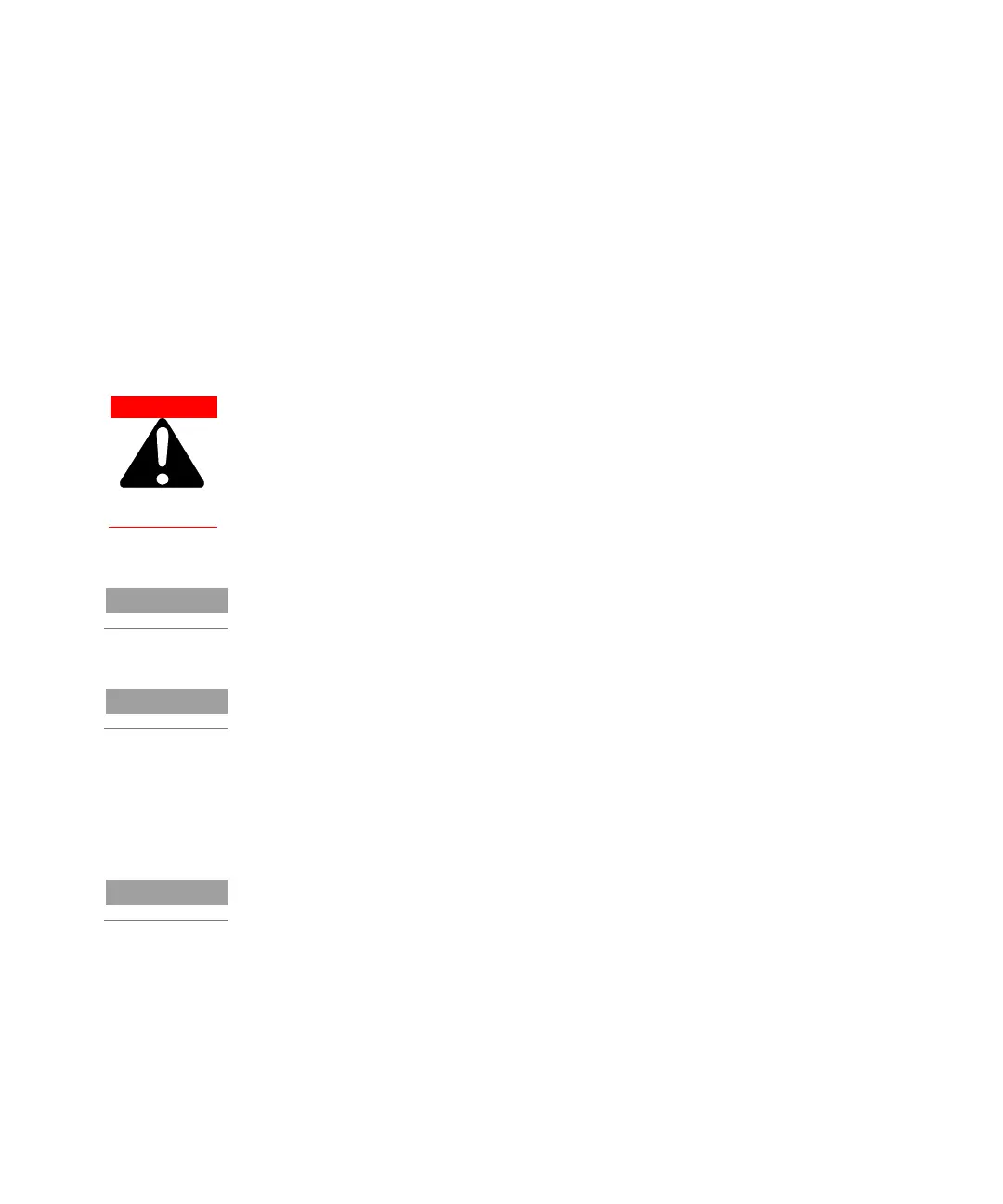Instructions for Use
MS40-S User Manual 187
Starting and running the MS40-S
By activating the power switch, after a short self-test phase, the pump starts
automatically. To stop it, the switch must be turned off. Alternatively, the start and
stop of the pump can be managed remotely via serial communication after setting
in SERIAL mode by means of a suitable command to be always provided via
RS232/485 serial communication.
The pump is designed for operation with inert or non-corrosive fluids. It is
absolutely forbidden to use potentially explosive or flammable substances.
If the pump is started with cold oil, initially more than normal noise will be heard;
this will last for a few minutes only until the oil reaches its working temperature.
The fan is activated only at a certain temperature.
There are no special instructions for normal operation of the pump, which is
delivered to you after completion of a running cycle in the factory.
For repetitive work cycles, with brief time intervals in between, it is better not to
stop the pump.