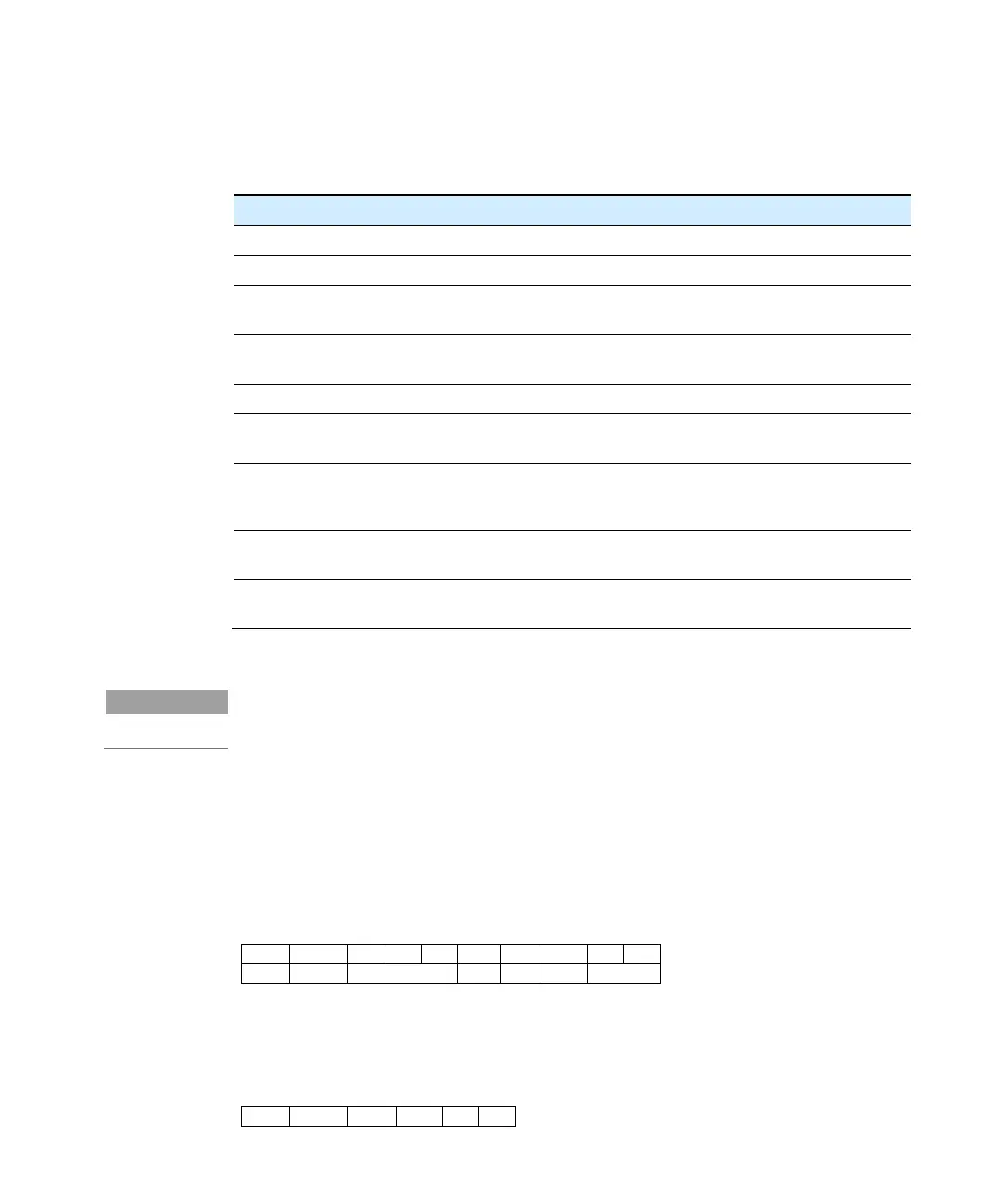Technical Information
212 MS40-S User Manual
Table 15 Controllers’ response types
after a read instruction of a logic window
after a read instruction of a numeric window
after a read instruction of an alphanumeric
window
the command execution has been successfully
completed
the command execution has been failed
the specified window in the command is not a
valid window
the data type specified in the command (Logic,
Numeric or Alphanumeric) is not accorded with
the specified Window
the value expressed during a write command is
out of the range value of the specified window
the specified window is Read Only or
temporarily disabled
Using the RS 485 interface, the message structure remains identical to the one
used for the RS 232 interface, the only difference being that the value assigned to
the ADDRESS <ADDR>
Example
Command: START
Source: PC
Destination: Pump
Source: Pump
Destination: PC