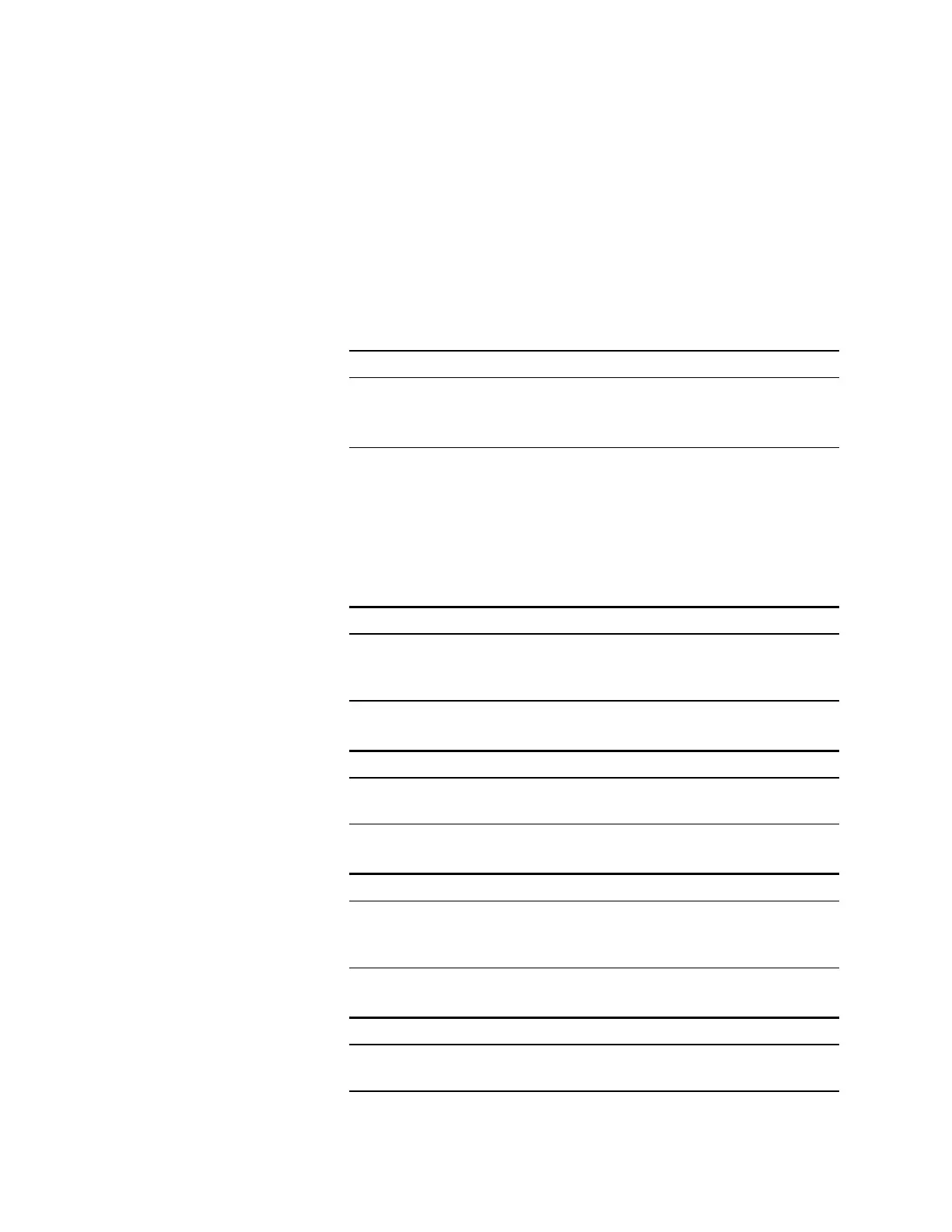Appendix B Verification and Calibration
152 Series N6700 User’s Guide
Calibration Procedure
Unless instructed otherwise, connect the +sense terminal to the
+output, and the -sense terminal to the -output.
Warm-up Period for Agilent Models N6761A and N6762A
Agilent Models N6761A and N6762A require a warm-up period of 30
minutes in the reset (*RST) state before starting the calibration
procedure.
Enter Calibration mode
Front Panel: SCPI Command:
Select System\Admin\Login.
Enter your password in the Password
field and press Select.
CAL:STAT ON, <password>
Voltage Programming and Measurement Calibration
Step 1. Connect the DVM’s voltage input to an output channel.
Step 2. Select the full-scale voltage programming and measurement range.
The following example selects the 50 volt full-scale range of channel
1. The value entered must be the maximum voltage of the range.
Front Panel: SCPI Command:
Select
System\Admin\Cal\Function\Vprog.
Then select the High range.
CAL:VOLT 50
, (@1)
Step 3. Select the first voltage calibration point.
Front Panel: SCPI Command:
Select Next. The information field
should indicate: Enter P1 data
CAL:LEV P1
*OPC?
Step 4. Measure the output voltage with the DVM and enter the data.
Front Panel: SCPI Command:
Select the Measured Data field. Enter
the data from the external DVM.
Press Select when done.
CAL:DATA <data>
Step 5. Select the second voltage calibration point.
Front Panel: SCPI Command:
Select Next. The information field
should indicate: Enter P2 data
CAL:LEV P2
*OPC?
