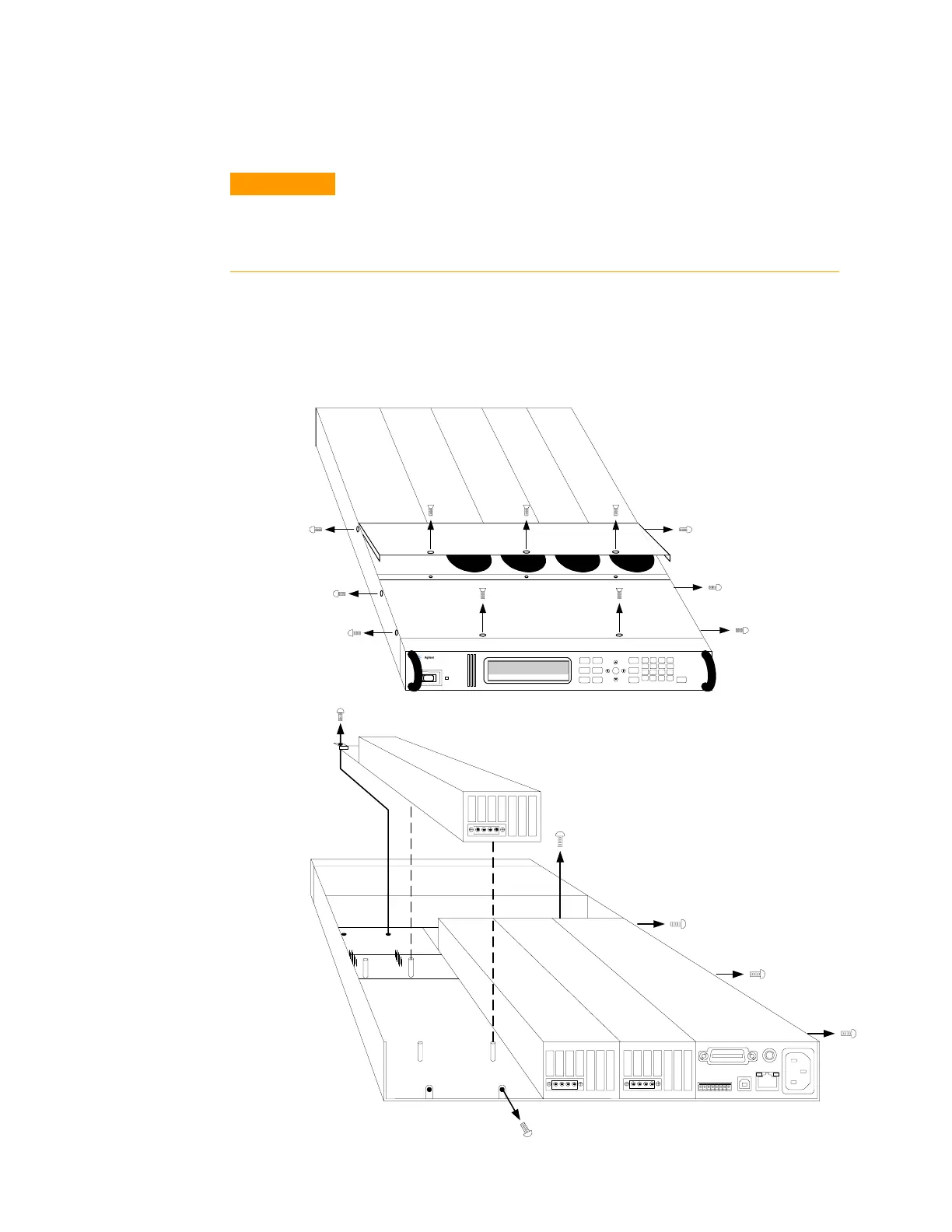Appendix D Service
172 Series N6700 User’s Guide
Removing/Installing Modules
CAUTION
Modules must be installed next to one another, starting with slot 1. Do not
leave any empty slots between modules, otherwise the power system will not
operate. Any remaining unused slots must have a filler module installed to
ensure proper cooling. Do not install filler modules between power modules.
Step 1. Remove the blower cover. Remove three screws from the top of the
cover and two screws on the sides. Tilt the cover up and slide it out.
Step 2. To remove a module, first remove the two fastening screws at either
end of the module. Grasp the module at the ends (near the fan and
the output connector), and lift it straight up out of the mainframe.
BLOWER
COVER
BULK SUPPLY
COVER
INTERFACE
COVER
