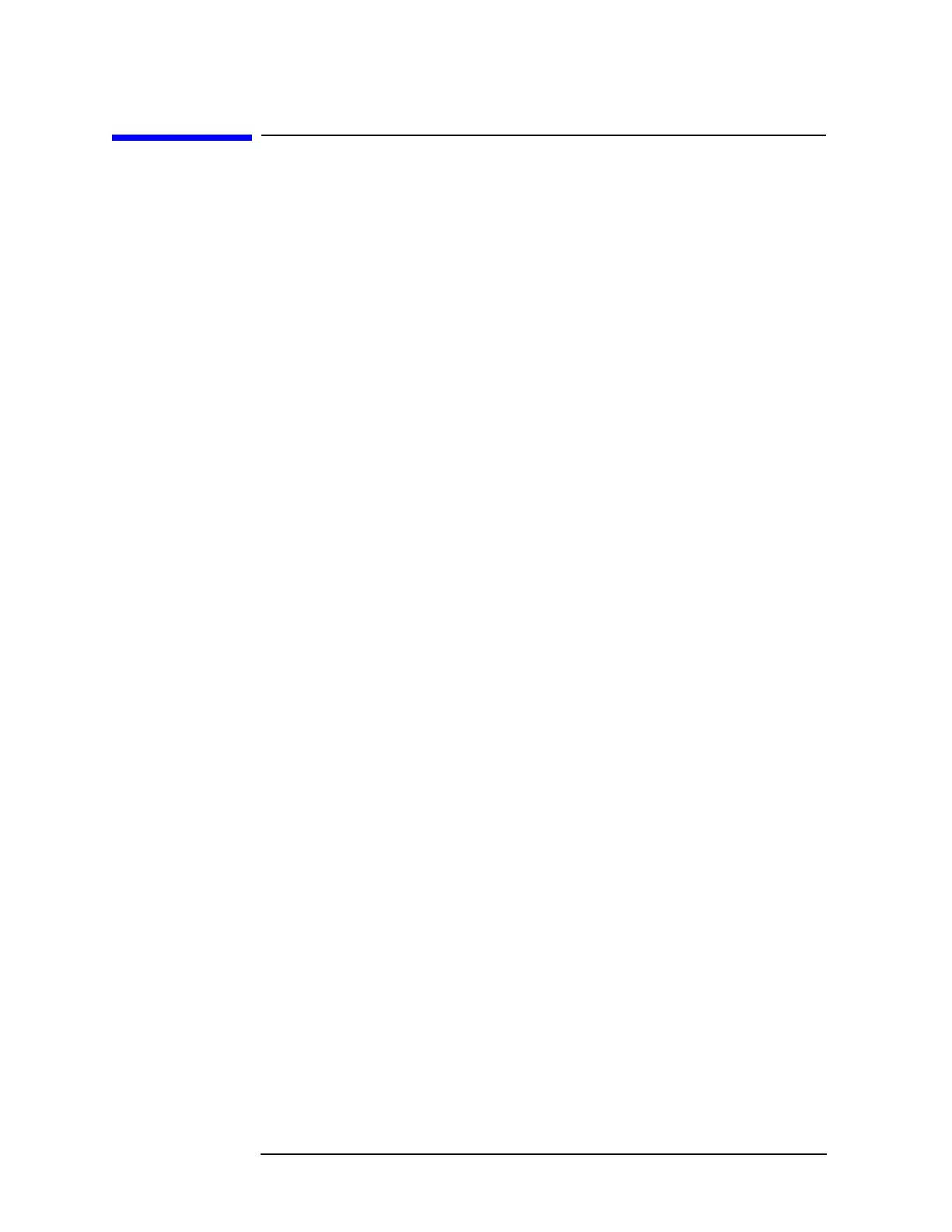48 Chapter 6
Spurious Emissions Measurement
Measurement Procedure
Measurement Procedure
Step 1. Press Mode, TD-SCDMA with HSPA/8PSK to enable the TD-SCDMA with
HSPA/8PSK mode measurements.
Step 2. Press
Mode Preset to preset the analyzer.
Step 3. Press
Input/Output, External Gain, BTS and enter the number and −dB
according to the external attenuator connected to the analyzer.
Step 4. Press
Input/Output, RF Input, RF Coupling to toggle the RF Coupling to
DC.
Step 5. Press
Mode Setup, Radio, Device to toggle the device to BTS.
Step 6. Press
Meas, Spurious Emission to initiate the spurious emission
measurement.
Step 7. Press
Meas Setup, More, Range Preset, Freq Setup and enter the
appropriate carrier parameters for your testing
Step 8. Press
Return to back to Range Preset menu and select Category A or
Category B for your testing. Range Table parameters and limit lines will
be set automatically according to your selection.
Category A or Category B define the Base Station mandatory spurious
emissions limits with the specified frequency ranges. For more
information, see N9079A TD-SCDMA with HSPA/8PSK User’s and
Programmer’s Reference.
The
Mobile key is grayed out when you are in BTS test mode. It is
available only when you select
MS by pressing Mode Setup, Radio,
Device.
Step 9. Check the spurs reported in the text window and press
Meas Setup, Spur
and enter the spur number to highlight the data you are interested in.
The marker in the graph window will move synchronously.
Toggle the
Meas Type key between Examine and Full. The Examine type
sets the average mode to
Exp and the Full type sets the average mode to
Repeat.
Step 10. Press
More, Spur Report and toggle the mode from All to LimitTest. Only
spurs above the limit line are displayed.
Step 11. If you want to change the measurement parameters from their default
condition for a customized measurement, press
Meas Setup, Range Table
to adjust the parameters for your testing.
For more information about changing measurement parameters, see
N9079A TD-SCDMA with HSPA/8PSK User’s and Programmer’s
Reference.
