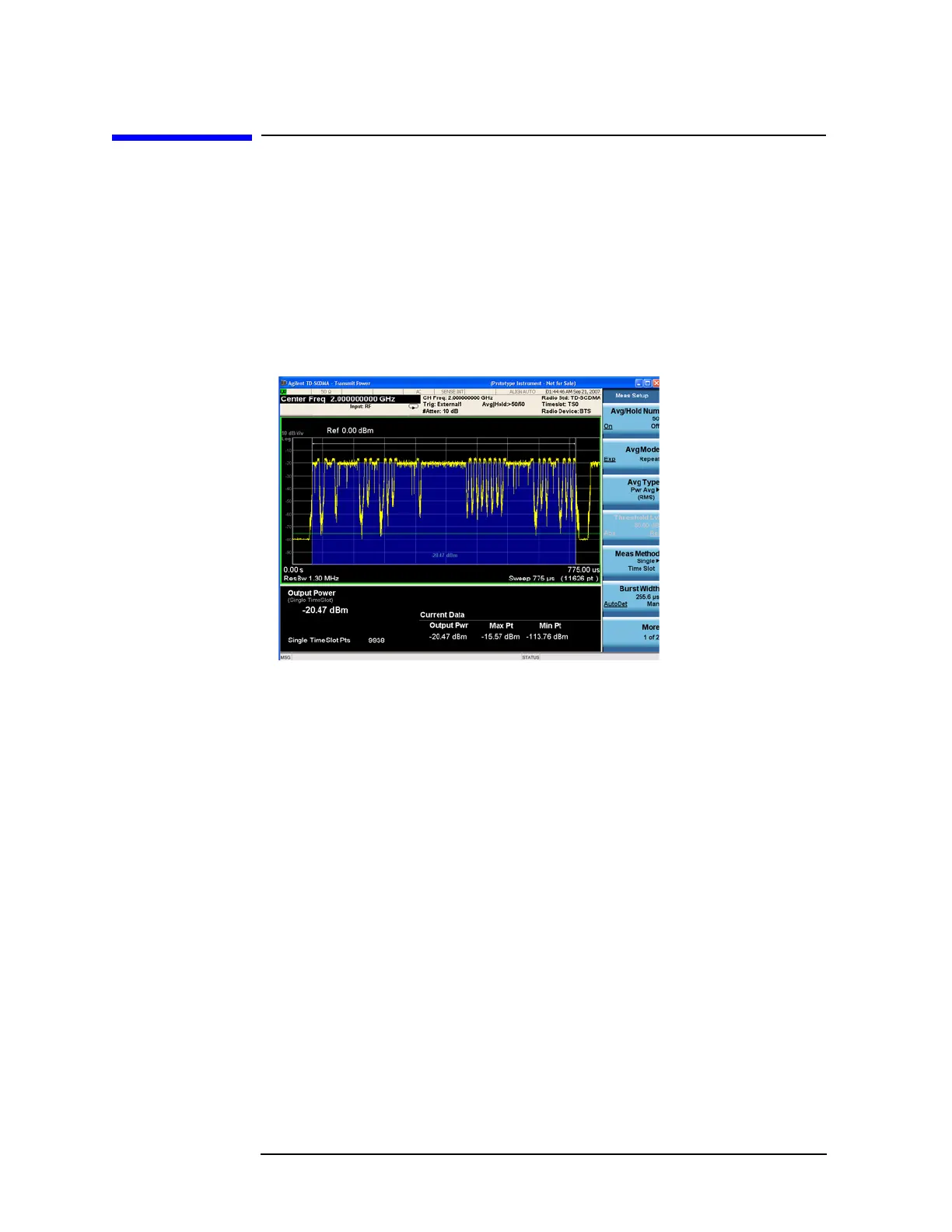18 Chapter 2
Transmit Power Measurements
Measurement Results
Measurement Results
Figure 2-2 shows the Transmit Power in single timeslot.
The Output Power is displayed on the left of the text window and on the right
under the heading Current Data Output Pwr. If averaging is turned off, the two
values will be the same. When you turn averaging on, the left Output Power is an
averaged value of “n” times measurements, while the current data Output Pwr
indicates the result of the last measurement.
Figure 2-2 Transmit Power - Single Timeslot
