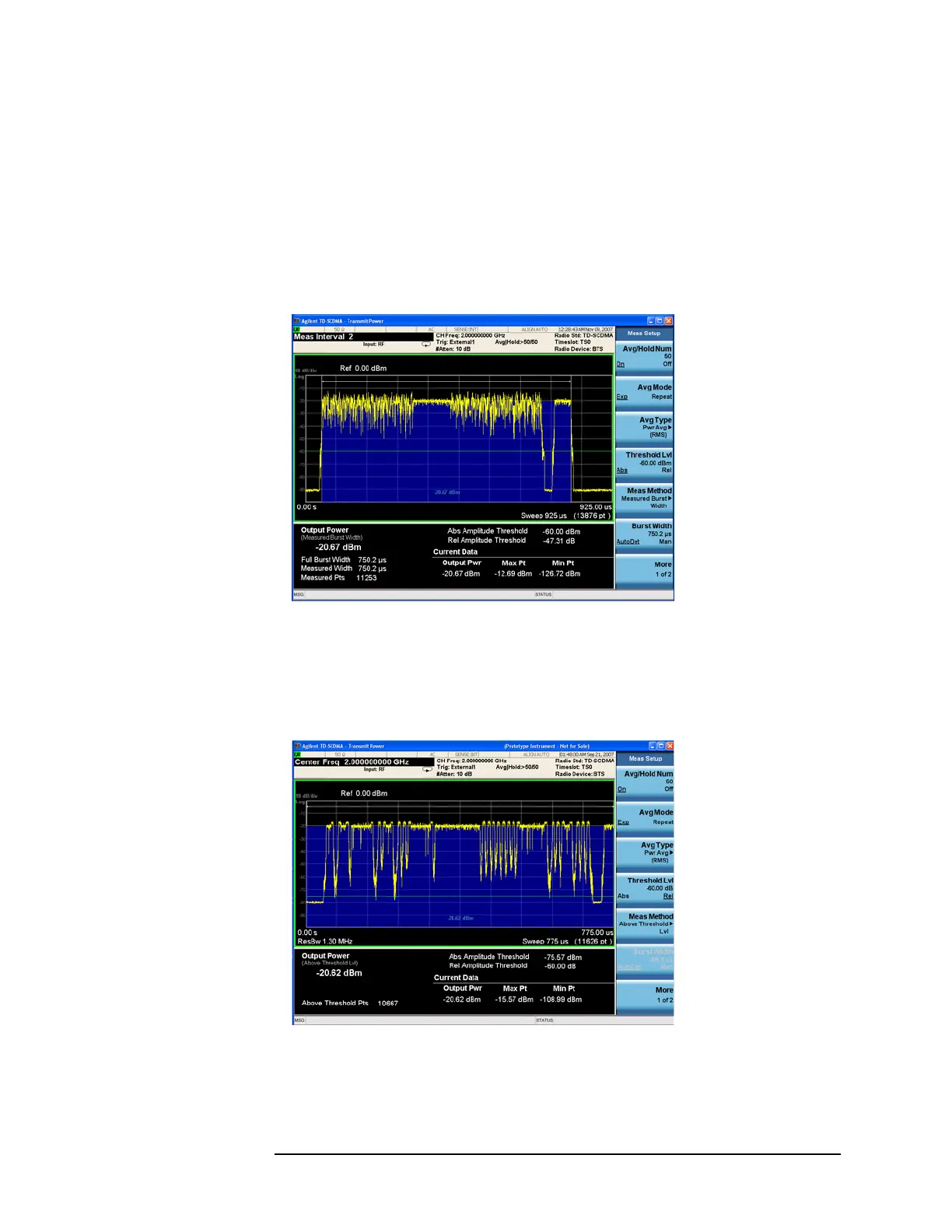Chapter 2 19
Transmit Power Measurements
Measurement Results
Figure 2-3 shows the Transmit Power measured by burst width.
Full Burst Width and Measured Width (Burst Width) are displayed in the text
window, as well as the Threshold levels used to calculate the burst center. When
the default Burst Width is inappropriate to perform a measurement, it’s
recommended to increase the Meas Interval and Threshold Lvl or to manually
enter the desired Burst Width value.
Figure 2-3 Transmit Power - Measured Burst Width
Figure 2-4 shows the Transmit Power above threshold level.
Absolute Amplitude Threshold and Relative Amplitude Threshold are displayed.
The relative threshold is defined as relative to the peak power.
Figure 2-4 Transmit Power - Above Threshold Lvl
