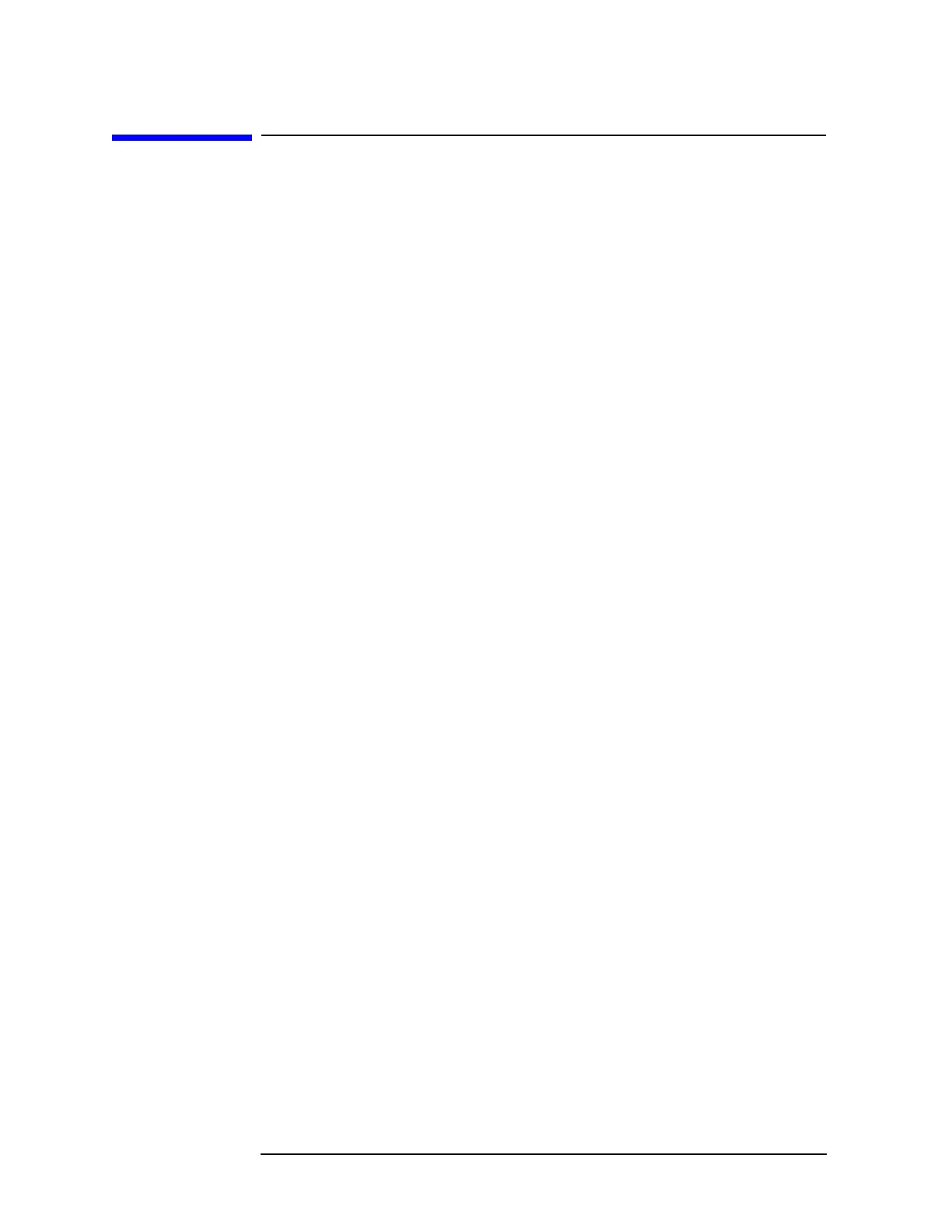40 Chapter 5
Spectrum Emission Mask Measurements
Measurement Procedure
Measurement Procedure
Step 1. Press Mode, TD-SCDMA with HSPA/8PSK to enable the TD-SCDMA with
HSPA/8PSK mode measurements.
Step 2. Press
Mode Preset to preset the analyzer.
Step 3. Press
Input/Output, External Gain, BTS and enter the number and −dB
according to the external attenuator connected to the analyzer.
Step 4. Press
Mode Setup, Radio, Device to toggle the device to BTS.
Step 5. Press
Mode Setup, Analysis Timeslot to select the timeslot to be
measured.
Step 6. Press
Sweep/Control, Gate and toggle the Gate to On. Press More, Gate
Source
and select the desired gate source External 1.
If no measurement is performed and only a symbol of yellow ‘*’ displays
on the top right of the screen, you need to check the gate settings. You
need the correct gate signal to make the SEM measurement.
Step 7. Press
FREQ Channel, 2, GHz to set the center frequency to 2 GHz.
Step 8. Press
Meas, Spectrum Emission Mask to initiate the Spectrum Emission
Mask measurement.
Step 9. Press
Meas Setup to check the keys available to change the measurement
parameters from the default condition.
To make an averaged measurement, press
Avg/Hold Num to toggle the
state to
On and enter the number of averages.
To select the power reference, press
Meas Type key to select from Total
Power Ref, PSD Ref
and Spectrum Pk Ref.
To adjust the offset parameters, toggle the
Limit State key to Manual and
press
Offset/Limits to change the offset parameters and limit lines.
Step 10. Press
View/Display and select the desired view from Abs Pwr Freq, Rel Pwr
Freq
and Integrated Power. You can also turn on or turn off the limit lines by
toggle the
LimitLines between On and Off.
For more details about changing measurement parameters, see
N9079A TD-SCDMA with HSPA/8PSK User’s and Programmer’s
Reference.
If you have a problem, and get an error message, see the “Instrument
Messages Guide”.
