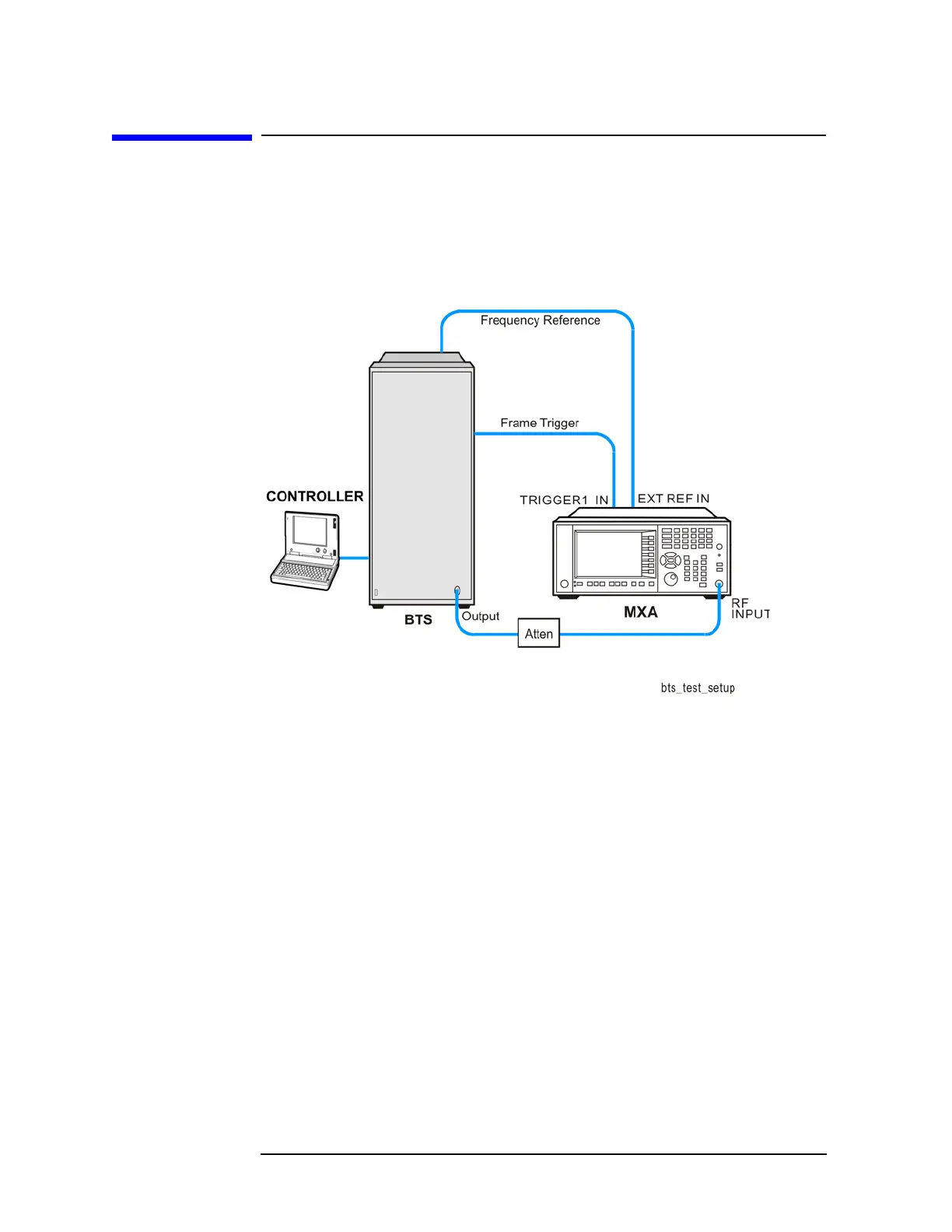38 Chapter 5
Spectrum Emission Mask Measurements
Configuring the Measurement System
Configuring the Measurement System
The BTS under test must be set to transmit the RF power remotely
through the system controller. This transmitting signal is connected to
the RF input port of the instrument. Connect the equipment as shown.
Figure 5-1 Spectrum Emission Mask Measurement System
1. Using the appropriate cables, adapters, and attenuator, connect the
output signal from the BTS to the RF input port of the analyzer.
2. Connect a BNC cable between the frequency reference port of the
BTS and the EXT REF IN port of the analyzer.
3. Using a BNC cable, connect the trigger signal from the BTS to the
TRIGGER1 IN port of the analyzer.
4. Connect the system controller to the MS through the serial bus cable
to control the BTS operation.
