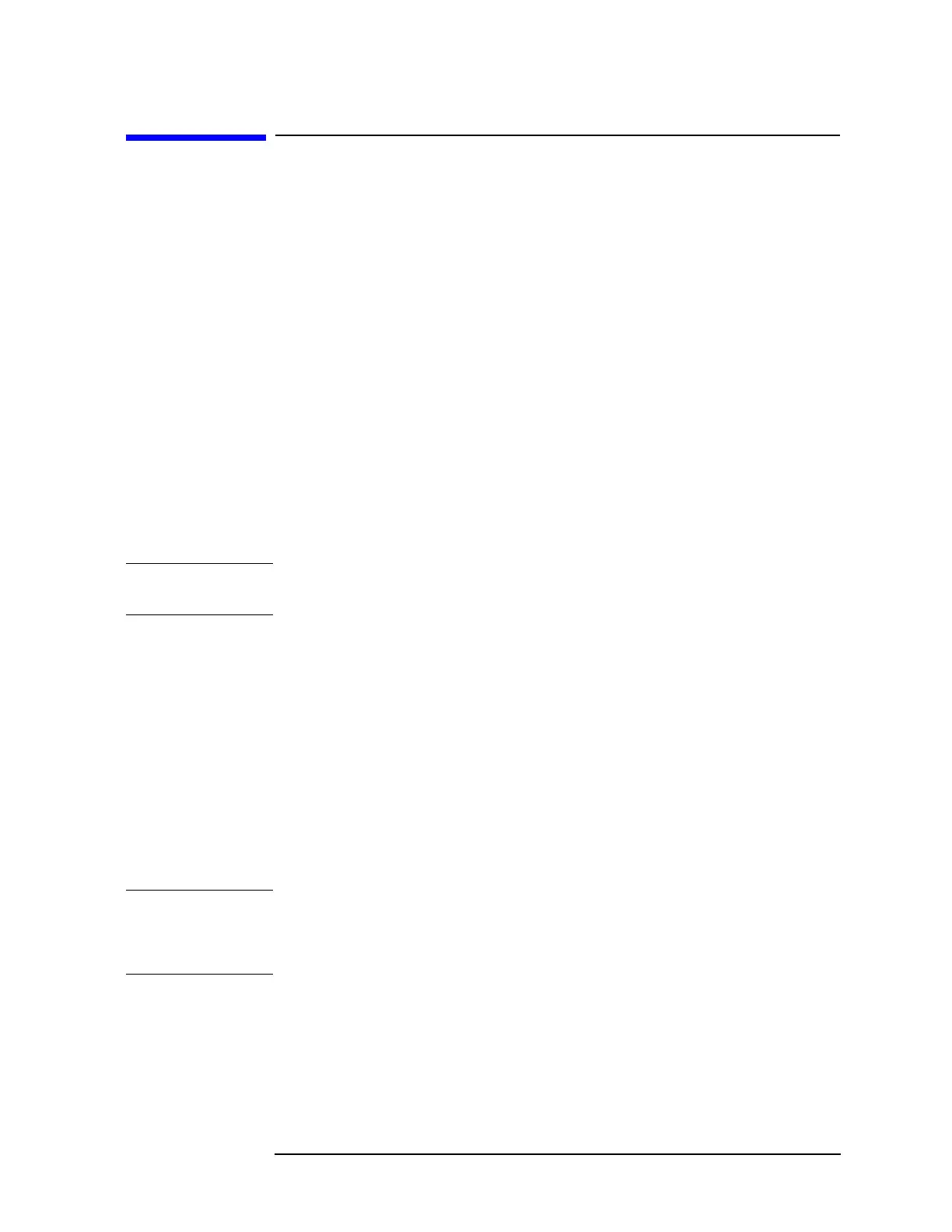Chapter 10 77
Code Domain Measurements
Measurement Procedure
Measurement Procedure
Step 1. Press Mode, TD-SCDMA with HSPA/8PSK to enable the TD-SCDMA mode
measurements.
Step 2. Press
Mode Preset to preset the analyzer.
Step 3. Select the signal inputs for the measurement.
For BBIQ measurements this will be the I or I input and the Q or Q
input. Use the procedure in “Using Option BBA Baseband I/Q Inputs.“
Step 4. Press
Input/Output, External Gain, BTS and enter the number and −dB
according to the external attenuator connected to the analyzer.
Step 5. Press
Mode Setup, Analysis Timeslot to select the timeslot to be
measured.
Step 6. Press
Radio, Device to toggle the device to BTS.
Step 7. Press Mode Setup and turn on HSPA/8PSK Enable to enable HSPA/8PSK
function.
NOTE If you don’t install Option N9079A-2FP, HSPA/8PSK Enable is grayed
out.
Step 8. Press
Mode Setup, Demod to change the demodulation parameters.
In order to analyze the signal correctly, you need to set the parameters
same as those of the input signal, like
Scramble Code, Uplink Pilot
(SYNC-UL),
Uplink Switch Point and so on.
To specify the modulation format, press
More, toggle Mod Scheme to Man
and press
Channel Configuration to select Mod Format from Auto, QPSK,
8PSK, 16QAM or 64QAM.
Toggle
Code Channel Detection to Man and press Channel Configuration to
check the keys available to change the parameters for a specific code channel, like
Midamble Shift and Phase Shift.
NOTE If you don’t enable HSPA/8PSK function, Mod Scheme is grayed out.
To analyze 64QAM signals, you need to install Option N9079A-2FP,
turn on HSPA/8PSK Enable and manually set Mod Format to 64QAM.
