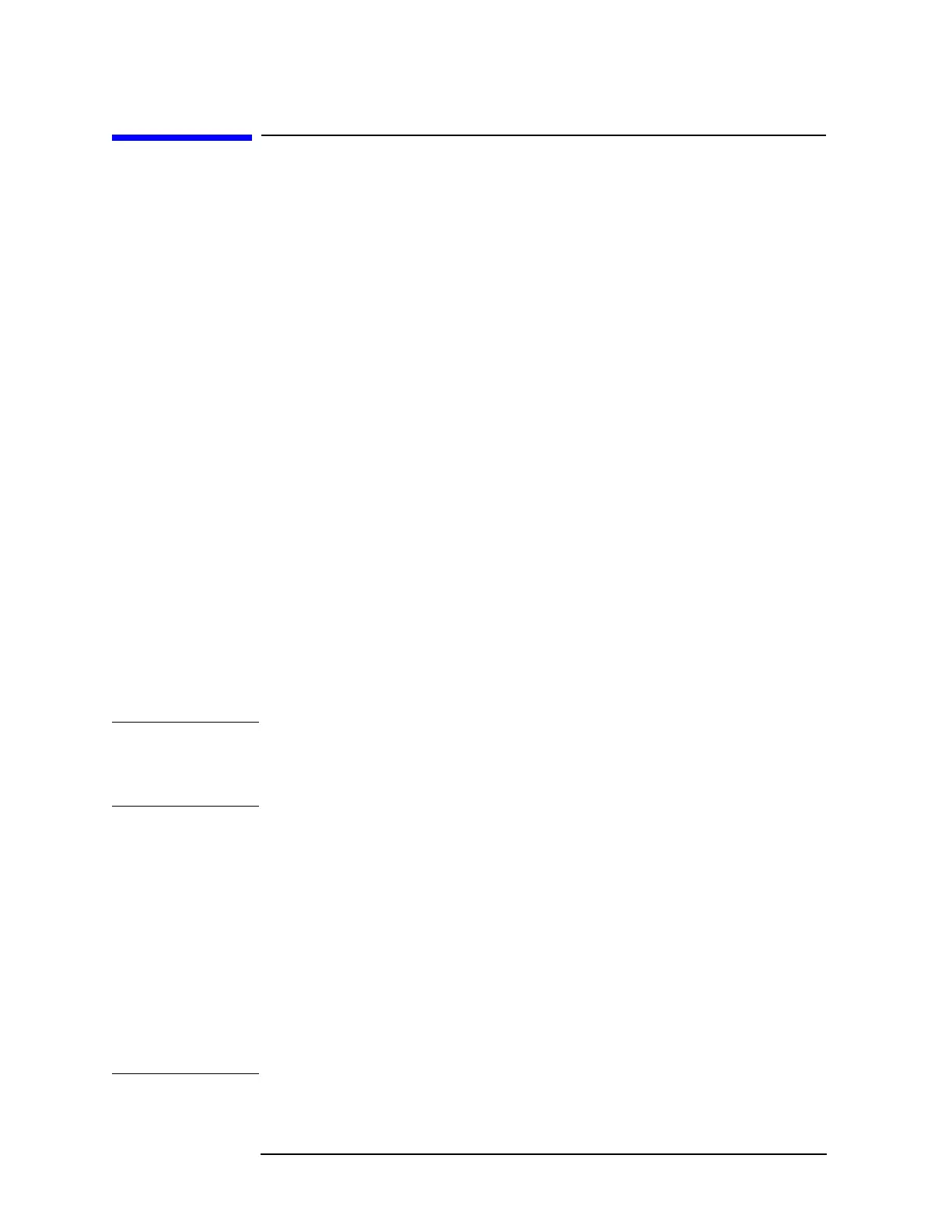16 Chapter 2
Transmit Power Measurements
Measurement Procedure
Measurement Procedure
Step 1. Press Mode, TD-SCDMA with HSPA/8PSK to enable the TD-SCDMA mode
measurements.
Step 2. Press
Mode Preset to preset the analyzer.
Step 3. Press
Input/Output, External Gain, BTS and enter the number and −dB according
to the external attenuator connected to the analyzer.
Step 4. Press
Mode Setup, Radio, Device to toggle the device to BTS.
Step 5. Press Mode Setup, Analysis TimeSlot, TS0 to select the timeslot to be analyzed.
Step 6. Press Meas, Transmit Power to initiate the Transmit Power measurement.
Step 7. Press
FREQ Channel, 2, GHz to set the center frequency to 2 GHz.
Step 8. Press
Trigger and select the approriate trigger source according to the external
trigger connection
External 1.
If no measurement is performed and only a symbol of yellow ‘*’ displays on the
top right of the screen, you need to check the trigger settings. You need the correct
trigger signal to make the Transmit Power measurement.
Step 9. Press
Meas Setup to check the keys available to change the measurement
parameters from the default condition.
To change the algorithm to measure the power, press
Meas Method and select the
desired method from the listed three method:
Above Threshold Lvl, Measured
Burst Width
, or Single Time Slot.
NOTE When you select Above Threshold Lvl, the Burst Width key will be grayed out.
When you select
Single Time Slot, the Threshold Lvl key and the Burst Width
key will be grayed out.
You can adjust the parameters for the selected method as follows:
• To set a relative threshold level for the measurement, press
Threshold Lvl to
toggle the state to
Rel and enter the desired value.
• To set a burst width for the measurement, press
Burst Width to toggle the state
to
Man and enter the desired value.
When you press
Mode Setup, Radio and toggle the Device key to MS, the
Meas Method will automatically switch to
Burst Width.
• To capture multiple bursts, press
More and Meas Interval and enter the desired
value to extend the measurement period (default setting is 1 slot).
NOTE When the analyzer can not find a valid burst width, it’s recommended to extend the
