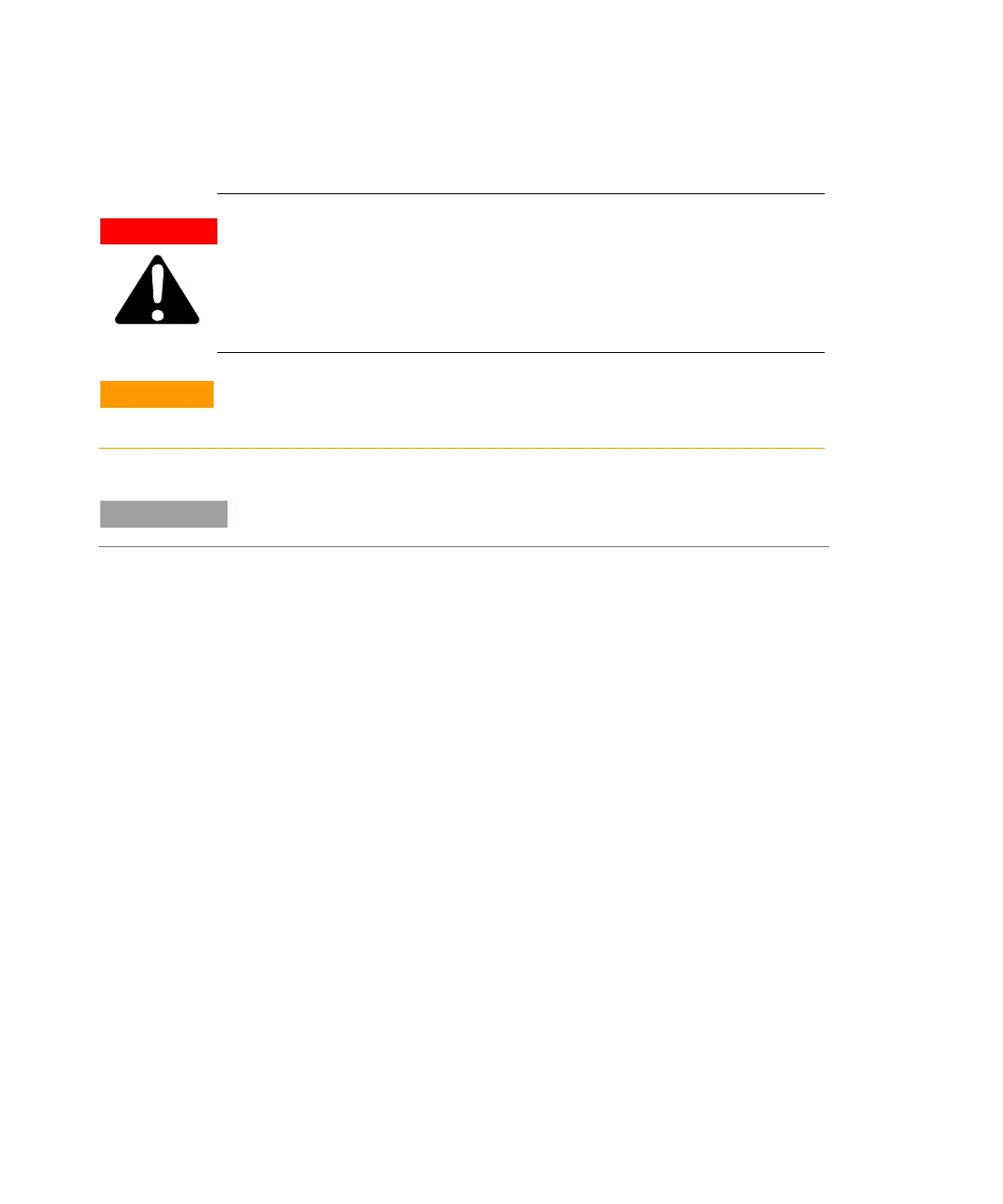Felhasználói Kézikönyv
Általános informáicó
158/304 TwisTorr 304 FS User Manual / 87-901-027-01
Ez a kézikönyv a következő szabványos protokollt használja:
VESZÉLY!
A veszélyt üzenetek felhívják a kezelő figyelmét egy konkrét eljárásra vagy
gyakorlatra, amit ha nem követnek megfelelően, súlyos sérüléshez vezethet.
FIGYELEM!
A „Figyelem” üzenetek olyan eljárások előtt jelennek meg, amelyeket ha nem
tartanak be, az a berendezés károsodását okozhatja.
MEGJEGYZÉS
A megjegyzések fontos, a szövegből kivonatolt információkat tartalmaznak.