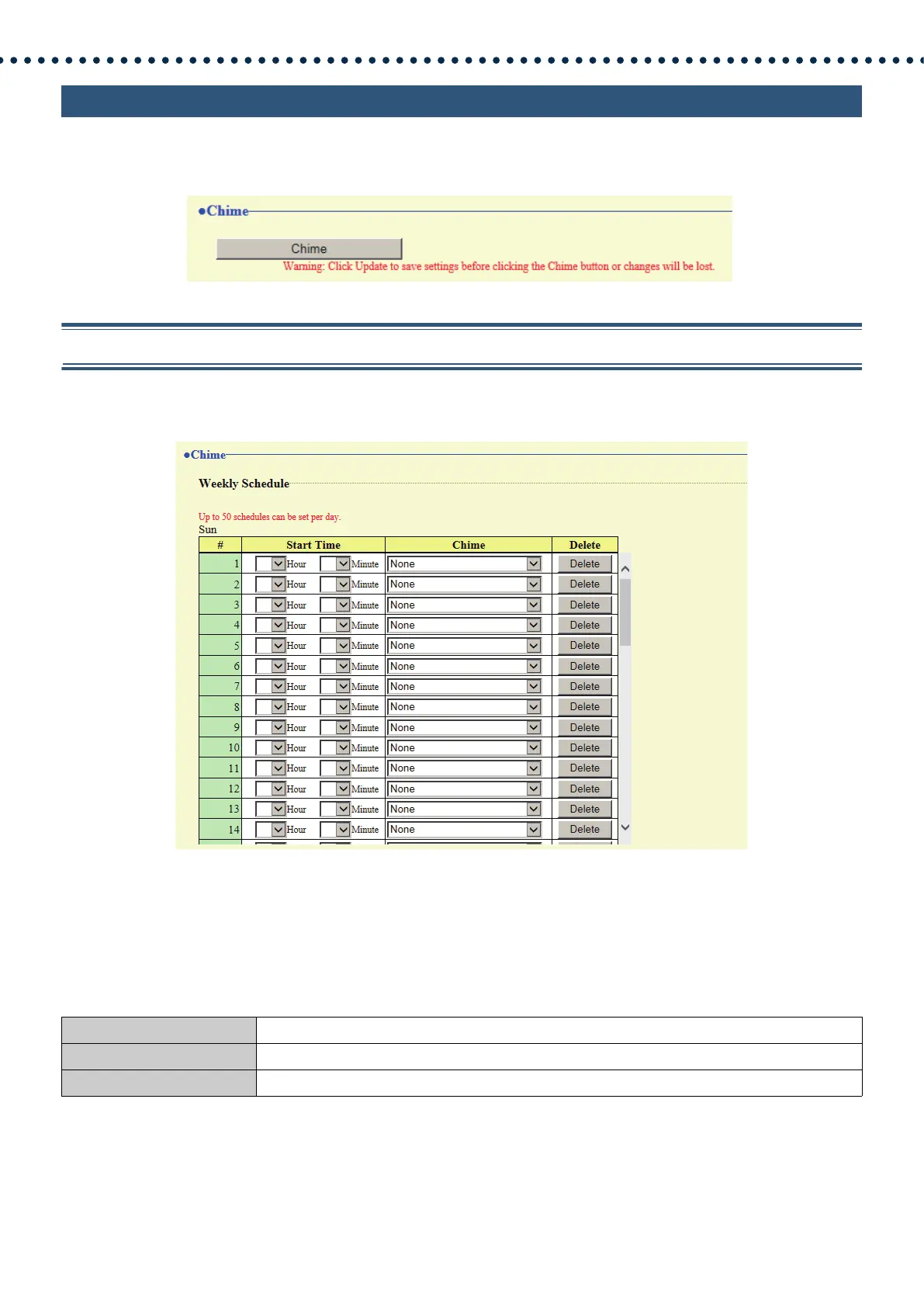134
Configuring the Station
6.7 Chime
Configure the chime tone heard from this device linked with the set schedule.
Click [Chime].
Or, click "Chime" in the Setting menu to switch to the Chime window.
6.7.1 Weekly Schedule
Configure the chime tone start time and the chime tone for each day from Sunday through Saturday.
50 schedules can be set for each day.
How to configure the Weekly Schedule
1. Configure the "Start Time" and "Chime" for each day of the week.
2. When done, click [Update].
■ Start Time
Description Configure the time to begin playing the chime sound.
Settings 00:00 - 23:59
Default values —
