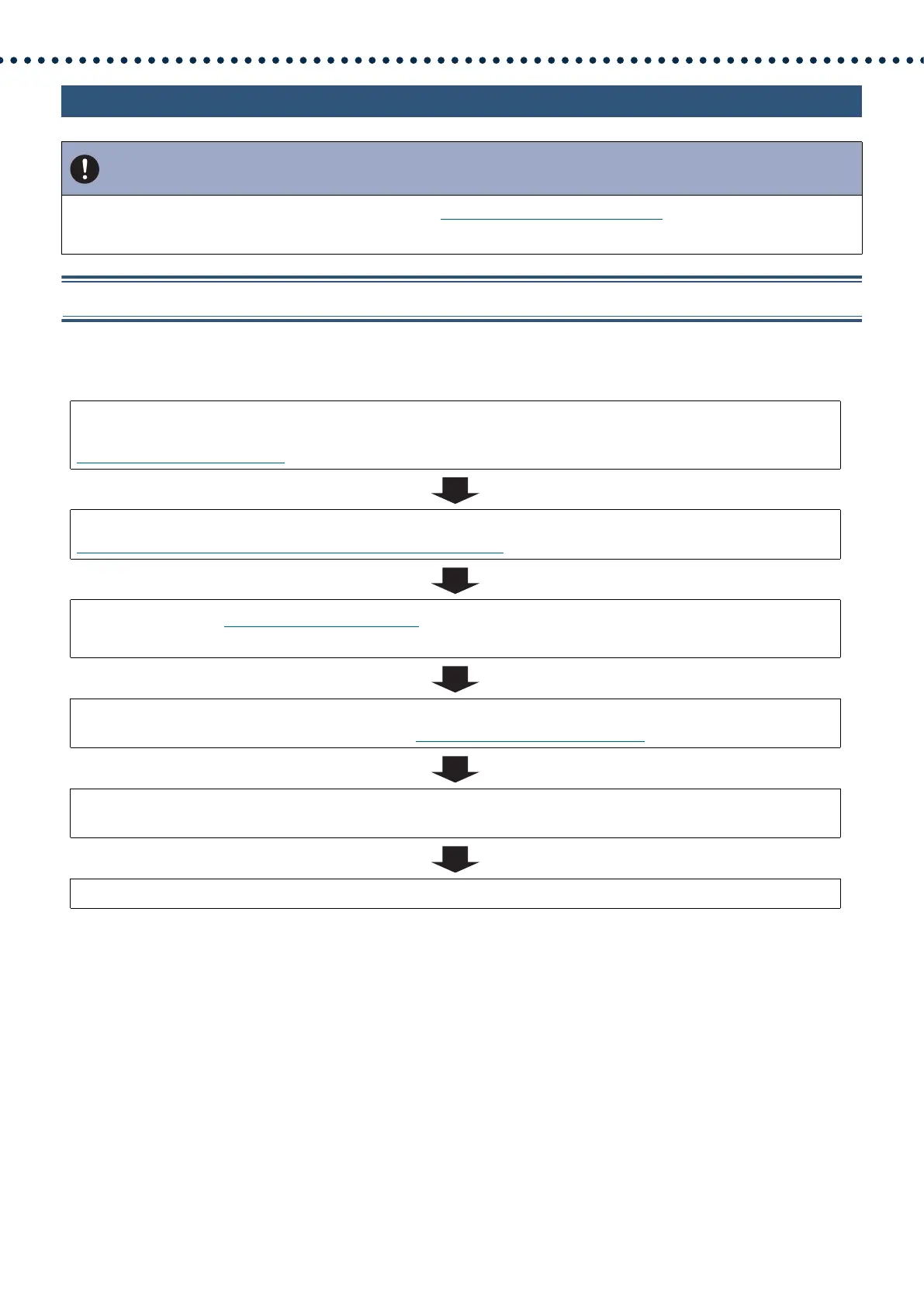9
Introduction
4.1 For Static IPv4 Address
4.1.1 Create new data
Use this flowchart to create a new setting file, e.g., when installing a new system.
Important
• Save the setting file after configuring the system. Refer to “Settings File Backup (→page 153)”.
• If the setting data is not saved, it may be impossible to restore it after maintenance or after-sales servicing.
1. Connect your PC to the station to be configured.
The default IP addresses of the stations are identical. Connect one at a time.
“Connecting to a PC (→page 44)”
2. Log in to the Web server of the station to configure.
“Log in to the Web server of the station to be configured (→page 45)”
3. First, configure “Language (→page 63)”.
Click [Update] to update the settings.
4. Configure the station.
Configure according to the explanations for each entry.“Configuring the Station (→page 59)”
5. Configure other stations in the same manner.
Refer to each station's Web Setting Manual.
6. Done.
