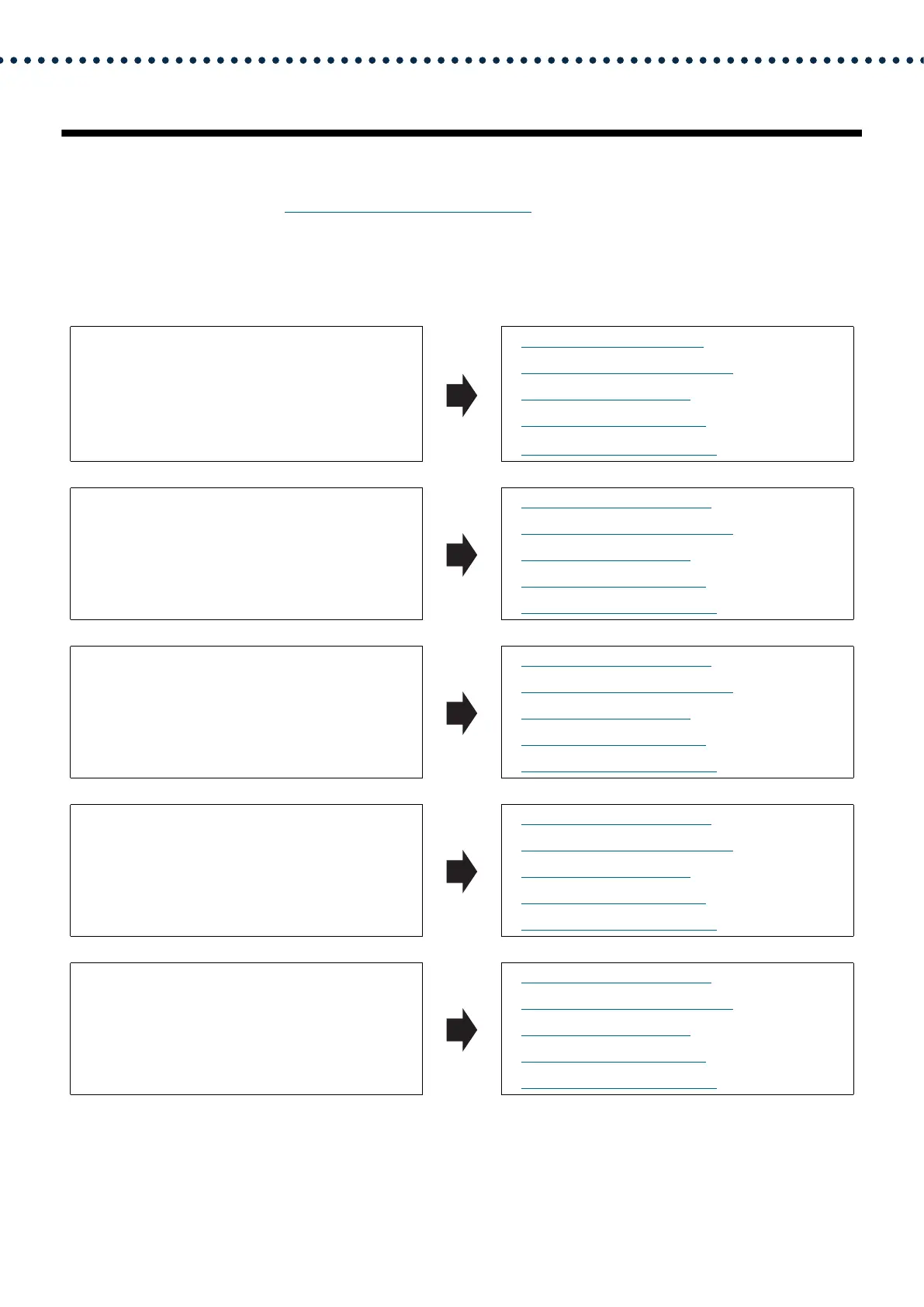8
Introduction
4. Flowcharts for configuring the system
When configuring the system through a browser, follow the flowchart that fits the application. Save the setting file after
configuring the system. Refer to “Settings File Backup (→page 153)” for information on how to save setting data. If
the setting data is not saved, it may be impossible to restore it after maintenance or after-sales servicing.
Flowcharts are for configuration through a Web browser.
When configuring the system with IX Support Tool, refer to IX Support Tool Setting Manual.
• “Create new data (→page 9)”
For Static IPv4 Address
• “Change the settings (→page 10)”
•
“Add a station (→page 11)”
•
“Delete a station (→page 12)”
•
“Replace a station (→page 13)”
•
“Create new data (→page 14)”
For IPv4 Address with DHCP
• “Change the settings (→page 16)”
•
“Add a station (→page 17)”
•
“Delete a station (→page 18)”
•
“Replace a station (→page 19)”
•
“Create new data (→page 20)”
For Static IPv6 Address
• “Change the settings (→page 21)”
•
“Add a station (→page 22)”
•
“Delete a station (→page 23)”
•
“Replace a station (→page 24)”
•
“Create new data (→page 25)”
For stateless IPv6 Address
• “Change the settings (→page 27)”
•
“Add a station (→page 28)”
•
“Delete a station (→page 29)”
•
“Replace a station (→page 30)”
•
“Create new data (→page 31)”
For IPv6 Address with DHCP
• “Change the settings (→page 33)”
•
“Add a station (→page 34)”
•
“Delete a station (→page 35)”
•
“Replace a station (→page 36)”
