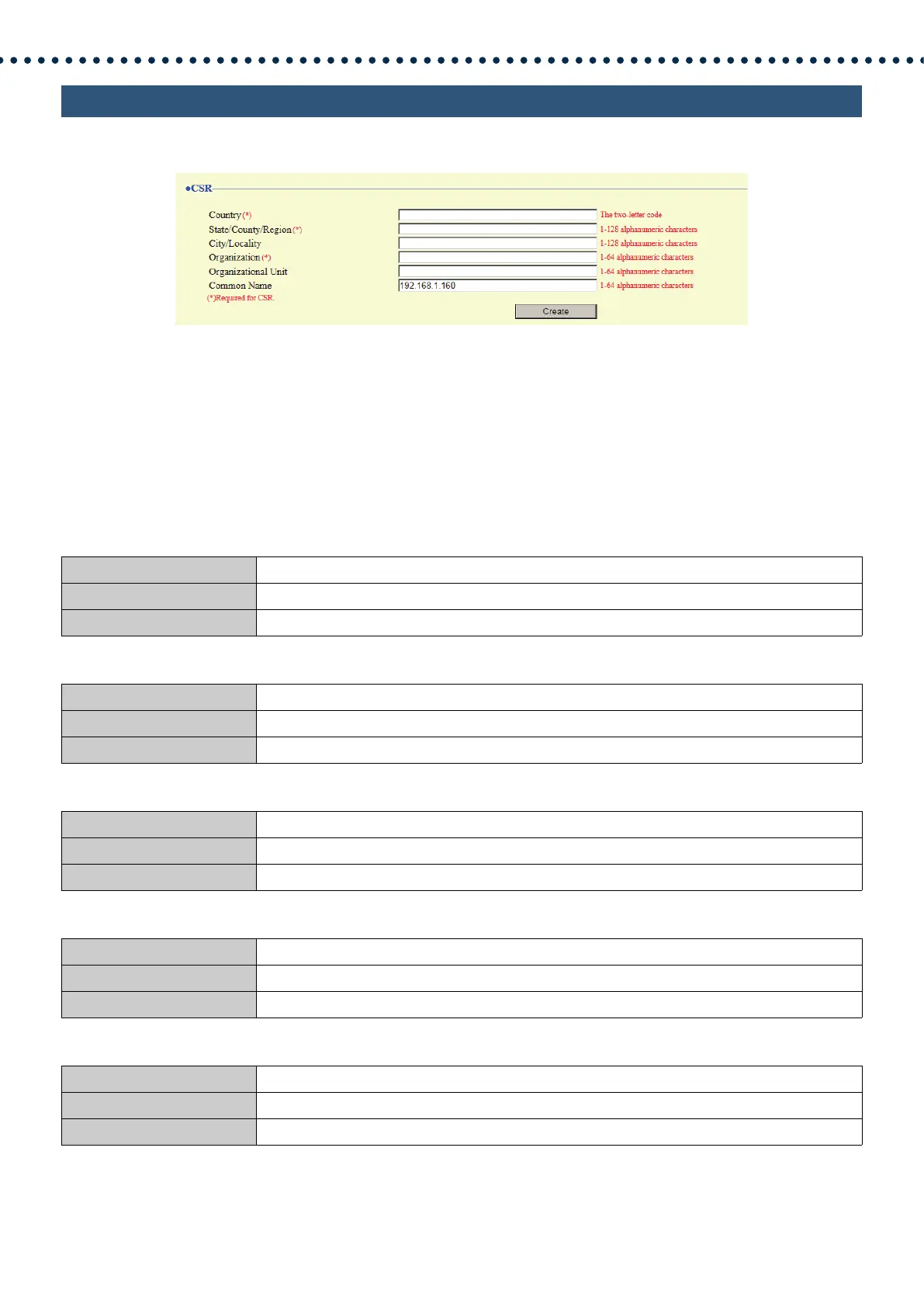138
Configuring the Station
6.8 CSR
Generate a signature request (CSR) to submit when requesting a server certificate from a certificate authority (CA).
How to generate a signature request (CSR)
1. Enter each item.
2. Click [Create].
3. Specify the storage location, and then save the file that is generated.
• The file will be saved as "CSR." Change the file name if required and save it.
■ Country
■ State/County/Region
■ City/Locality
■ Organization
■ Organizational Unit
Description Set the country name.
Settings The two-letter code
Default values -
Description Set the prefecture name.
Settings 1-128 alphanumeric characters
Default values -
Description Set the city/ward/town/village name.
Settings 1-128 alphanumeric characters
Default values -
Description Set the organization name.
Settings 1-64 alphanumeric characters
Default values -
Description Set the division name.
Settings 1-64 alphanumeric characters
Default values -
