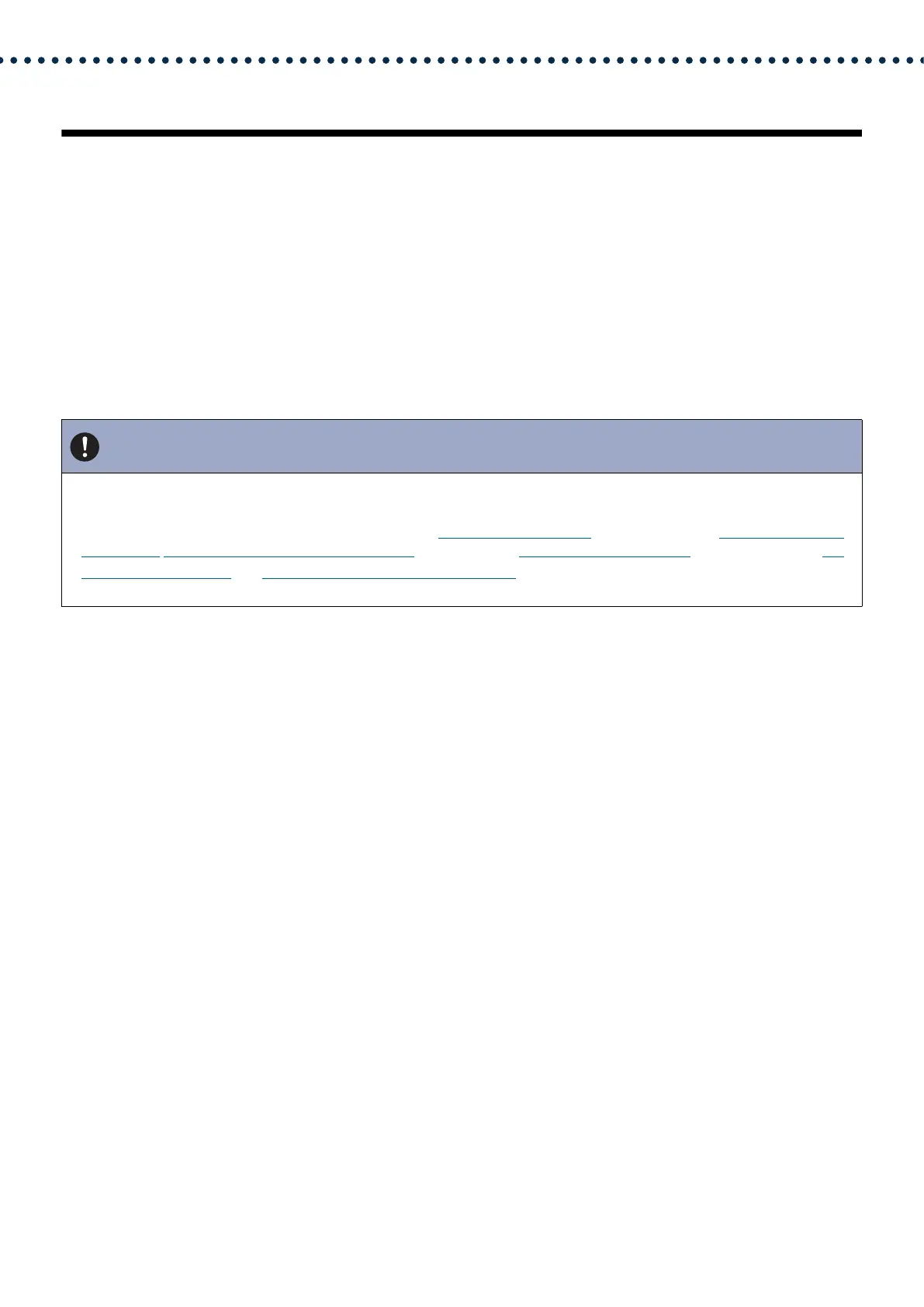7
Introduction
3. Configuring the system
After installing and connecting all stations, the system will need to be fully configured before it will be operational.
IX system can be configured in one of the two methods below. Choose one method. Using the "IX Support Tool" (1) is
the recommended method.
(1) Configure using the "IX Support Tool" application
– Install the application on a PC and use to create the setting file for all stations.
– You can search for IX systems on the network from a PC, and then assign and upload created setting files to
selected stations.
(2) Configure each station through a Web browser (Web configuration)
– Access each station through a Web browser and enter setting data.
– When configuring a station without using the dedicated application, settings must be input and setting data must
be stored for each station.
Important
• When first configuring a station through a Web browser, you may be unable to transfer data to the IX Support Tool. We
recommend using the IX Support Tool to configure settings the first time.
• If Web configuration is used to change the "Identification"
“Number♦♣ (→page 60)”, "ID and Password" “Administrator ID♦♣
(→page 61)” “Administrator Password♦♣ (→page 61)”, "IPv4 Address" “IP Address♦♣ (→page 67)”, and "IPv6 Address" “IP
Address♦♣ (→page 67)” and “Called Stations (for Door)♣ (→page 87)” configured using the IX Support Tool, it will not be
applied to the IX Support Tool data.
