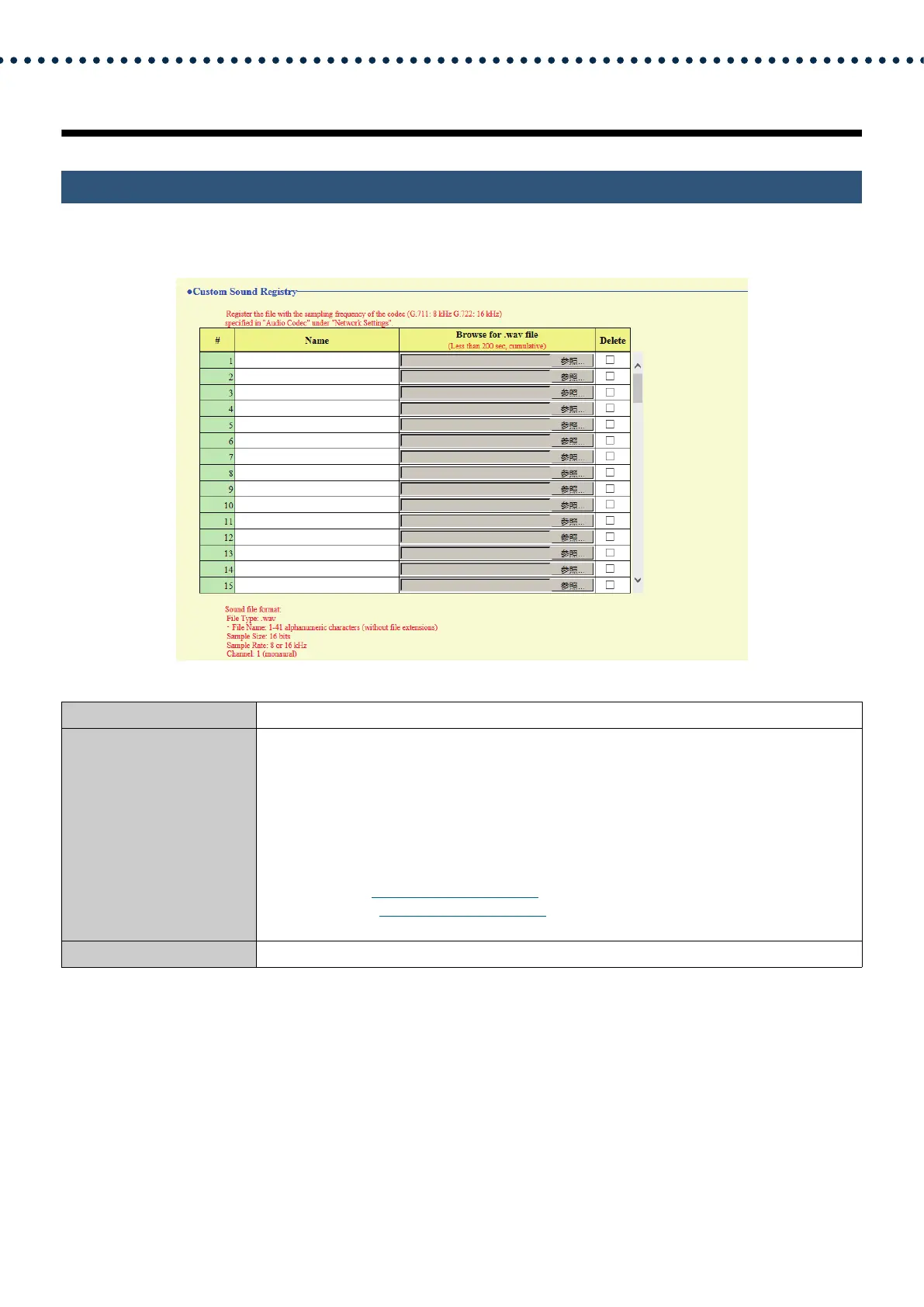85
Configuring the Station
3. System Information
3.1 Custom Sound Registry
A maximum of 100 audio files may be registered for use as calling tones, etc. (total length of within approximately 200
seconds).
■ Custom Sound Registry
How to register a custom sound
1. Click [Browse] at the end of the row for the station with which to register the audio file.
2. Select the audio file to register and click [Open].
3. When done, click [Update].
Description Register the audio files to be used for ringtones, etc.
Settings • Name: This is the file name of the registered file. The name will be shown as the setting value
when configuring the calling tone and other settings.
• Browse for .wav file: Total of 100 files, and total length within approximately 200 seconds.
• File Name: 1-41 alphanumeric characters (without file extensions)
• Sound file format:
– File type: wav format
– Audio sample size: 16 bits
– Audio sample rate: 8 kHz,16 kHz
8 kHz (when
“Audio Codec (→page 78)” is "G.711 (μ-Law)" or "G.711 (A-Law)")
16 kHz (when
“Audio Codec (→page 78)” is "G.722")
– Channel 1 (monaural)
Default values —
