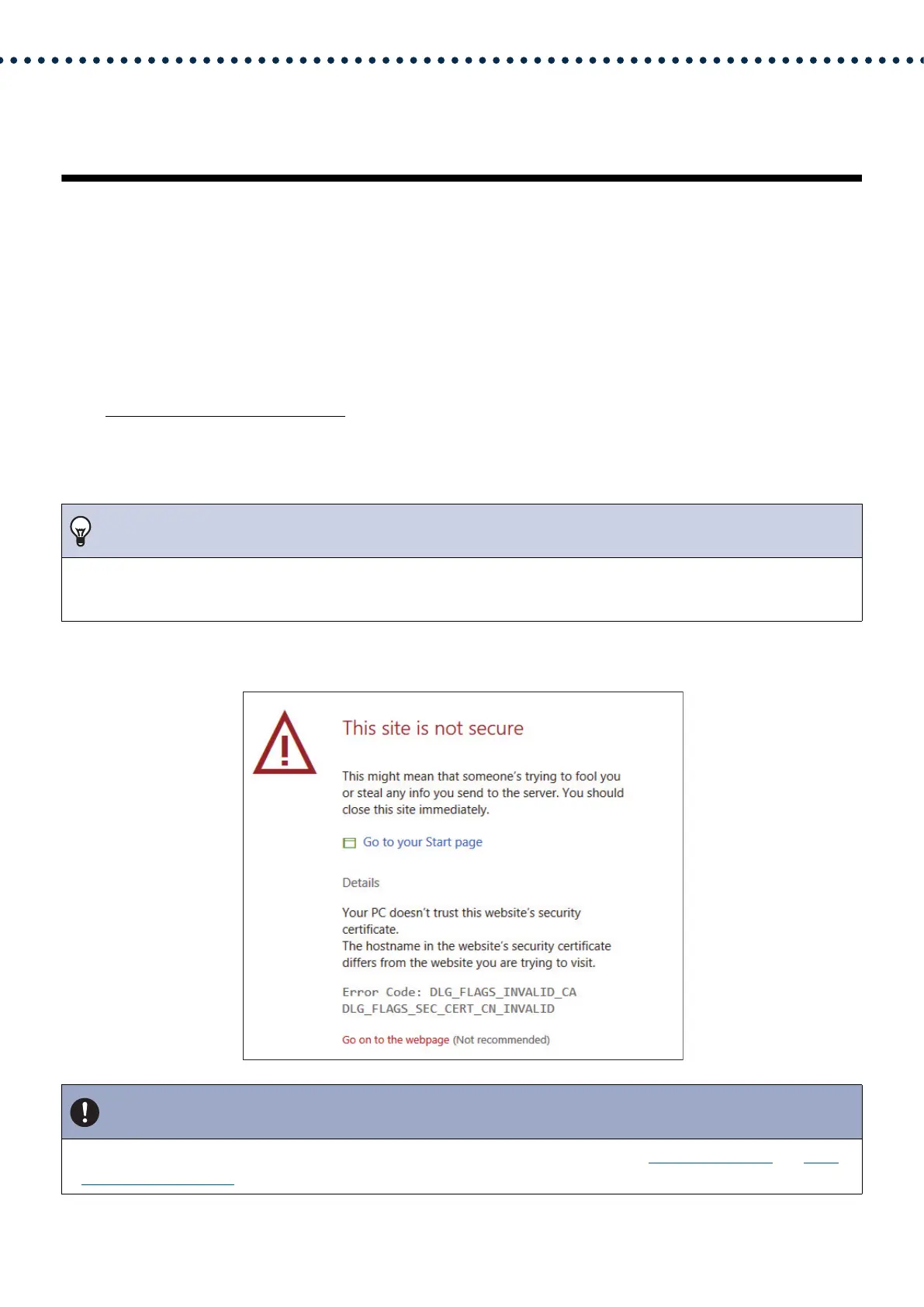45
Startup and configuration
4. Log in to the Web server of the station to
be configured
1. Apply power to the station.
• Power is supplied by a PoE compatible switch.
• The status indicator flashes (orange) when the station is starting.
• The status indicator will light up blue once the station has started.
2. Start the PC and open the browser.
3. Enter the address below in the address bar of the browser to access the configuration Web server.
https://IP address/webset.cgi?login
• Enter the IP address of the station to be configured.
• If the IP address is IPv6, put brackets ([ ]) around it.
• The default IP address is 192.168.1.160, and the subnet mask is 255.255.255.0.
4. A certificate error screen is displayed. Click [Go on to the webpage].
Note
• If a station cannot be accessed, press and hold the reset button until the status indicator flashes orange. The IP Address,
Subnet Mask, Administrator ID, Administrator Password, User ID, and User Password will return to default. Access the device
within one minute of resetting.
Important
• To prevent the certificate error screen from appearing, perform the procedures described in “CSR (→page 138)” and “SSL
Certificate (→page 140)”.
