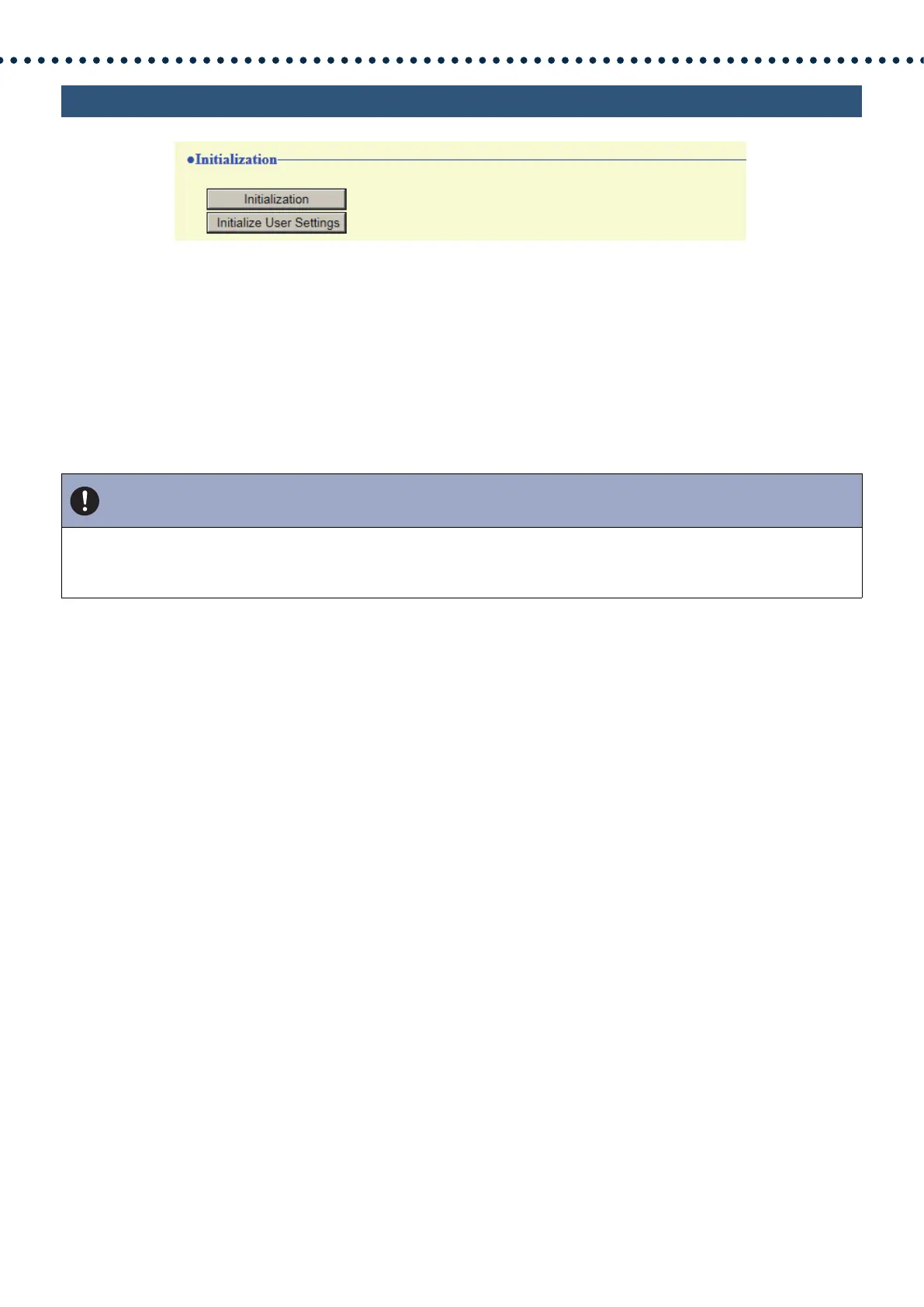152
Configuring the Station
8.2 Initialization
How to initialize
1. Click [Initialization] or [Initialize User Settings].
• Initialization: All settings revert to their default values. The system log and outgoing/incoming call history is
cleared.
• Initialize User Settings: Only user settings are initialized.
2. Click [OK].
• Click [Cancel] to cancel the initialization.
Important
• When "[Initialization]" is selected and the settings are initialized, the device will restart. It may take around 10 minutes for the
device to finish restarting. The station cannot be used until it has finished restarting.
• If the initialization process fails, a message ("Error: Station initialization failed.") will be displayed. Re-initialize if this happens.
