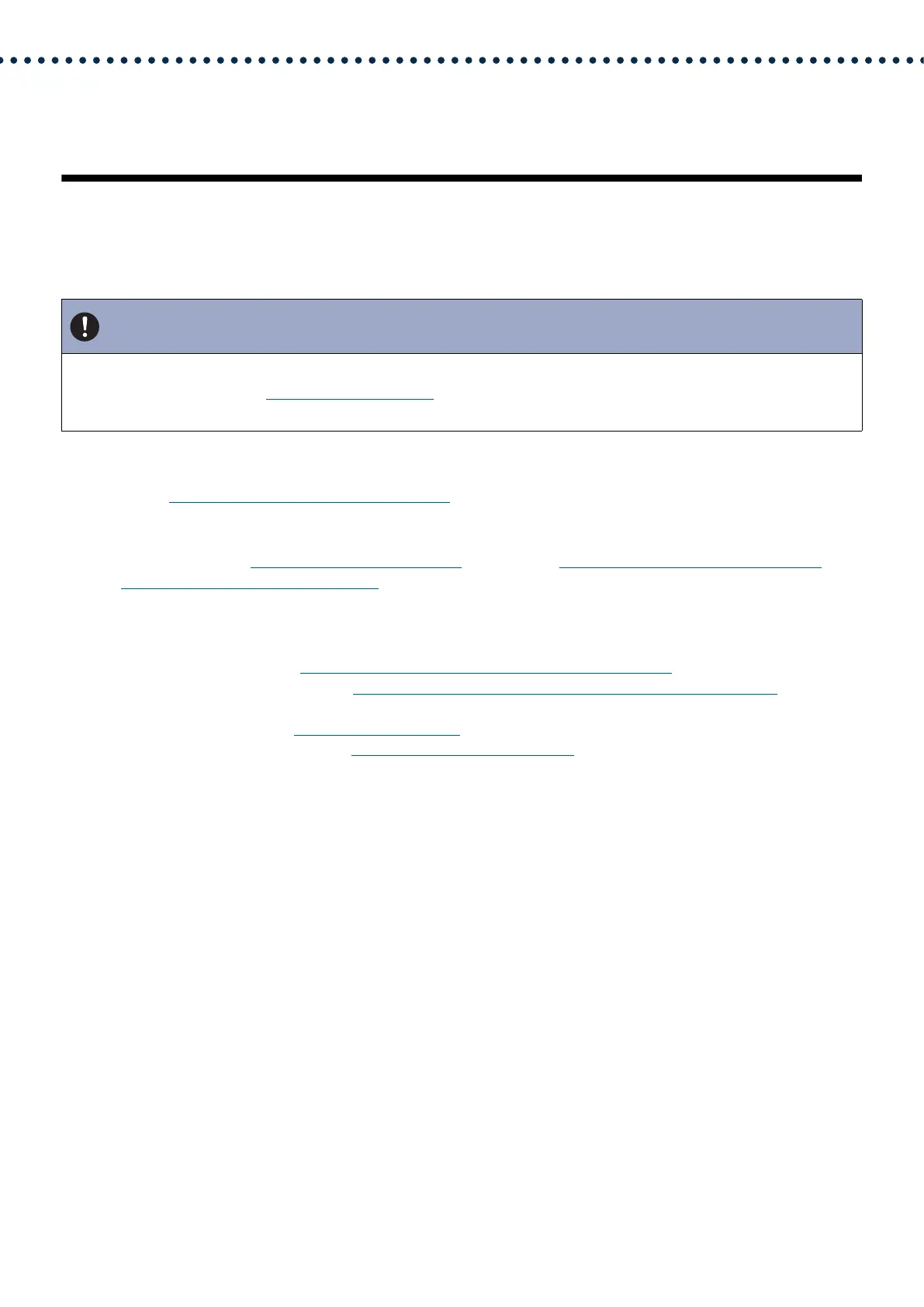156
Configuring the Station
9. Viewing video from IX-DV or IX-DVF(-*)
with 3rd party products (ONVIF)
IX-DV and IX-DVF(-*) are compatible with the "ONVIF profile S" ONVIF interface standard.
Video from IX-DV and IX-DVF(-*) cameras can be viewed on 3rd party products compatible with ONVIF
specifications.
■ Configuring so that IX-DV and IX-DVF(-*) video can be viewed on a 3rd party product
1. Choose “Second Video Encoder (→page 76)” for "Enable."
2. Configure advanced video and audio settings.
• Configure video in “Video Encoder 2 (→page 76)”, and audio in “Audio 2 RTP Start Port♦ (→page 79)” and
“Audio 2 RTP End Port♦ (→page 79)”.
3. Register IX-DV or IX-DVF(-*) on the 3rd party product.
• Enter the following as required.
– ONVIF ID: Configure in “ONVIF ID (IX-DV and IX-DVF(-*) only) ♦ (→page 61)”
– ONVIF Password: Configure in “ONVIF Password (IX-DV and IX-DVF(-*) only) ♦ (→page 61)”
– ONVIF port number: 10080
– RTSP ID: Configure in “RTSP ID♦ (→page 62)”
– RTSP Password : Configure in “RTSP Password ♦ (→page 62)”
– RTSP port number: 554
• For how to register, refer to the instruction manual of the product to be registered.
Important
• Video from IX-DV and IX-DVF(-*) cameras cannot be viewed simultaneously by more than two 3rd party products.
• Audio will not be distributed if
“Audio Codec (→page 78)” is set to "G.722."
• The "ONVIF ID" and "ONVIF Password" may be changed by the 3rd party product.
