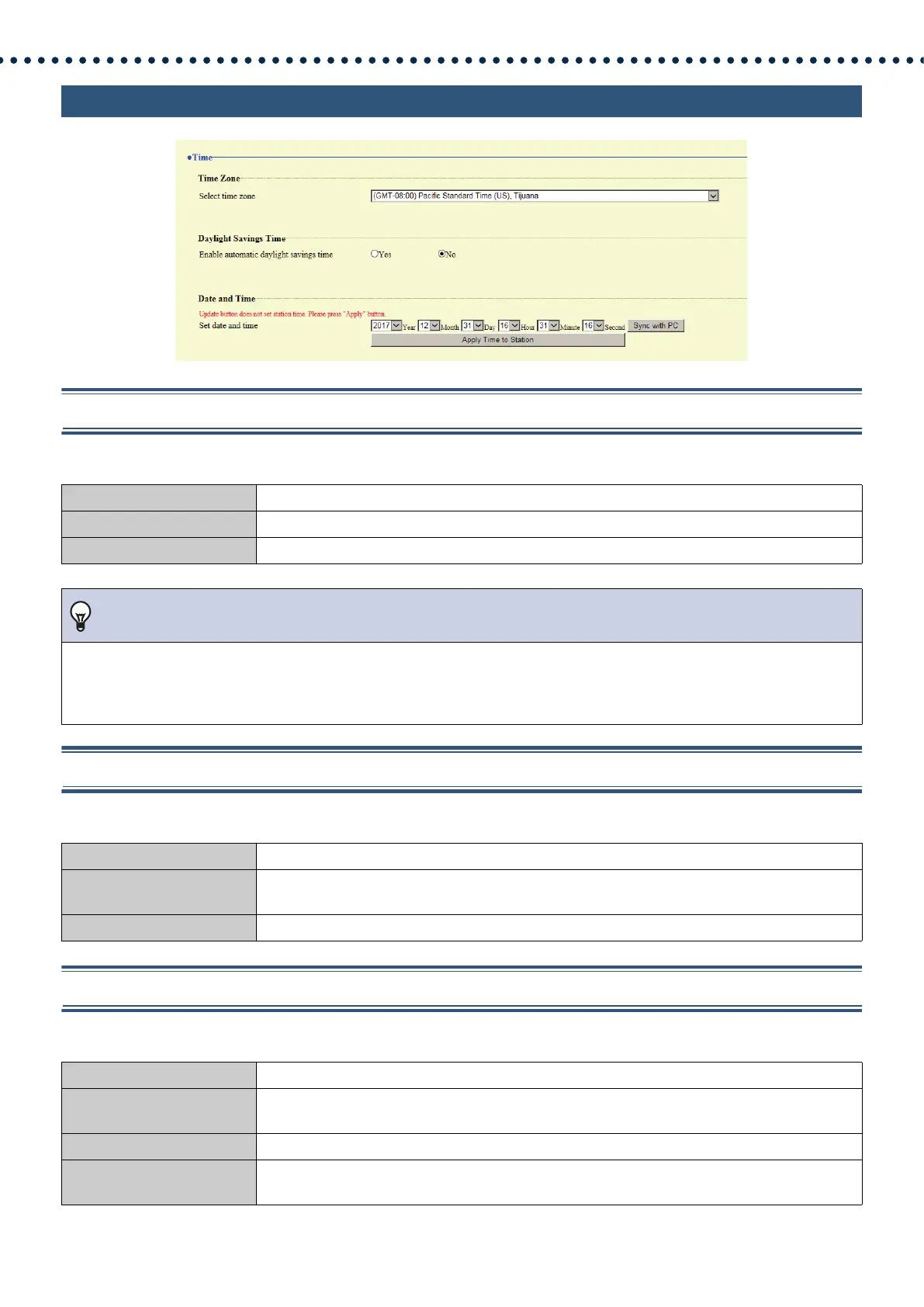64
Configuring the Station
1.4 Time
1.4.1 Time Zone
■ Select time zone
1.4.2 Daylight Savings Time
■ Enable automatic daylight savings time
1.4.3 Date and Time
■ Set date and time
Description Select the time zone.
Settings Select from 99 regions
Default values (GMT-08:00) Pacific Standard Time (US), Tijuana
Note
• When you first login to Web configuration with the station in its default state, this will be set as follows depending on the
language selected when logging in.
Japanese: (GMT+09:00) Osaka, Sapporo, Tokyo
English: (GMT-08:00) Pacific Standard Time (US), Tijuana
Description Adjusts the daylight saving time automatically to match the region selected in "Select time zone."
Settings • Yes
•No
Default values No
Description Set the current time for the system. This is a required setting.
Settings 2017/1/1/00:00:00 - 2037/12/31/23:59:59
[Sync with PC]: Set to the current time setting of the PC.
Default values The time from 2018/1/1/00:00:00 with the time difference set in "Select time zone" applied
Remarks The time cannot be updated by pressing [Update].
Press [Apply Time to Station] to update.
