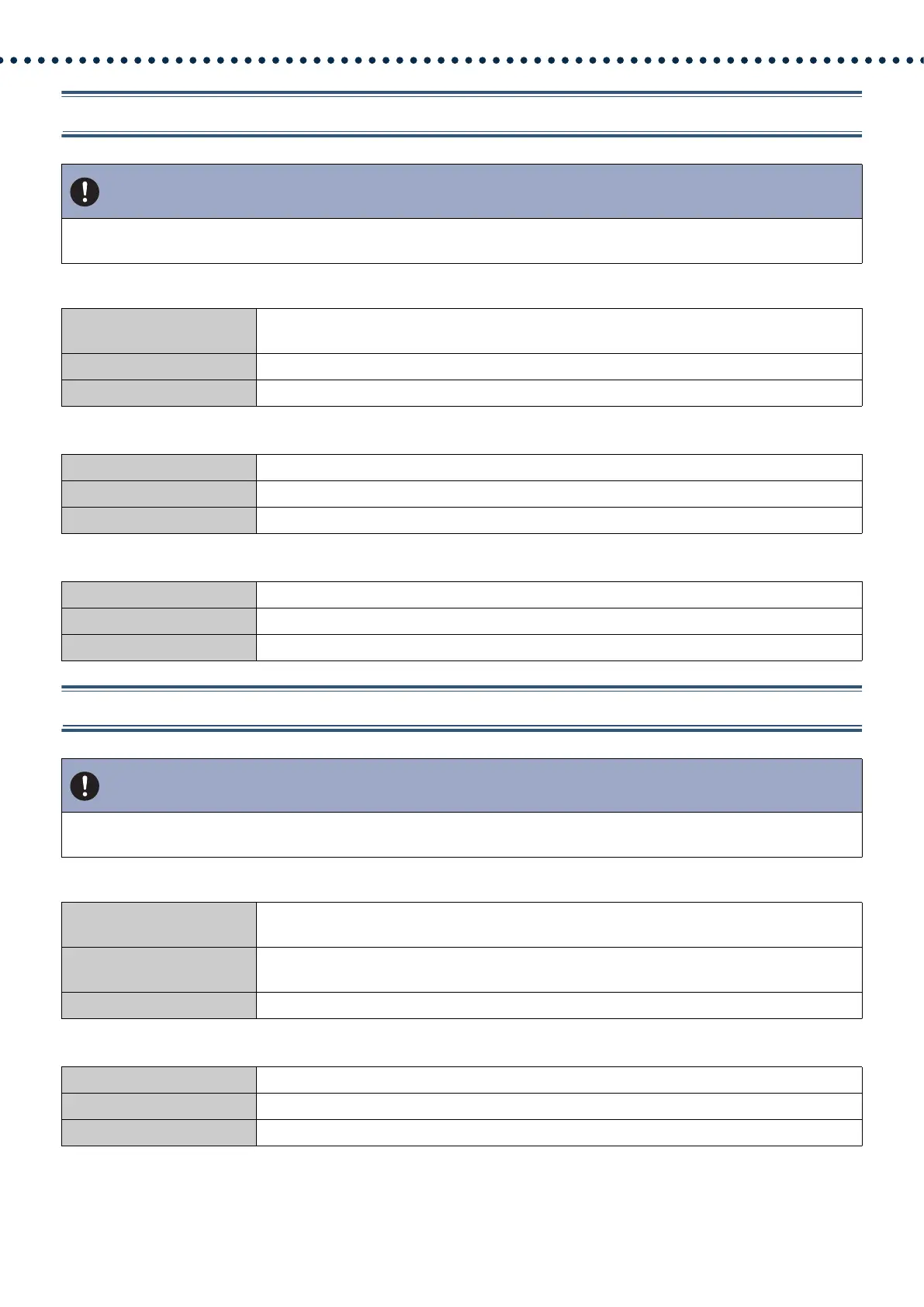67
Configuring the Station
2.1.2 IPv4 Address
■ IP Address♦♣
■ Subnet Mask♦
■ Default Gateway
2.1.3 IPv6 Address
■ IP Address♦♣
■ Default Gateway
Important
• When "Static / DHCP" is "DHCP," and the entered "IP Address," "Subnet Mask," and "Default Gateway" are updated, these
changes will not be applied.
Description Set the IP address.
Do not use duplicate IP addresses. Doing so will cause the system to malfunction.
Settings 1.0.0.1 - 223.255.255.254
Default values —
Description Set the subnet mask.
Settings 128.0.0.0 - 255.255.255.255
Default values —
Description Set the default gateway of the network to which the station belongs.
Settings 1.0.0.1 - 223.255.255.254
Default values —
Important
• When "Static / DHCP" is "Stateless" or "DHCPv6," and the entered "IP Address" and "Default Gateway" is updated, these
changes will not be applied.
Description Set the IP address.
Do not use duplicate IP addresses. Doing so will cause the system to malfunction.
Settings 2000::0 - 3FFF:FFFF:FFFF:FFFF:FFFF:FFFF:FFFF:FFFF or FD00::0 -
FDFF:FFFF:FFFF:FFFF:FFFF:FFFF:FFFF:FFFF
Default values —
Description Set the default gateway of the network to which the station belongs.
Settings ::FF:0 - FEFF:FFFF:FFFF:FFFF:FFFF:FFFF:FFFF:FFFF
Default values —
