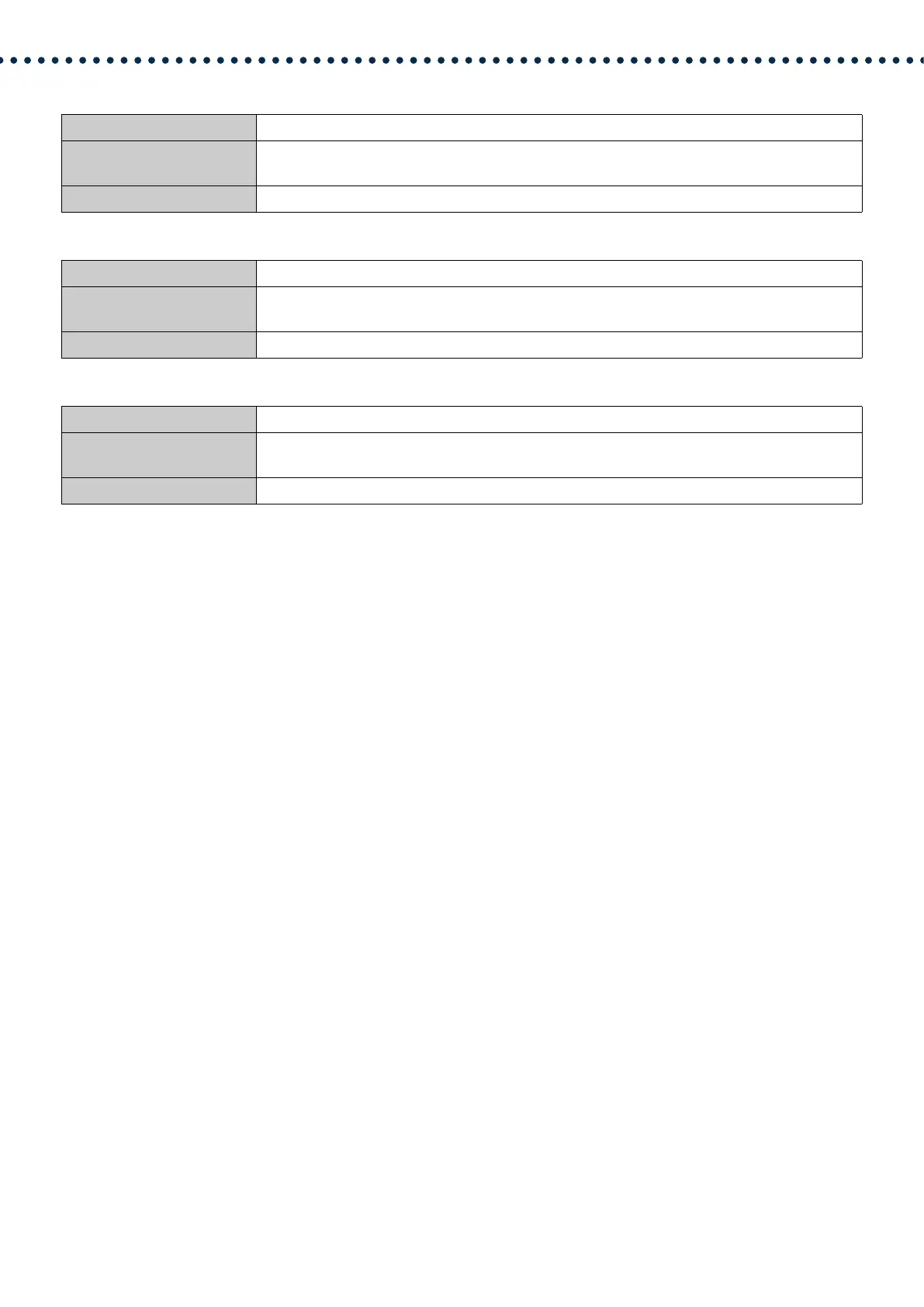142
Configuring the Station
■ Certificate Authority
■ Client Certificate
■ Client Private Key
Description Upload a CA certificate.
Settings • Upload: Click [Browse], select a file, and then click [Upload].
• Delete: Click [Delete] to delete registered data.
Default values —
Description Upload the certificate for client authentication if "EAP" is set to "TLS."
Settings • Upload: Click [Browse], select a file, and then click [Upload].
• Delete: Click [Delete] to delete registered data.
Default values —
Description Upload the private key for client authentication if "EAP" is set to "TLS."
Settings • Upload: Click [Browse], select a file, and then click [Upload].
• Delete: Click [Delete] to delete registered data.
Default values —
