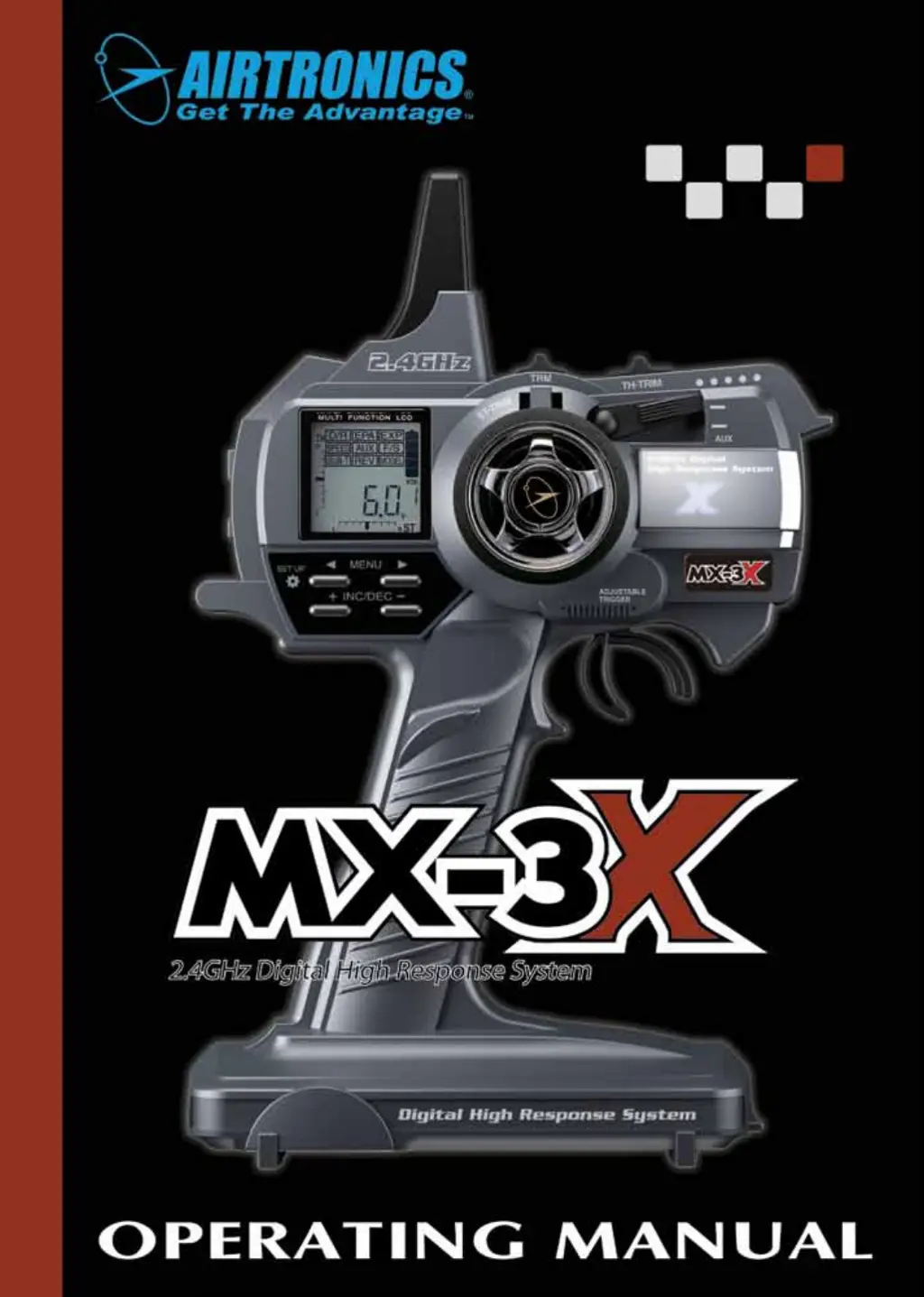What to do if my AIRTRONICS Remote Control transmitter will not bind to receiver?
- KKimberly Rodriguez MDAug 17, 2025
If your AIRTRONICS Remote Control transmitter won't bind to the receiver, there are a few potential causes. First, ensure that the Modulation Type matches the type of receiver you're using. Also, make sure you quickly press the +/INC key after releasing the Bind Button on the receiver, as too much time might have elapsed. Note that the transmitter is only compatible with Airtronics 2.4GHz FHSS-3 and FHSS-2 surface receivers. If you're using an ESC with BEC, disconnect the ESC and use a dry cell battery for the Binding procedure, then reconnect the ESC after binding.