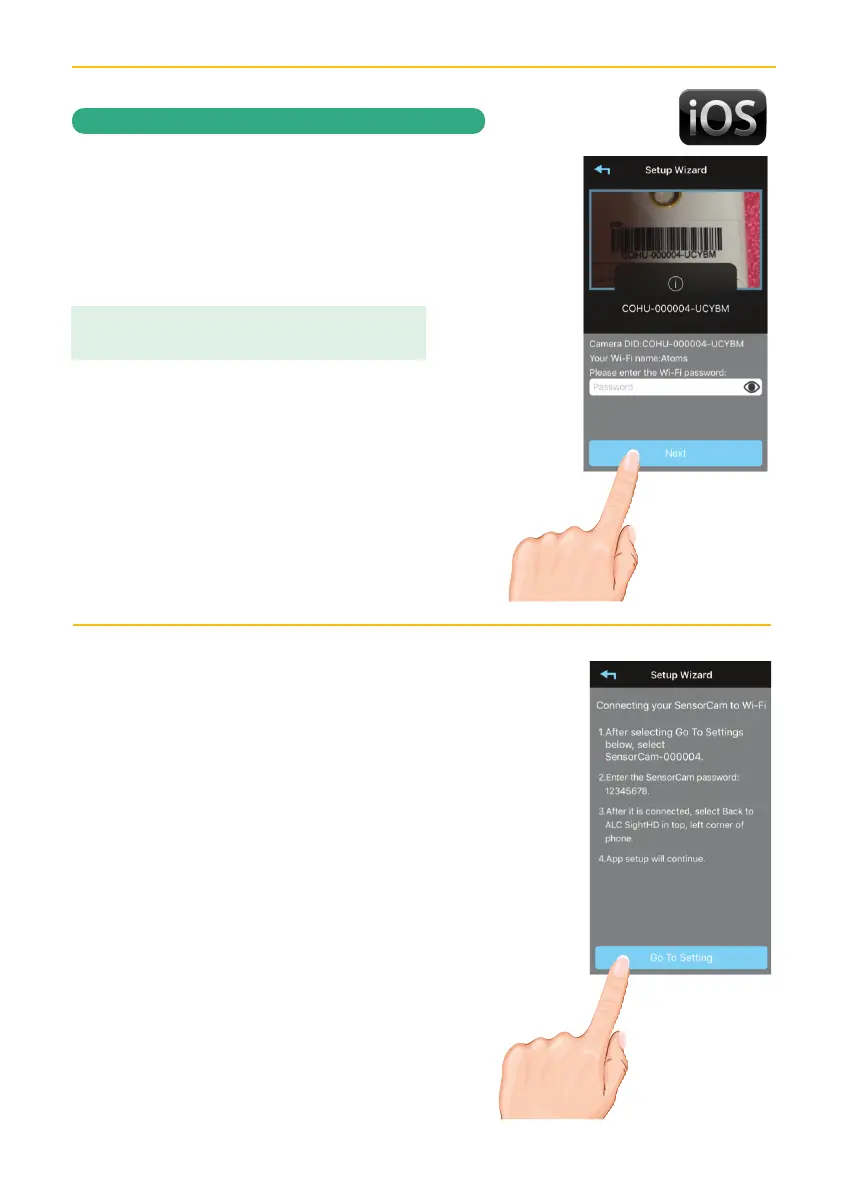— 19 —— 18 —
Connecting Via the Apple App
y
Point your device’s camera to the
SensorCam’s barcode. Confirm your
Wi-Fi network is selected and enter your
Wi-Fi password.
Tap Next when done.
U
Read and follow the instructions on the
next screen.
Tap Go To Settings when done.
REMOTE ACCESS
NOTE:
The
SensorCam’s barcode is located on the
back or side of the camera.
