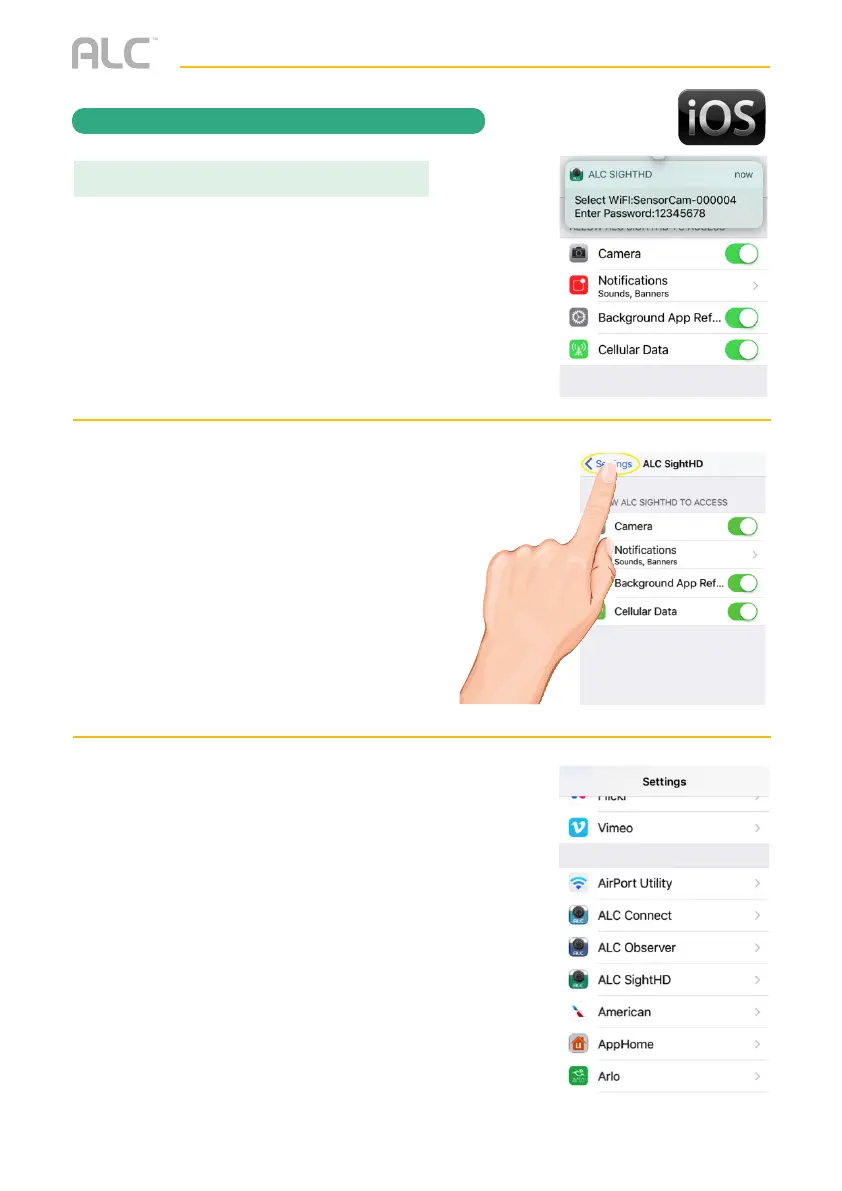— 20 —
Connecting Via the Apple App
V
The Apple device will take you to your
device’s settings app and a notification
will pop-up. Allow this notification to go
away.
W
Once the notification goes away, tap
Settings in the top, left corner (as shown
on the right picture).
X
You applications list will appear. Scroll up
until you see Wi-Fi in the settings menu.
REMOTE ACCESS
NOTE:
Steps 7 to 10 are for iOS 10 only.