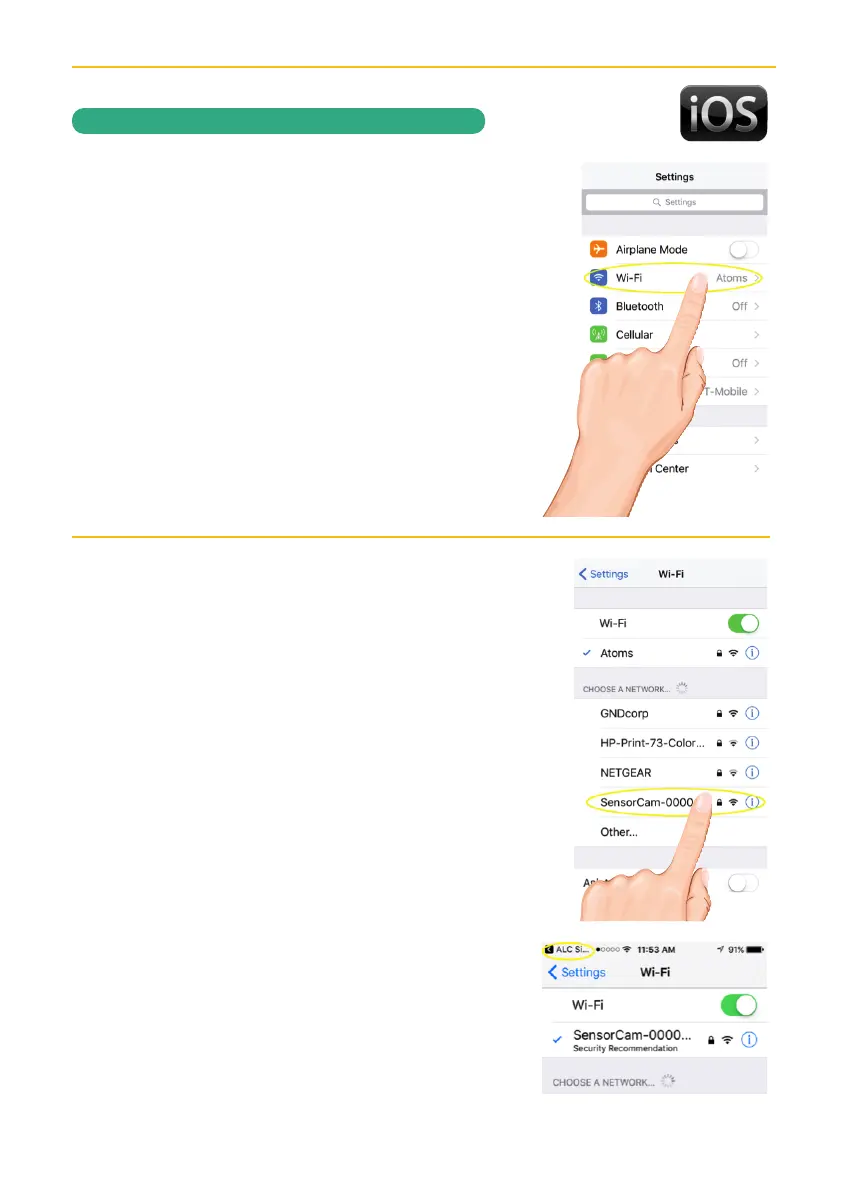— 21 —— 20 —
REMOTE ACCESS
Connecting Via the Apple App
at
Tap Wi-Fi as shown.
ak
From the list of networks available,
select SensorCam-xxxxxx. The default
Password is 12345678 enter it when
prompted and tap Join.
When the connection is successful, a
check mark next to SensorCam will
appear.