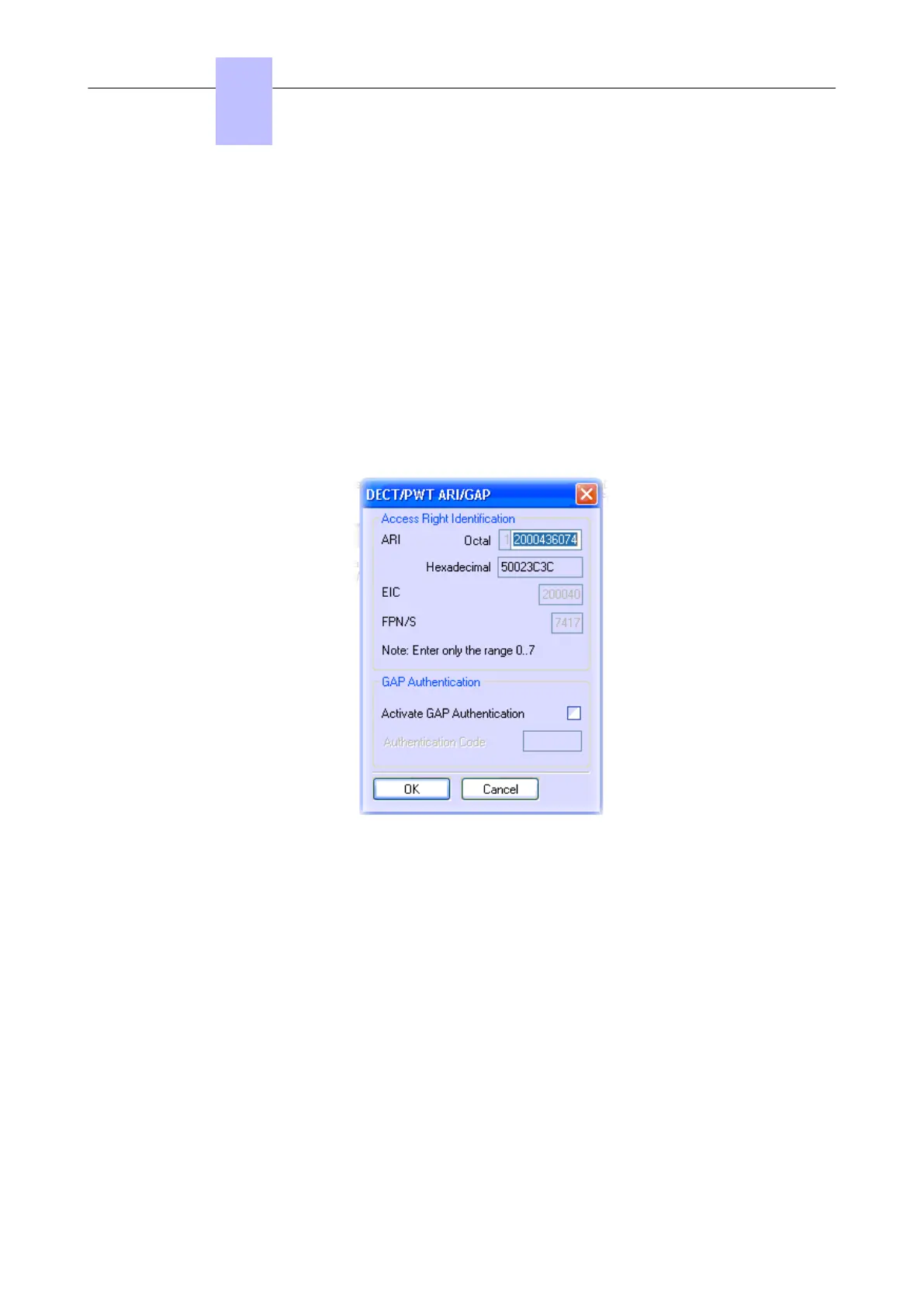4.13.1.8 IBS configuration
There is no hardware configuration for IBS other than selecting between an external power supply for
each IBS and remote power by system.
To configure the IBS software:
ARI Number
The ARI number identifies each OXO Connect. Each OXO Connect has an identical default ARI
number.
When you install a new OXO Connect, you have to change the default ARI number. You can only keep
the first digit, which is "1" and which means "ARI type B".
• 1 In OMC, go to System Miscellaneous -->DECT/PWT ARI/GAP
• 2 Enter your own number (octal digit) to register your DECT handset.
Figure 4.22: ARI Number
Note:
The ARI Number is the only non plug and play device on the IBS.
The default configuration fits with the major systems. Modifications should answer to specific needs.
Line length
The Line length is the cable length used to plug the IBS to the system (distance between the IBS and
OXO Connect). It enables the system to add a delay in signal and to avoid a shift in clock signal that
creates a reset of the IBS.
• 1 In OMC, go to Users/Base stations List.
• 2 Select the IBS Master and click Details
There are 3 possibilities of configuration:
• Short line (0-400 meters)
• Medium line (400-800 meters)
• Long line (800-1200 meters)
Chapter
4
Installation and Cabling
3EH21123USAA - Ed. 01 - April 2017 - Installation Manual 126/207
