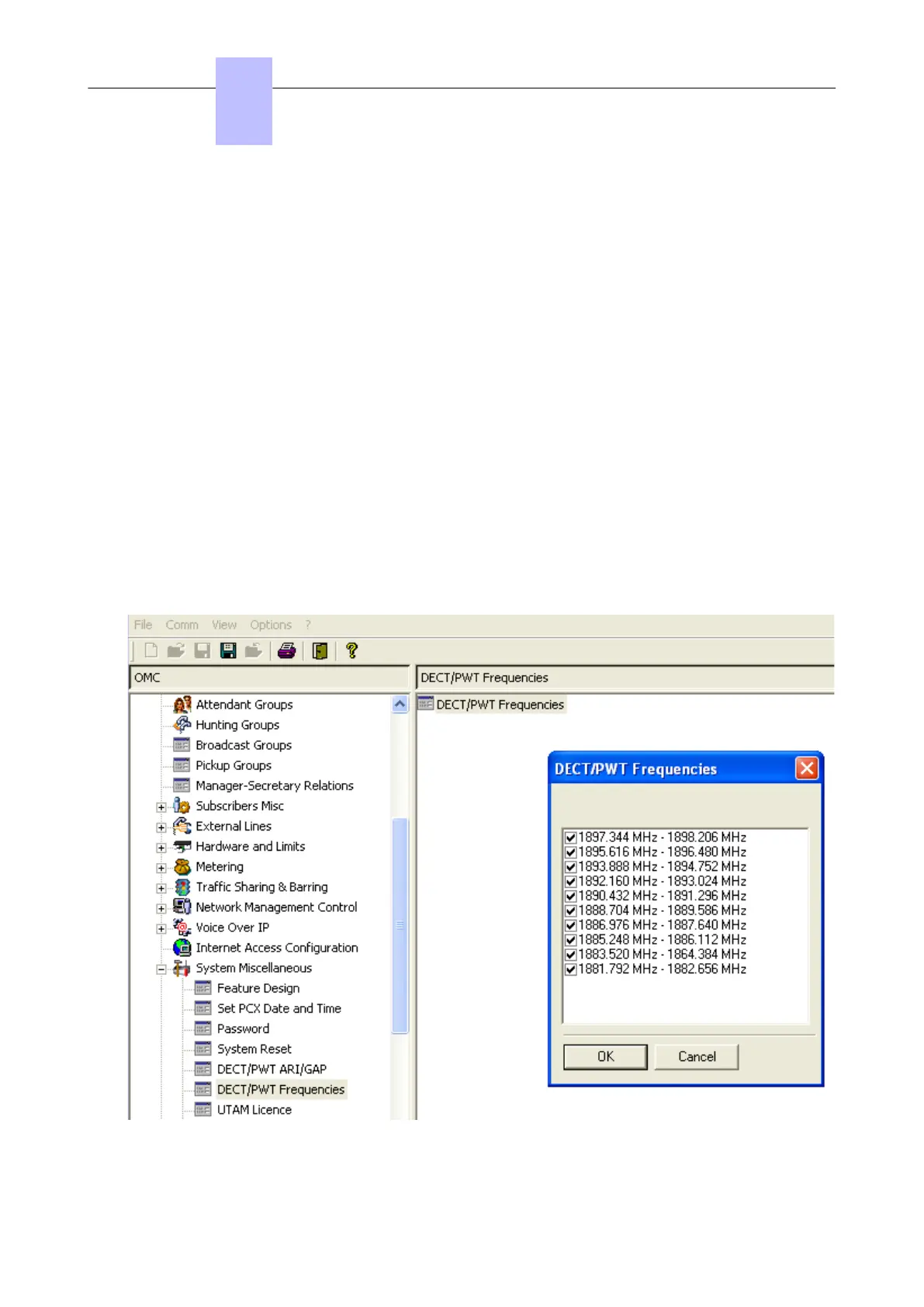Restart the IBS after you have modified the Line length parameter.
Antenna diversity
Antenna diversity is the ability of the IBS to move the transmission and reception from one antenna to
the other so that the signal is always of the highest quality.
Restart the IBS after you have modified the Antenna diversity parameter.
Silent-Noisy IBS
Enable the Silent-Noisy IBS parameter to set up the echo canceller device.
The IBS is fitted with a software device that analyses audio signals and eliminates echo and noises.
This device is activated by default.
When an IBS is deployed in a noisy environment, a lot of signals, including Speech ones, are
eliminated while in Conversation state. This leads to bad Speech quality.
You have the option to disable the echo canceller. In that way, the speech and the noise signals are not
filtered. It is then to the user to identify the speech.
Frequency plan
In OMC, go to System Miscellaneous→ DECT/PWT Frequencies to select signals. In OMC, you can
configure both the DECT and PWT frequency plans, regardless of what types of handsets are plugged
on the system.
Figure 4.23: DECT/PWT Frequencies
Chapter
4
Installation and Cabling
3EH21123USAA - Ed. 01 - April 2017 - Installation Manual 127/207
