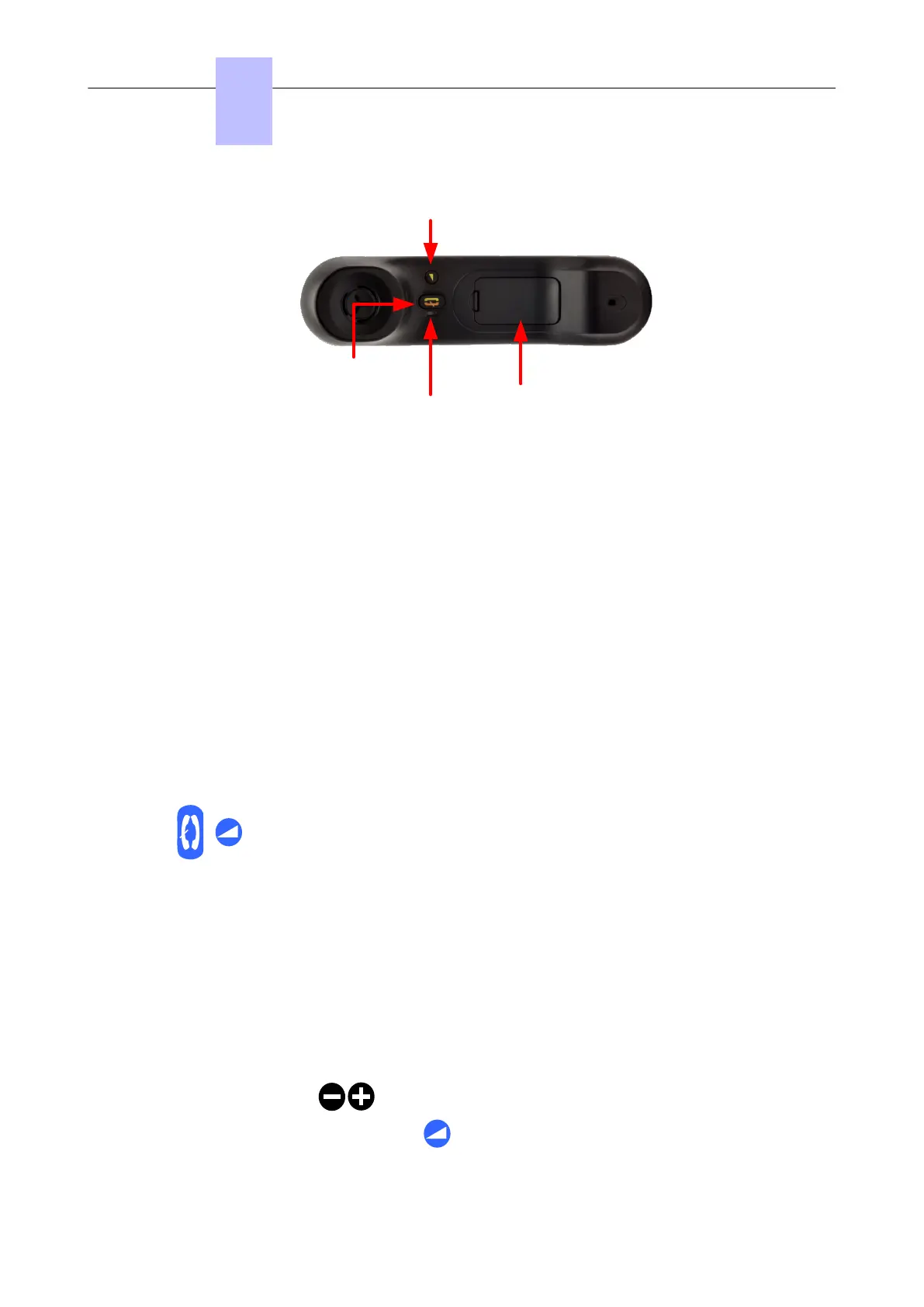Battery Compartment
Handset LED
On/Off Hook
Audio Key
Figure 4.7: Bluetooth handset ergonomics
4.6.1.2.1 Connecting the battery
The battery pack is housed in the battery compartment located in the handset.
The battery pack is reloaded when the handset is placed on its socket. A complete battery load
requires 16 hours.
The autonomy of the battery is of 10 hours in conversation and 33 hours in standby.
The handset Led indicates the battery load state (when the handset is on its socket):
• Led off: the battery is loaded
• Led green steady: the battery is loading
4.6.1.2.2 Binding the handset
Before a Bluetooth
®
handset can be used, it must be bound correctly to the set:
1. On the 8068 Premium DeskPhone with Bluetooth set, select the Menu page and navigate to:
Settings -> My phone -> Bluetooth -> Add device
2. On the Bluetooth
®
handset make a simultaneous long press on the On/Off Hook key and the Audio
key
A sound made of three different tones is audible and the led flashes alternatively green and orange.
The Bluetooth
®
handset enters in pairing mode for about one minute and then goes off. The set
searches for Bluetooth
®
equipment, waits until the type of equipment is detected and displays its
address.
3. On the set, select the relevant equipment and press the Add key.
A sound made of three different tones confirms the correct installation of the handset. The handset
led flashes green or orange depending on the battery charge.
4.6.1.2.3 Adjusting audio level
There are two ways to adjust the audio level:
• On the set with the keys
• On the Bluetooth
®
handset with the key
Consecutive presses adjust the handset volume (3 levels).
Chapter
4
Installation and Cabling
3EH21123USAA - Ed. 01 - April 2017 - Installation Manual 98/207
