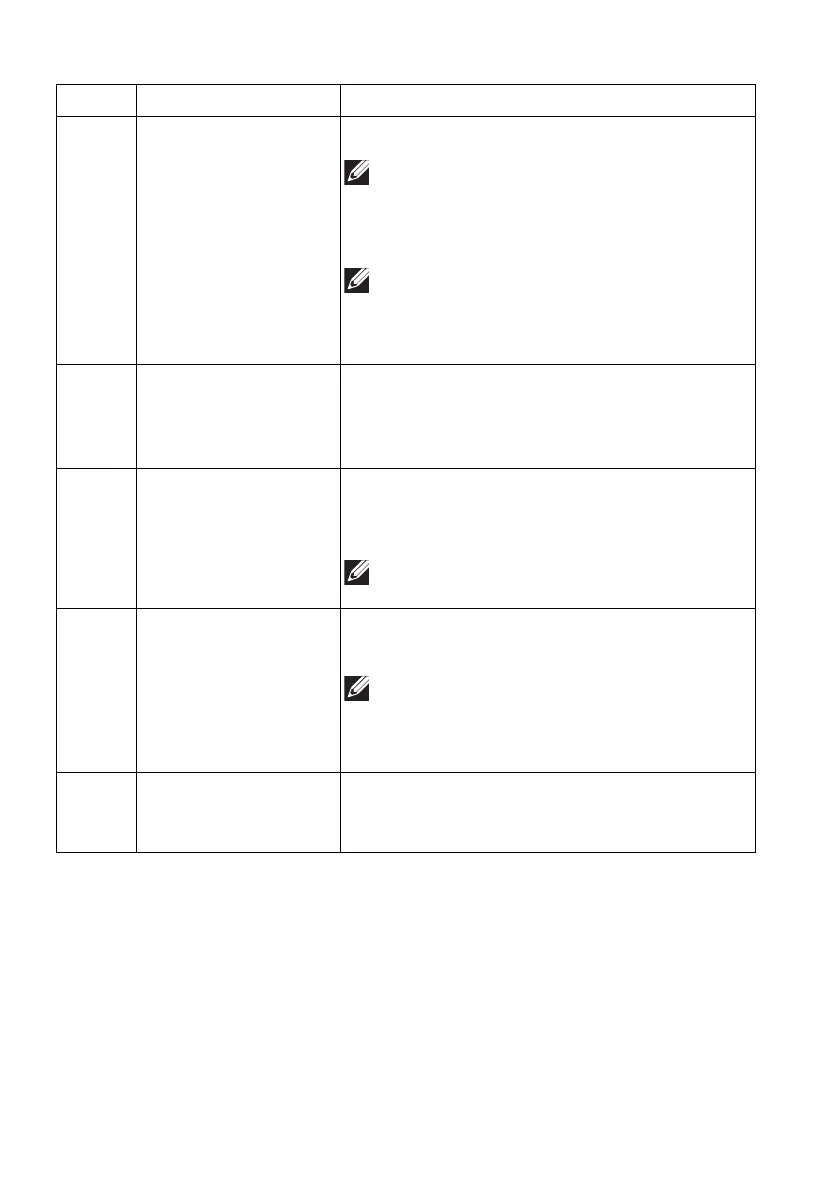14 | About your monitor
5 SuperSpeed USB
5
Gbps (USB 3.2
Gen
1) Type-C
downstream port with
Power Charging
Connect to charge your USB device.
NOTE: To use this port, you must connect
the USB cable (shipped with your
monitor) to the USB upstream port on
the monitor and to your computer.
NOTE: To prevent signal interference,
avoid connecting other USB devices to
the adjacent port when using a wireless
USB device on a downstream USB port.
6 SuperSpeed USB
5
Gbps (USB 3.2
Gen
1) Type-B
upstream port
Connect the USB cable (shipped with your
monitor) to this port and your computer to
enable the USB ports on your monitor.
7 HDMI 1 eARC/ARC
port
Connect your computer or an external audio
system with the HDMI
2.1 cable (shipped with
your monitor) to this port.
NOTE: This port supports eARC/ARC
audio output.
8 HDMI 2 port Connect your computer with the HDMI 2.1
cable (shipped with your monitor) to this port.
NOTE: To stream Dolby ATMOS audio,
connect another HDMI
2.1 cable (sold
separately) to the HDMI
1 eARC/ARC
port simultaneously.
9 DisplayPort Connect your computer with the DisplayPort-
DisplayPort cable (shipped with your monitor)
to this port.
Label Description Use