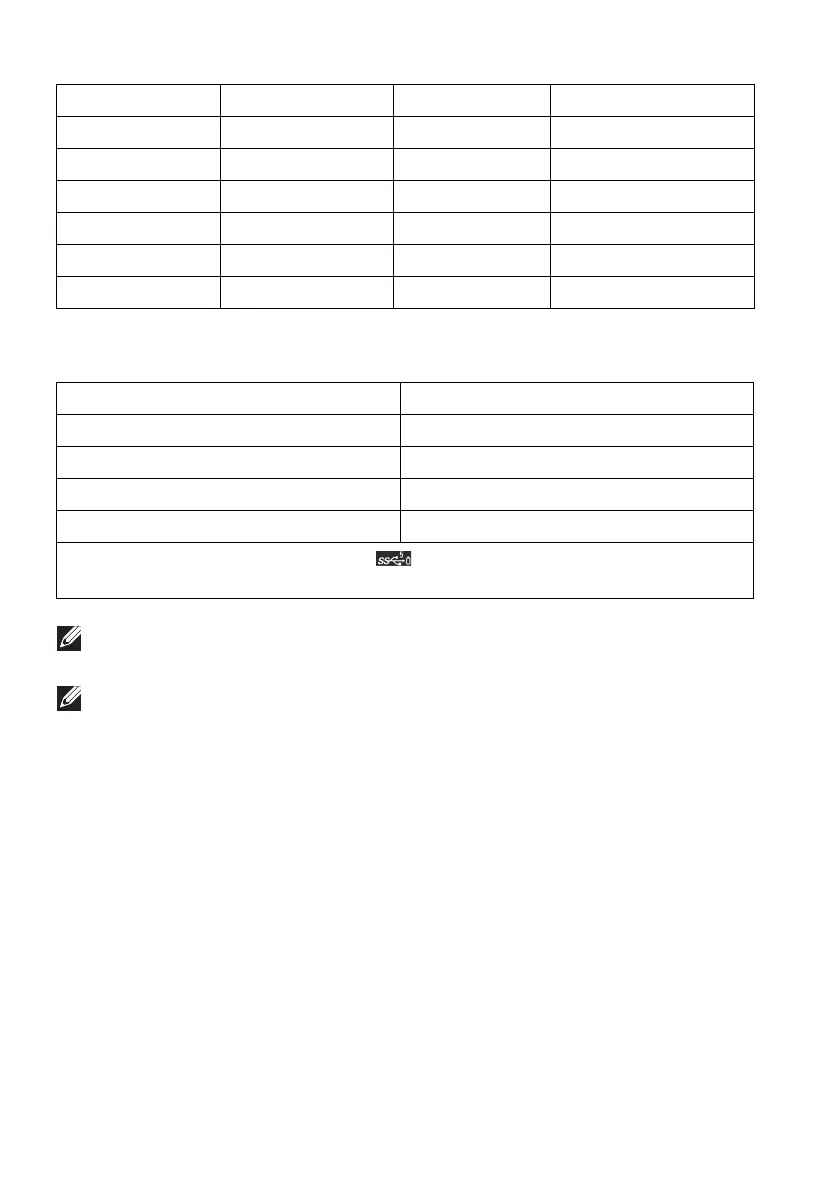28 | About your monitor
USB ports
NOTE: SuperSpeed USB 5 Gbps (USB 3.2 Gen 1) functionality requires a
SuperSpeed USB 5
Gbps (USB 3.2 Gen 1)-capable computer.
NOTE: The USB ports on the monitor work only when the monitor is
turned on or in Standby mode. If you turn off the monitor and then turn it
on, the attached devices may take a few seconds to resume normal
functionality.
Plug-and-Play capability
You can connect the monitor to any Plug-and-Play compatible computer. The
monitor automatically provides the computer with its Extended Display
Identification Data (EDID) using Display Data Channel (DDC) protocols so that
the computer can configure itself and optimize the monitor settings. Most
monitor installations are automatic; you can select different settings as required.
For more information about changing the monitor settings, see
Operating the
monitor.
A7 D- B7 D-
A8 SBU1 B8 SBU2
A9 VBUS B9 VBUS
A10 RX2- B10 RX1-
A11 RX2+ B11 RX1+
A12 GND B12 GND
Port Location
1 x Type-B upstream Rear
2 x Type-A downstream Rear
1 x Type-A downstream Bottom
1 x Type-C downstream Bottom
Power charging port - the port with icon; supports up to 3 A fast-charging
capability if the device is BC1.2 compatible
Pin number Signal name Pin number Signal name