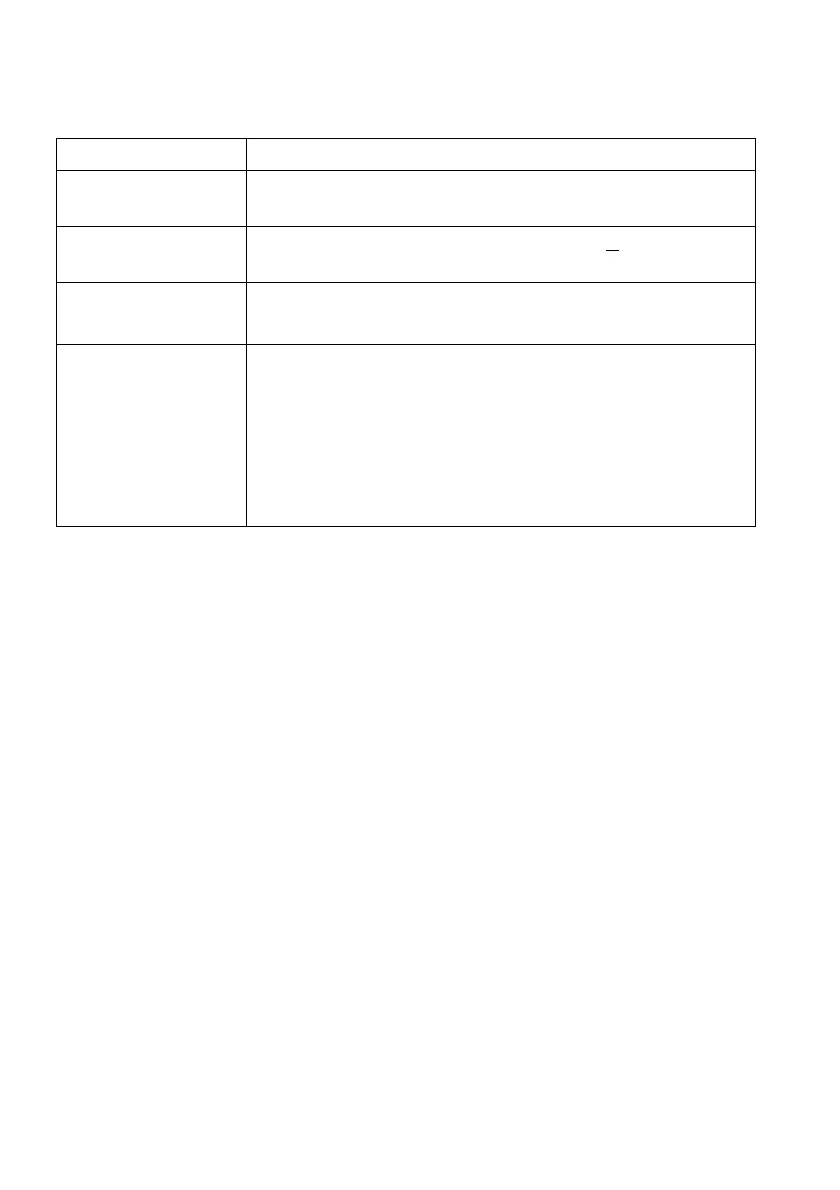20 | About your monitor
Electrical specifications
1
As defined in EU 2019/2021 and EU 2019/2013.
2
Maximum brightness and contrast setting with maximum power loading on all
USB ports.
3
P
on
: Power consumption of On Mode that is measured with reference to
Energy Star test method.
TEC: Total Energy Consumption in kWh that is measured with reference to
Energy Star test method.
This document is informational only and reflects laboratory performance. Your
product may perform differently, depending on the software, components and
peripherals you ordered and shall have no obligation to update such
information.
So, the customer should not rely upon this information in making decisions
about electrical tolerances or otherwise. No warranty as to accuracy or
completeness is expressed or implied.
Description Value
Video input signals HDMI/DP, 600 mV for each differential line, 100 Ω
input impedance per differential pair
AC input voltage/
frequency/current
100 VAC to 240 VAC/50 Hz or 60 Hz +
3 Hz/3 A
(typical)
Inrush current • 120 V: 40 A (maximum) at 0°C (cold start)
• 240 V: 80 A (maximum) at 0°C (cold start)
Power consumption • 0.3 W (Off mode)
1
• 0.5 W (Standby mode)
1
• 42.5 W (On mode)
1
•190.0 W (Max.)
2
•45.8 W (P
on
)
3
•143.2 kWh (TEC)
3