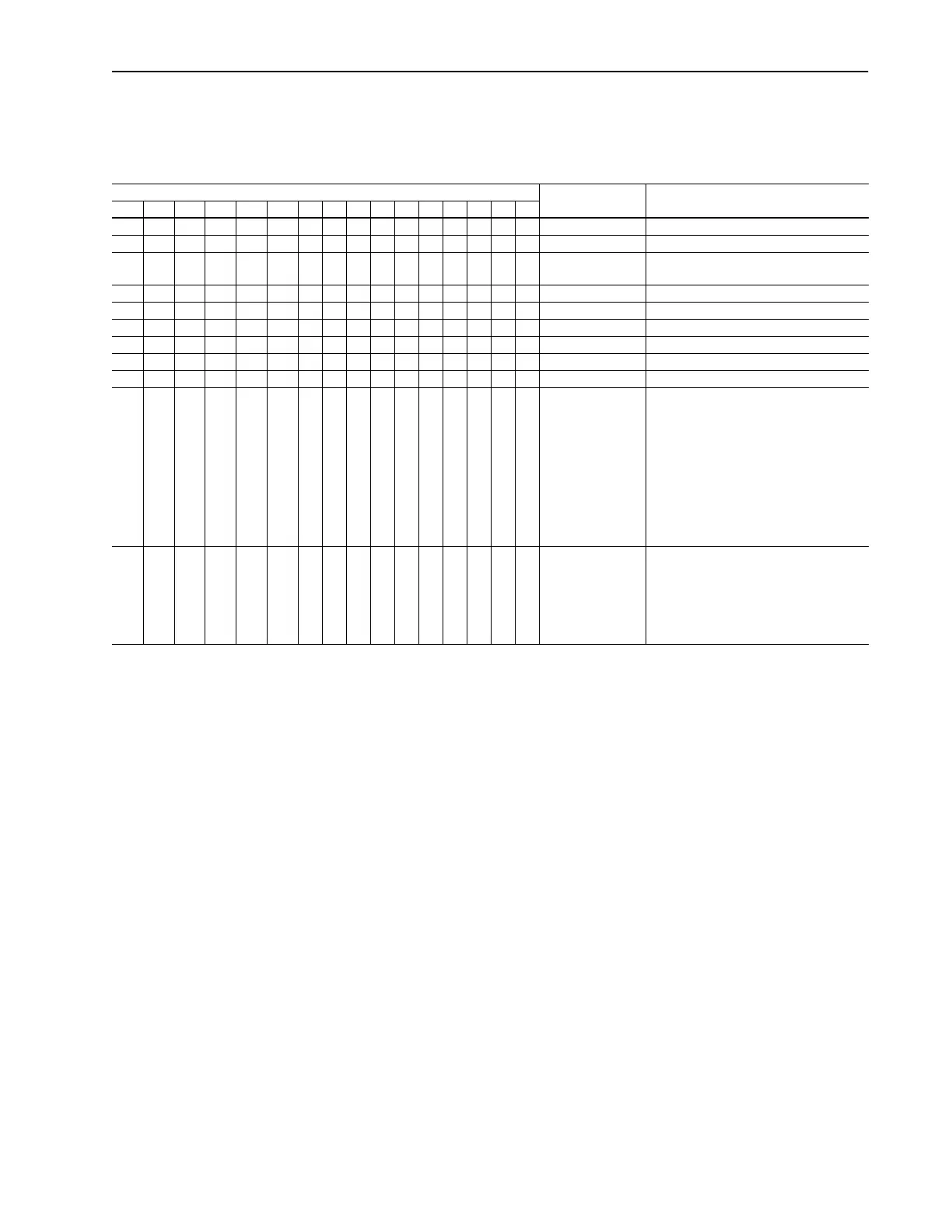Creating Ladder Logic Programs 4–7
Logic Status Bits
The Logic Status bits for the 1336 PLUS drive that we use in our
example are as follows:
The 1305 drives, 1336 PLUS II drives, and 1336 Spider drives use the
same Logic Command and Logic Status data. For other drives, refer
to their user manuals.
Logic Status Bits
Function Description1514131211109876543210
X Enabled 1=Enabled, 0=Not Enabled
X Running 1=Running, 0=Not Running
X Command
Direction
1=Forward, 0=Reverse
X Rotating Direction 1=Forward, 0=Reverse
X Acceleration 1=Accelerating, 0=Not
X Deceleration 1=Decelerating, 0=Not
X Warning 1=Warning Present, 0=Not
X Fault 1=Faulted, 0=Not Faulted
X At Speed 1=At Speed, 0=Not At Speed
X X X Local 000=Terminal I/O has Local
001=Port 1 has Local
010=Port 2 has Local
011=Port 3 has Local
100=Port 4 has Local
101=Port 5 has Local
110=Port 6 has Local
111=Multiplexed Control
X X X X Reference Source 0000=External Reference 1
0001 – 0111=Presets 1 – 7
1000=External Reference 2
1001 – 1110=Port 1 – 6 Direction
1111=Jog
Artisan Scientific - Quality Instrumentation ... Guaranteed | (888) 88-SOURCE | www.artisan-scientific.com