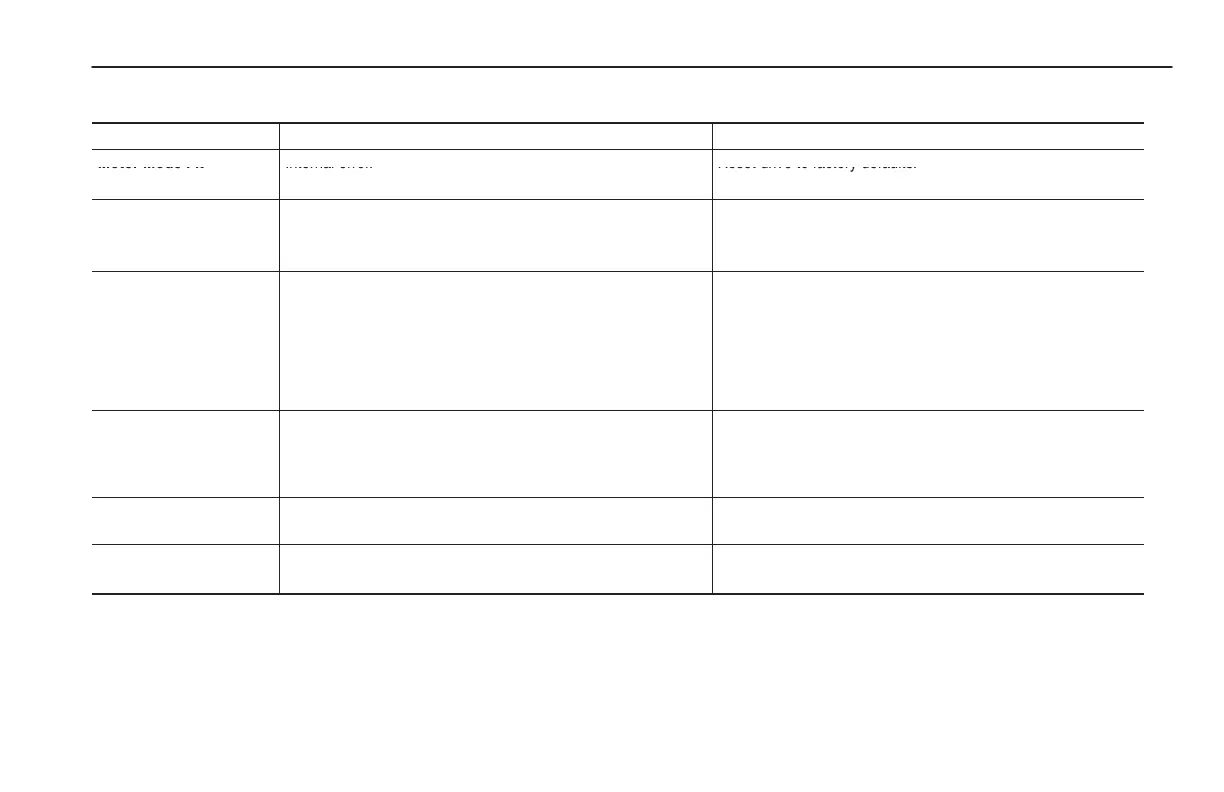Troubleshooting and Fault Information
6-5
Table 6.B 1305 Fault Descriptions
(continued)
Fault Name & Number Fault Description Action to Take
Motor Mode FIt Internal error. Reset drive to factory defaults.
F24
Motor Stall Fault
F6
The motor is stalled. If the motor is drawing excessive current, the motor load is
excessive and will not allow the drive to accelerate to set speed.
A longer accel time or a reduced load may be required.
Neg Slope Fault
F35
Drive software detected a portion of the volts/Hz curve with a
negative slope.
Check drive programming.
1. [Base Voltage] parameter must be greater than 1.5 X [Start
Boost].
2. If the [DC Boost Select] parameter is set to ‘‘Break Point,’’
[Base Voltage] must be greater than [Break Voltage] and
[Break Voltage] must be greater than [Start Boost].
Network Error ✳ Network Error 0 – Error 6 ScanPort Error
Network Error 7 – Error 9 Communications Error
1. Press the “UP” or “DOWN” arrow to clear the message from
the HIM display.
2. Unplug the HIM from the cable or drive and re-connect.
3. Check for external noise sources.
Op Error Fault
F11
[Motor Type] is set to “Sync PM” and [Stop Mode] is set to “DC
Brake”.
Change one of these parameters. DC Braking cannot be used
with a synchronous motor.
Open Pot Fault
F9
An external pot is connected and the ground lead of the pot is
disconnected creating a potential drive overspeed hazard.
Check the external potentiometer circuit at TB2, terminals 1, 2
and 3 for an open circuit.
efesotomasyon.com - Allen Bradley,Rockwell,plc,servo,drive
